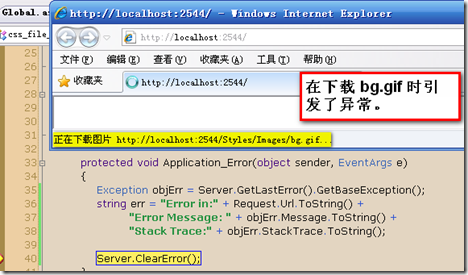在web 开发中,css 中发生某个样式的图片不存在的情况机率还是挺大的。比如在一个用于渲染前端页面的样式表 foreground.css 中,有如下片段:
body
{
background:url(Images/bg.gif);
}
用于设置页面 body 的背景。当图片 bg.gif 不存在,我们可能无法察觉,特别是样式表越来越丰富时。
在 asp.net 页面中,我们时常会使用 ResolveUrl 还处理 样式文件 或 js文件的路径,来确保它们的路径正确。比如,我们在 default.aspx 页面中,使用了
<link href="<%=ResolveUrl("~/Styles/foreground.css") %>" type="text/css" rel="Stylesheet" />
当所链接的样式表中含了不存在的图片时,就会在引发“文件不存在”这样一个全局性应用错误,我们可以在 Global.asax中的Application_Error 捕获到。
protected void Application_Error(object sender, EventArgs e)
{
Exception objErr = Server.GetLastError().GetBaseException();
string err = "Error in:" + Request.Url.ToString() +
"Error Message: " + objErr.Message.ToString() +
"Stack Trace:" + objErr.StackTrace.ToString();
Server.ClearError();
}
我们可以在 Server.ClearError(); 这里设个断点,然后调试,接着我们会发现文件不存在引发了异常。
我想,我们或许应该在发布前确保CSS 中所用到的图片确实存在。不然,我们可能在这里捕获到成千上万个“文件不存在的异常”。
 代码
代码
System.Web.HttpException: 文件不存在。 在 System.Web.StaticFileHandler.GetFileInfo(String virtualPathWithPathInfo, String physicalPath, HttpResponse response) 在 System.Web.StaticFileHandler.ProcessRequestInternal(HttpContext context) 在 System.Web.DefaultHttpHandler.BeginProcessRequest(HttpContext context, AsyncCallback callback, Object state) 在 System.Web.HttpApplication.CallHandlerExecutionStep.System.Web.HttpApplication.IExecutionStep.Execute() 在 System.Web.HttpApplication.ExecuteStep(IExecutionStep step, Boolean& completedSynchronously)