使用DataGridView控件绑定数据后有时需要清空绑定的数据,在清除DataGridView绑定的数据时:
1、设置DataSource为null
this.dgvDemo.DataSource = null
这样虽然可以清空DataGridView绑定的数据,但是DataGridView的列也会被删掉。
2、用DataGridView.Row.Clear()
this.dgvDemo.Rows.Clear()
使用这种方法会报错,提示“不能清除此列表”,报错信息如下:
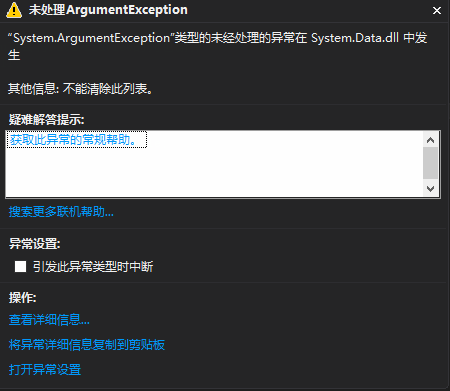
以上两种方法都不是想要的结果。要想保持原有的列不被删除,就要清除原先绑定的DataTable中的数据,然后重新绑定DataTable
DataTable dt = this.dgvDemo.DataSource as DataTable; dt.Rows.Clear(); this.dgvDemo.DataSource = dt;
示例代码如下:
using System;
using System.Collections.Generic;
using System.ComponentModel;
using System.Configuration;
using System.Data;
using System.Data.SqlClient;
using System.Drawing;
using System.Linq;
using System.Text;
using System.Threading.Tasks;
using System.Windows.Forms;
namespace DataGridViewDemo
{
public partial class Form1 : Form
{
public Form1()
{
InitializeComponent();
}
string strCon = ConfigurationManager.ConnectionStrings["DbConnection"].ConnectionString;
private void btn_BindingData_Click(object sender, EventArgs e)
{
DataTable dt = GetDataSource();
this.dgvDemo.DataSource = dt;
}
private DataTable GetDataSource()
{
DataTable dt = new DataTable();
SqlConnection conn = new SqlConnection(strCon);
string strSQL = "SELECT XIANGMUCDDM AS '项目代码',XIANGMUMC AS '项目名称', DANJIA AS '单价',SHULIANG AS '数量' FROM InPatientBillDt WHERE 就诊ID='225600'";
SqlCommand cmd = new SqlCommand(strSQL, conn);
SqlDataAdapter adapter = new SqlDataAdapter();
adapter.SelectCommand = cmd;
try
{
conn.Open();
adapter.Fill(dt);
}
catch (Exception ex)
{
MessageBox.Show(ex.Message);
}
finally
{
conn.Close();
}
return dt;
}
private void btn_Clear_Click(object sender, EventArgs e)
{
// this.dgvDemo.DataSource = null会将DataGridView的列也删掉
//this.dgvDemo.DataSource = null;
// 会报错:提示“不能清除此列表”
//this.dgvDemo.Rows.Clear();
DataTable dt = this.dgvDemo.DataSource as DataTable;
dt.Rows.Clear();
this.dgvDemo.DataSource = dt;
}
}
}
示例程序下载地址:https://pan.baidu.com/s/1brhiWKB