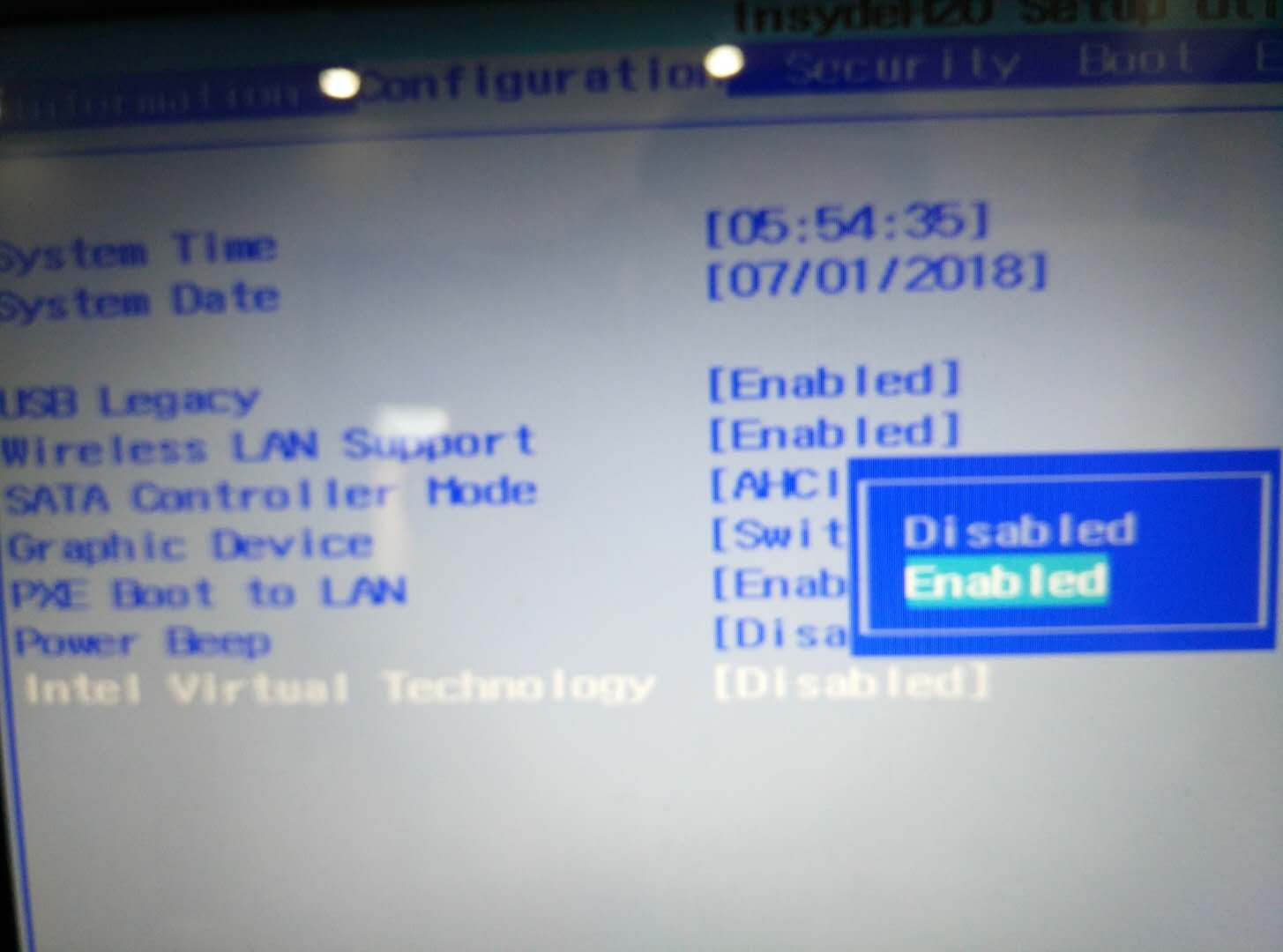This host supports Intel VT-x, but Intel VT-x is disabled.
Intel VT-x might be disabled if it has been disabled in the BIOS/firmware settings or the host has not been power-cycled since changing this setting.
(1) Verify that the BIOS/firmware settings enable Intel VT-x and disable 'trusted execution.'
(2) Power-cycle the host if either of these BIOS/firmware settings have been changed.
(3) Power-cycle the host if you have not done so since installing VMware Workstation.
(4) Update the host's BIOS/firmware to the latest version.
This host does not support "Intel EPT" hardware assisted MMU virtualization.
Module 'CPUIDEarly' power on failed.
Failed to start the virtual machine.
该主机支持Intel VT-x,但Intel VT-x已禁用。
如果在BIOS /固件设置中禁用了Intel VT-x,或者自更改此设置后主机未重启电源,则可能会禁用它。
(1)验证BIOS /固件设置是否启用英特尔VT-x并禁用“可信执行”。
(2)如果更改了这些BIOS /固件设置中的任何一个,则重新启动主机。
(3)如果在安装VMware Workstation后尚未执行此操作,请重新启动主机。
(4)将主机的BIOS /固件更新到最新版本。
该主机不支持“Intel EPT”硬件辅助的MMU虚拟化。
模块'CPUIDEarly'开机失败。
无法启动虚拟机。
自己BIOS开一下即可,eg: