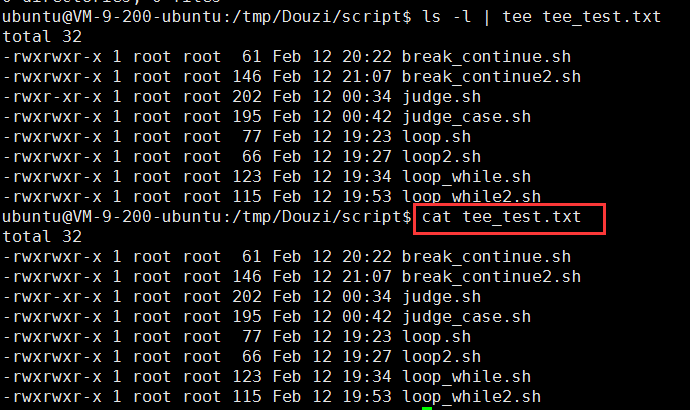${}: 数据“内容”删除,替换;{}: 列表
${}: 数据“内容”删除,替换;{}: 列表
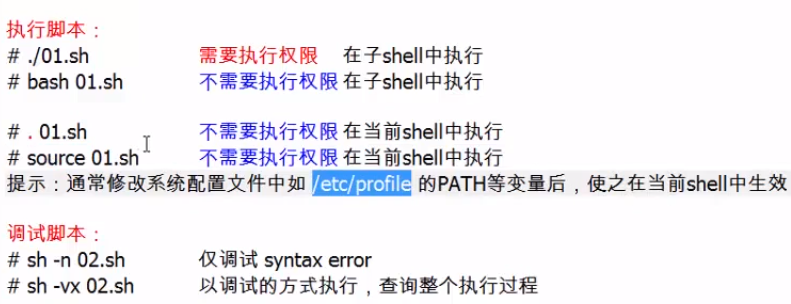
1. 条件测试: test
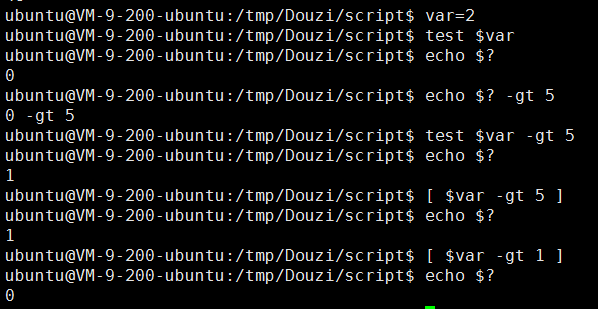
=~:正则匹配
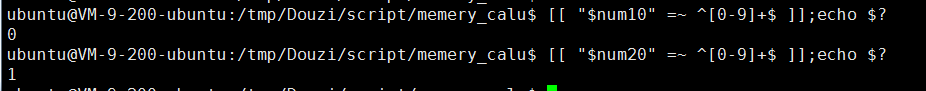
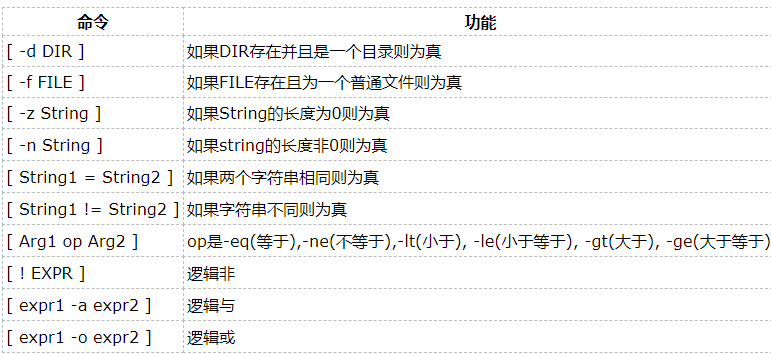
2. if/then/elif/else/fi
#!/bin/bash
echo "Is it ok? yes or no"
read YES_OR_NO
if [ "$YES_OR_NO" = "yes" ]; then
echo "is ok"
elif [ "$YES_OR_NO" = "no" ]; then
echo "is not ok"
else
echo "sorry"
exit 1
fi
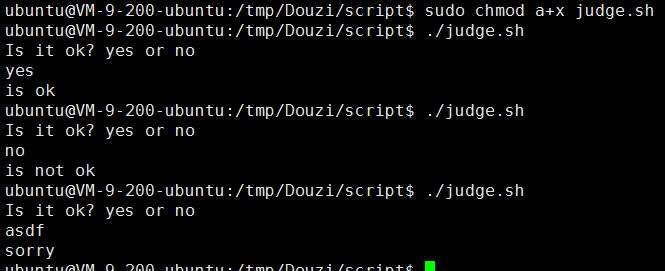
3. case/esac
#!/bin/bash
echo "is it morning"
read YES_OR_NO
case "$YES_OR_NO" in
yes|y|Yes|YES)
echo "good morning"
echo "good morning"
echo "good morning"
echo "good morning"
echo "good morning";;
[nN]*)
echo "good afternoon";;
*)
echo "sorry"
exit 1;;
esac

4. for/do/done
#!/bin/bash
for Fruit in apple banana pear;do
echo "I like $Fruit"
done
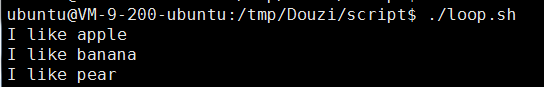
#!/bin/bash
for read_parm in $@;do
echo $read_parm
done

5. while/do/done
#!/bin/bash
echo "Enter passward: "
read key
while [ "$key" != "douzi" ];do
echo "Sorry, try again"
read key
done
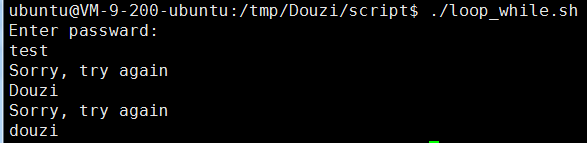
#!/bin/bash
Counter=1
while [ "$Counter" -lt 10 ];do
echo "Here we go again"
Counter=$(($Counter+1))
done
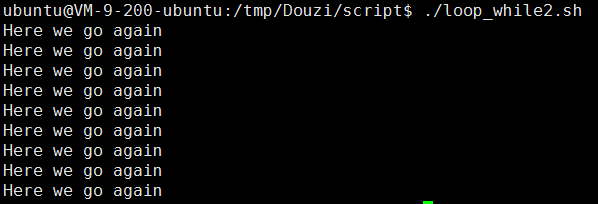
- 采用 i++
#!/bin/bash
ip=115.239.210.27
i=1
while [ $i -le 5 ]
do
ping -c1 $ip &>/dev/null
if [ $? -eq 0 ];then
echo "$ip is up.."
fi
let i++
done
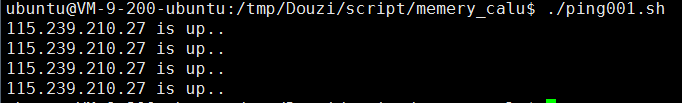
6. break和continue
#!/bin/bash
cnt=0
while [ $cnt -lt $# ];do
if [ $cnt -eq 2 ];then
echo "this is break"
break
fi
cnt=$(($cnt+1))
done
![]()
7. tee
功能:tee命令把结果输出到标准输出,另一个副本输出到相应文件