要搭建博客系统,首先要做的就是搭建一个数据库。
我们选择的数据库是MySQL5.7,安装教程请自行百度。
数据库建模工具是PowerDesigner16.6,下载及安装教程也请自行百度。
既然是简单的博客系统,我只简单的建立了几张必要的表(为了保持系统简洁,og表什么暂时不添加了,后期需要再添加),分别为:
sys_user:系统用户表
t_article:文章表
t_content:文章内容表
t_comment:文章评论表
t_category:文章分类表
数据库结构见下图
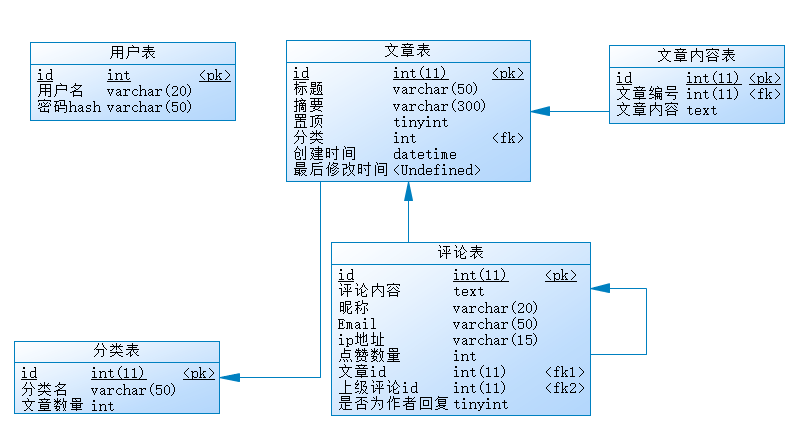
SQL建表语句
1 /*==============================================================*/ 2 /* Table: sys_user */ 3 /*==============================================================*/ 4 create table sys_user 5 ( 6 id int not null auto_increment comment '', 7 user_name varchar(20) comment '', 8 hashed_password varchar(50) comment '', 9 primary key (id) 10 ); 11 12 /*==============================================================*/ 13 /* Table: t_article */ 14 /*==============================================================*/ 15 create table t_article 16 ( 17 id int(11) not null auto_increment comment '', 18 title varchar(50) comment '', 19 submit varchar(300) comment '', 20 is_top tinyint comment '', 21 category_id int comment '', 22 create_time datetime comment '', 23 modified_time char(10) comment '', 24 primary key (id) 25 ); 26 27 /*==============================================================*/ 28 /* Table: t_category */ 29 /*==============================================================*/ 30 create table t_category 31 ( 32 id int(11) not null auto_increment comment '', 33 category_name varchar(50) comment '', 34 article_number int comment '', 35 primary key (id) 36 ); 37 38 /*==============================================================*/ 39 /* Table: t_comment */ 40 /*==============================================================*/ 41 create table t_comment 42 ( 43 id int(11) not null auto_increment comment '', 44 comment_content text comment '', 45 name varchar(20) comment '', 46 email varchar(50) comment '', 47 ip_address varchar(15) comment '', 48 volt_number int comment '', 49 article_id int(11) comment '', 50 parent_id int(11) comment '', 51 is_auther tinyint comment '', 52 primary key (id) 53 ); 54 55 /*==============================================================*/ 56 /* Table: t_content */ 57 /*==============================================================*/ 58 create table t_content 59 ( 60 id int(11) not null auto_increment comment '', 61 article_id int(11) comment '', 62 content text comment '', 63 primary key (id) 64 ); 65 66 alter table t_article add constraint FK_T_ARTICL_REFERENCE_T_CATEGO foreign key (category_id) 67 references t_category (id) on delete restrict on update restrict; 68 69 alter table t_comment add constraint FK_T_COMMEN_REFERENCE_T_ARTICL foreign key (article_id) 70 references t_article (id) on delete restrict on update restrict; 71 72 alter table t_comment add constraint FK_T_COMMEN_REFERENCE_T_COMMEN foreign key (parent_id) 73 references t_comment (id) on delete restrict on update restrict; 74 75 alter table t_content add constraint FK_T_CONTEN_REFERENCE_T_ARTICL foreign key (article_id) 76 references t_article (id) on delete restrict on update restrict;
基础工作就到这里了,下一步马上进入我们正式的springboot学习了