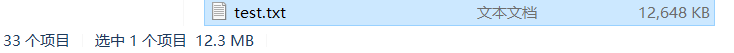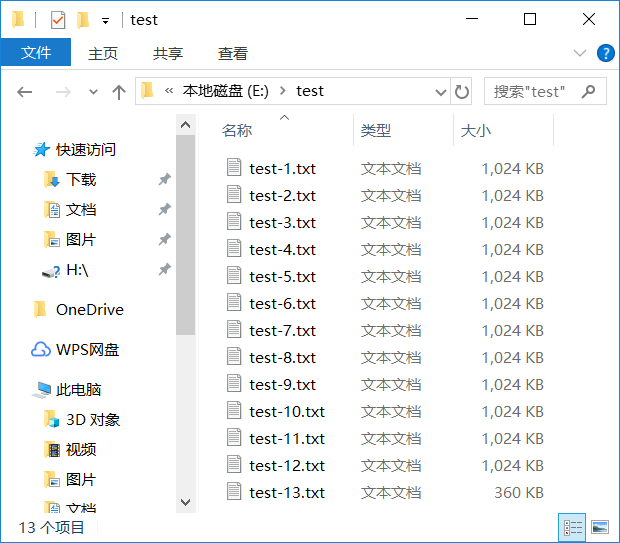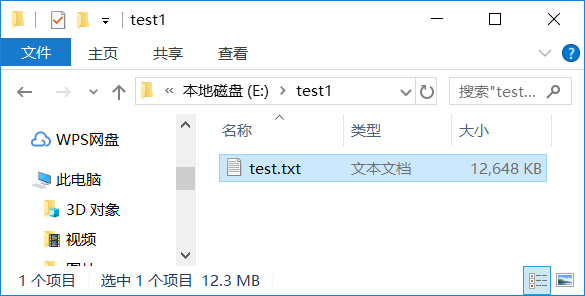1.编写一个程序,指定一个文件夹,能自动计算出其总容量
package filesoperation; import java.io.File; import java.io.IOException; import java.nio.file.FileVisitResult; import java.nio.file.Files; import java.nio.file.Path; import java.nio.file.Paths; import java.nio.file.SimpleFileVisitor; import java.nio.file.attribute.BasicFileAttributes; public class FolderTotalSize extends SimpleFileVisitor<Path> { private static long size = 0;
public FileVisitResult visitFile(Path file, BasicFileAttributes attrs) throws IOException { File f = new File(file.toString()); size += f.length(); return FileVisitResult.CONTINUE; }
public static void main(String[] args) { Path fileDirPath=Paths.get("F:\学习\作业"); FolderTotalSize visitor=new FolderTotalSize(); try { Files.walkFileTree(fileDirPath, visitor); System.out.println("文件夹"F:\学习\作业"总大小为" + size); } catch (IOException e) { e.printStackTrace(); } } }
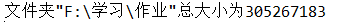
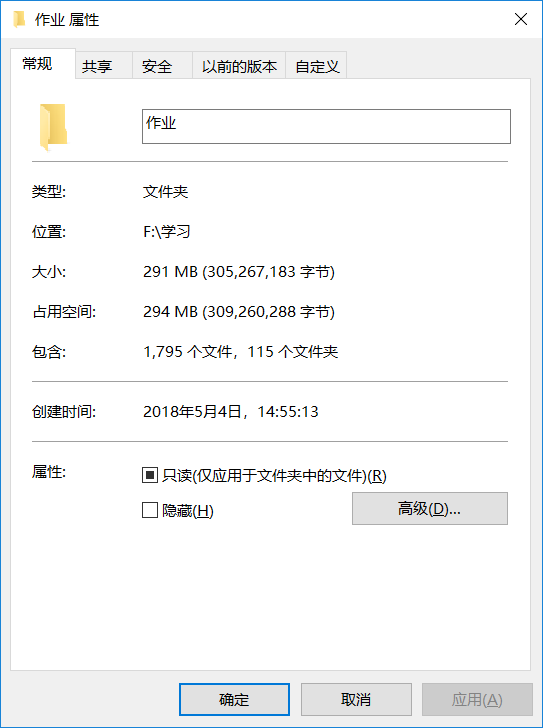
2.编写一个文件加解密程序,通过命令行完成加解密工作
package filesoperation; import java.io.BufferedInputStream; import java.io.BufferedOutputStream; import java.io.FileInputStream; import java.io.FileOutputStream; import java.io.IOException; public class FileEncryption { public static void encryption() throws IOException { BufferedInputStream bis = new BufferedInputStream(new FileInputStream("未加密.txt")); BufferedOutputStream bos = new BufferedOutputStream(new FileOutputStream("已加密.txt")); int b; while((b = bis.read()) != -1) { bos.write(b ^ 123); } bis.close(); bos.close(); } public static void main(String[] args) throws IOException { encryption(); } }
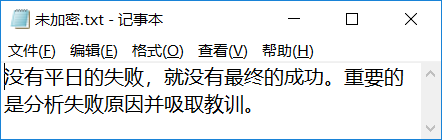
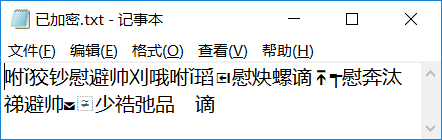
3.编写一个文件分割工具,能把一个大文件分割成多个小的文件。并且能再次把它们合并起来得到完整的文件。
package filesoperation; import java.io.File; import java.io.FileInputStream; import java.io.FileNotFoundException; import java.io.FileOutputStream; import java.io.IOException; import java.nio.file.FileVisitResult; import java.nio.file.Files; import java.nio.file.Path; import java.nio.file.Paths; import java.nio.file.SimpleFileVisitor; import java.nio.file.attribute.BasicFileAttributes; import java.util.ArrayList; public class CutFile extends SimpleFileVisitor<Path>{ public static ArrayList<Path> smallfiles = new ArrayList<>(); public static void main(String[] args) { cut("E:\test.txt", "E:\test", 1024 * 1024 * 1); paste("E:\test", "E:\test1", 1024 * 1024 * 1); } public static void cut(String filepath, String endpath, int sizeofsmallfile) { //原文件,切割后小文件路径,小文件最大容量 FileInputStream fis = null; File file = null; try { fis = new FileInputStream(filepath); file = new File(filepath); byte[] b = new byte[sizeofsmallfile]; int read = 0; int numberofsmallfile = 1; while ((read = fis.read(b)) != -1) { String nameoflargefile = file.getName(); //获取大文件全名(带扩展名) String nameofsmallfile = nameoflargefile.substring(0, nameoflargefile.lastIndexOf(".")); //获取小文件名(不带扩展名) String extension = nameoflargefile.substring(nameoflargefile.lastIndexOf("."), nameoflargefile.length()); //获取扩展名 FileOutputStream fos = new FileOutputStream(endpath + "\" + nameofsmallfile + "-" + numberofsmallfile + extension); //创建小文件 fos.write(b, 0, read); //写入 fos.close(); numberofsmallfile++; } } catch (FileNotFoundException e) { e.printStackTrace(); } catch (IOException e) { e.printStackTrace(); } finally { try { if (fis != null) { fis.close(); } } catch (IOException e) { e.printStackTrace(); } } } public static void paste(String smallfilespath, String endpath, int sizeofsmallfile) { //小文件路径,生成的大文件路径,小文件最大容量 Path fileDirPath = Paths.get(smallfilespath); CutFile visitor = new CutFile(); try { Files.walkFileTree(fileDirPath, visitor); File file = new File(smallfiles.get(0).toString()); String nameofsmallfile = file.getName(); //获取第一个小文件全名(带扩展名) String nameoflargefile = nameofsmallfile.substring(0, nameofsmallfile.lastIndexOf("-")); //获取大文件名(不带扩展名) String extension = nameofsmallfile.substring(nameofsmallfile.lastIndexOf("."), nameofsmallfile.length()); //获取扩展名 FileOutputStream fos = new FileOutputStream(endpath + "\" + nameoflargefile + extension); //创建大文件 byte[] b = new byte[sizeofsmallfile]; for(Path p:smallfiles) { FileInputStream fis = new FileInputStream(p.toString()); int read = fis.read(b);
fis.close(); fos.write(b, 0, read); //写入 } fos.close(); }catch (FileNotFoundException e) { e.printStackTrace(); } catch (IOException e) { e.printStackTrace(); } } public FileVisitResult visitFile(Path file, BasicFileAttributes attrs) throws IOException { if(attrs.isRegularFile()){ smallfiles.add(file); } return FileVisitResult.CONTINUE; } }