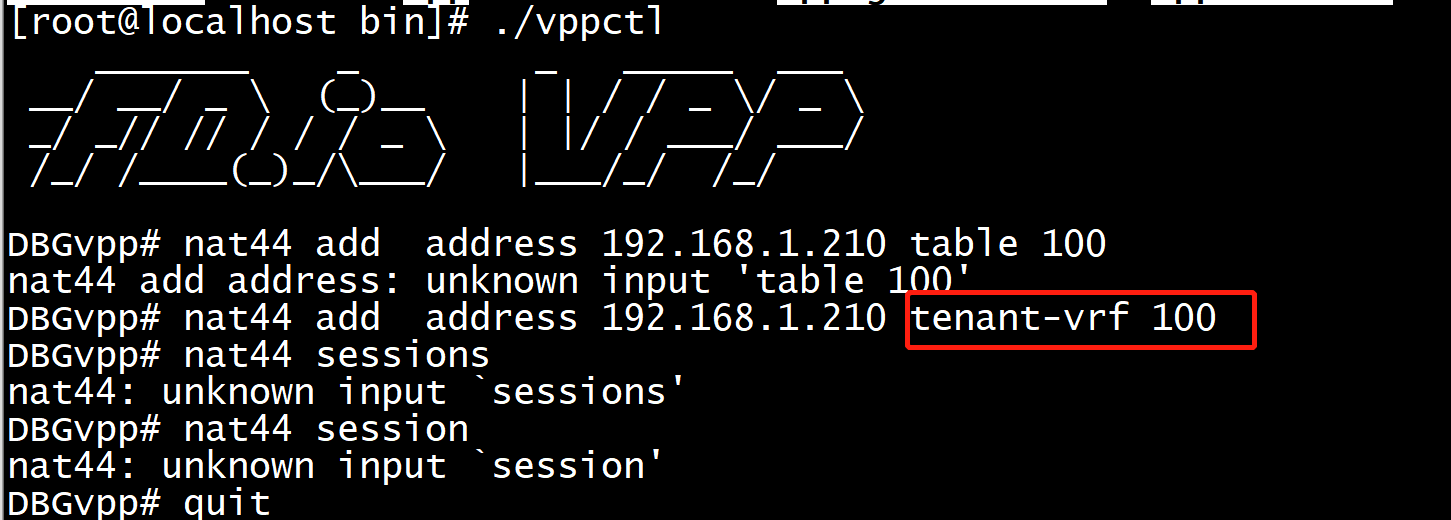默认table 0
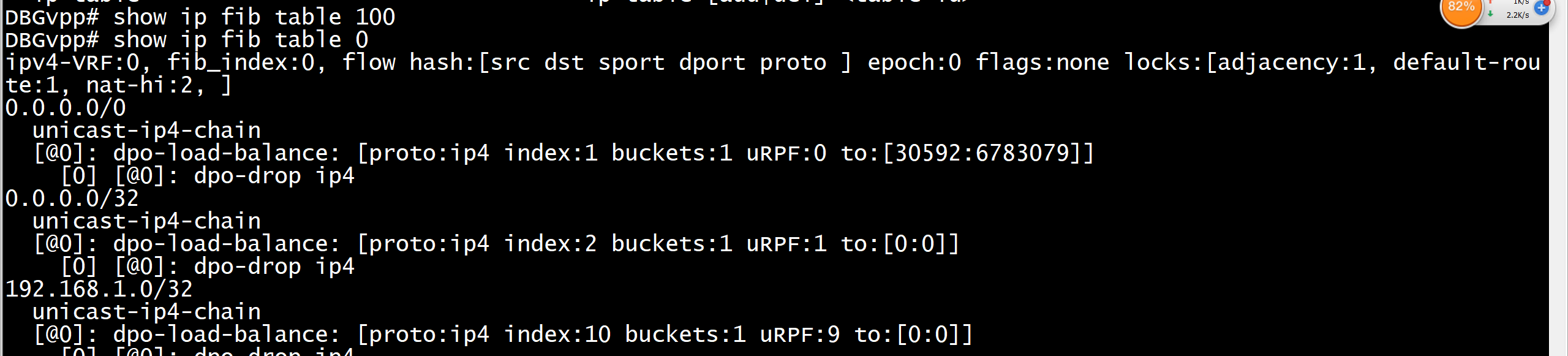
set interface ip table loop2 vrf1
loop1 in vrf1 and loop2 in vrf2
nat44-out2in no translation with multiple tenants
Example Usage Example of how to add a straight forward static route: vpp# ip route add 6.0.1.2/32 via 6.0.0.1 GigabitEthernet2/0/0 Example of how to delete a straight forward static route: vpp# ip route del 6.0.1.2/32 via 6.0.0.1 GigabitEthernet2/0/0 Mainly for route add/del performance testing, one can add or delete multiple routes by adding ‘count N’ to the previous item: vpp# ip route add count 10 7.0.0.0/24 via 6.0.0.1 GigabitEthernet2/0/0 Add multiple routes for the same destination to create equal-cost multipath: vpp# ip route add 7.0.0.1/32 via 6.0.0.1 GigabitEthernet2/0/0 vpp# ip route add 7.0.0.1/32 via 6.0.0.2 GigabitEthernet2/0/0 For unequal-cost multipath, specify the desired weights. This combination of weights results in 3/4 of the traffic following the second path, 1/4 following the first path: vpp# ip route add 7.0.0.1/32 via 6.0.0.1 GigabitEthernet2/0/0 weight 1 vpp# ip route add 7.0.0.1/32 via 6.0.0.2 GigabitEthernet2/0/0 weight 3 To add a route to a particular FIB table (VRF), use: vpp# ip route add 172.16.24.0/24 table 7 via GigabitEthernet2/0/0
VPP Configuration steps for a common router on top of telco router: comment { configure wan port } set int state port1 up comment { set int mac address port1 7D:3F:69:54:b8:4C } set dhcp client intfc port1 hostname vpprouter comment { create IRB loopback interface } loopback create set int l2 bridge loop0 1 bvi set int ip address loop0 192.168.2.1/24 set int state loop0 up comment { add more ports to the IRB bridge group } set int l2 bridge port2 1 set int state port2 up set int l2 bridge port3 1 set int state port3 up set int l2 bridge port4 1 set int state port4 up set int l2 bridge port5 1 set int state port5 up set int l2 bridge port6 1 set int state port6 up comment { create tap iface for dhcp server and host-stack access } create tap host-if-name lstack host-ip4-addr 192.168.2.2/24 host-ip4-gw 192.168.1.1 set int l2 bridge tap0 1 set int state tap0 up comment { configure nat } nat44 add interface address port1 set interface nat44 in loop0 out port1 nat44 add static mapping local 192.168.2.2 22 external port1 22 tcp add default linux route via 192.168.2.1