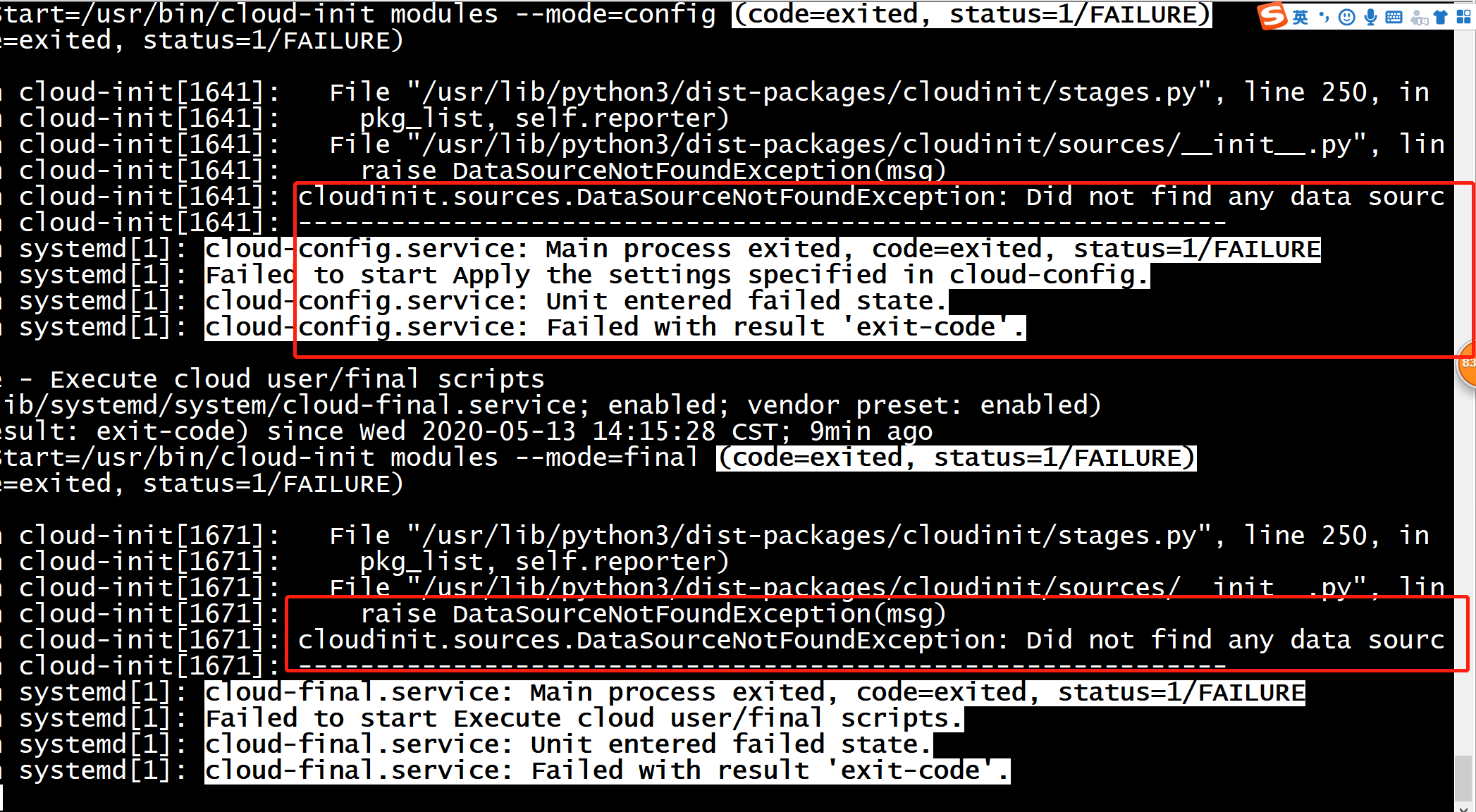
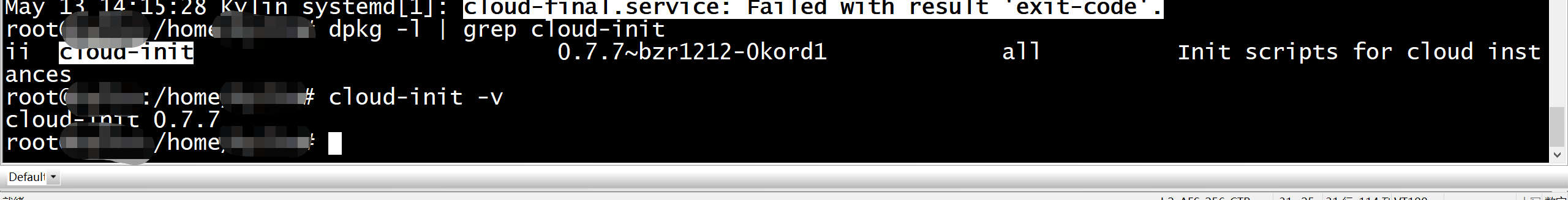

apt install build-essential
该命令将安装一堆新包,包括gcc,g ++和make。
Cloud init 18.2安装 cloud-init-18.2依赖python 3 pip3 install -r cloud-init-18.2/requirements.txt python3 setup.py build python3 setup.py install --init-system systemd
CentOS 7系列,执行以下命令: yum install cloud-utils-growpart -y Ubuntu 系列,执行以下命令: apt-get install cloud-guest-utils -y
root@fh-ky:~# blkid /dev/sda1: LABEL="SYSBOOT" UUID="3171d7e2-c941-4f4c-87f4-4b25a0eb38cf" TYPE="ext4" PARTUUID="78863d5b-01" /dev/sda2: LABEL="SYSROOT" UUID="e57e5655-86c9-4a8c-bbda-b002c9040f30" TYPE="ext4" PARTUUID="78863d5b-02" /dev/sda5: UUID="a1144960-91c0-42c9-9a0d-b7efed398a27" TYPE="swap" PARTUUID="78863d5b-05" /dev/sda6: SEC_TYPE="msdos" UUID="9058-FA6F" TYPE="vfat" PARTUUID="78863d5b-06" root@fh-ky:~# df -lh Filesystem Size Used Avail Use% Mounted on udev 31G 0 31G 0% /dev tmpfs 6.2G 21M 6.2G 1% /run /dev/sda2 12G 1.6G 9.3G 15% / -------------------没有扩容到100G tmpfs 31G 0 31G 0% /dev/shm tmpfs 5.0M 0 5.0M 0% /run/lock tmpfs 31G 0 31G 0% /sys/fs/cgroup /dev/sda1 464M 106M 331M 25% /boot /dev/sda6 103M 548K 103M 1% /boot/efi tmpfs 6.2G 0 6.2G 0% /run/user/0
root@fh-ky:~# lsblk
NAME MAJ:MIN RM SIZE RO TYPE MOUNTPOINT
sda 8:0 0 111.8G 0 disk
├─sda1 8:1 0 487M 0 part /boot
├─sda2 8:2 0 11.8G 0 part /
├─sda3 8:3 0 1K 0 part
├─sda5 8:5 0 7.6G 0 part [SWAP]
└─sda6 8:6 0 103M 0 part /boot/efi
sr0 11:0 1 1024M 0 rom
sr1 11:1 1 1024M 0 rom
sr2 11:2 1 1024M 0 rom
sr3 11:3 1 1024M 0 rom
root@fh-ky:~# growpart -h
growpart disk partition
rewrite partition table so that partition takes up all the space it can
options:
-h | --help print Usage and exit
--fudge F if part could be resized, but change would be
less than 'F' bytes, do not resize (default: 1048576)
-N | --dry-run only report what would be done, show new 'sfdisk -d'
-v | --verbose increase verbosity / debug
-u | --update R update the the kernel partition table info after growing
this requires kernel support and 'partx --update'
R is one of:
- 'auto' : [default] update partition if possible
- 'force' : try despite sanity checks (fail on failure)
- 'off' : do not attempt
- 'on' : fail if sanity checks indicate no support
Example:
- growpart /dev/sda 1
Resize partition 1 on /dev/sda
root@fh-ky:~# blkid
/dev/sda1: LABEL="SYSBOOT" UUID="3171d7e2-c941-4f4c-87f4-4b25a0eb38cf" TYPE="ext4" PARTUUID="78863d5b-01"
/dev/sda2: LABEL="SYSROOT" UUID="e57e5655-86c9-4a8c-bbda-b002c9040f30" TYPE="ext4" PARTUUID="78863d5b-02"
/dev/sda5: UUID="a1144960-91c0-42c9-9a0d-b7efed398a27" TYPE="swap" PARTUUID="78863d5b-05"
/dev/sda6: SEC_TYPE="msdos" UUID="9058-FA6F" TYPE="vfat" PARTUUID="78863d5b-06"
root@fh-ky:~# growpart -h
growpart disk partition
rewrite partition table so that partition takes up all the space it can
options:
-h | --help print Usage and exit
--fudge F if part could be resized, but change would be
less than 'F' bytes, do not resize (default: 1048576)
-N | --dry-run only report what would be done, show new 'sfdisk -d'
-v | --verbose increase verbosity / debug
-u | --update R update the the kernel partition table info after growing
this requires kernel support and 'partx --update'
R is one of:
- 'auto' : [default] update partition if possible
- 'force' : try despite sanity checks (fail on failure)
- 'off' : do not attempt
- 'on' : fail if sanity checks indicate no support
Example:
- growpart /dev/sda 1
Resize partition 1 on /dev/sda
root@fh-ky:~# growpart -N /dev/sda 2
NOCHANGE: partition 2 could only be grown by 2046 [fudge=2048]
root@fh-ky:~#
2020-05-13 10:15:51,182 - util.py[DEBUG]: Running command ['growpart', '--dry-run', '/dev/sda', '2'] with allowed return codes [0] (shell=False, capture=True) 2020-05-13 10:15:51,208 - util.py[DEBUG]: resize_devices took 0.037 seconds 2020-05-13 10:15:51,208 - cc_growpart.py[DEBUG]: '/' NOCHANGE: no change necessary (/dev/sda, 2) 2020-05-13 10:15:51,209 - handlers.py[DEBUG]: finish: init-network/config-growpart: SUCCESS: config-growpart ran successfully