Installing: openstack-neutron-openvswitch noarch 1:12.1.1-1.el7 centos-openstack-queens 16 k Updating for dependencies: openstack-neutron noarch 1:12.1.1-1.el7 centos-openstack-queens 27 k openstack-neutron-common noarch 1:12.1.1-1.el7 centos-openstack-queens 225 k openstack-neutron-linuxbridge noarch 1:12.1.1-1.el7 centos-openstack-queens 15 k openstack-neutron-ml2 noarch 1:12.1.1-1.el7 centos-openstack-queens 13 k python-neutron noarch 1:12.1.1-1.el7 centos-openstack-queens 2.1 M Transaction Summary ================================================================================================================== Install 1 Package
yum install openstack-neutron-openvswitch --nodeps
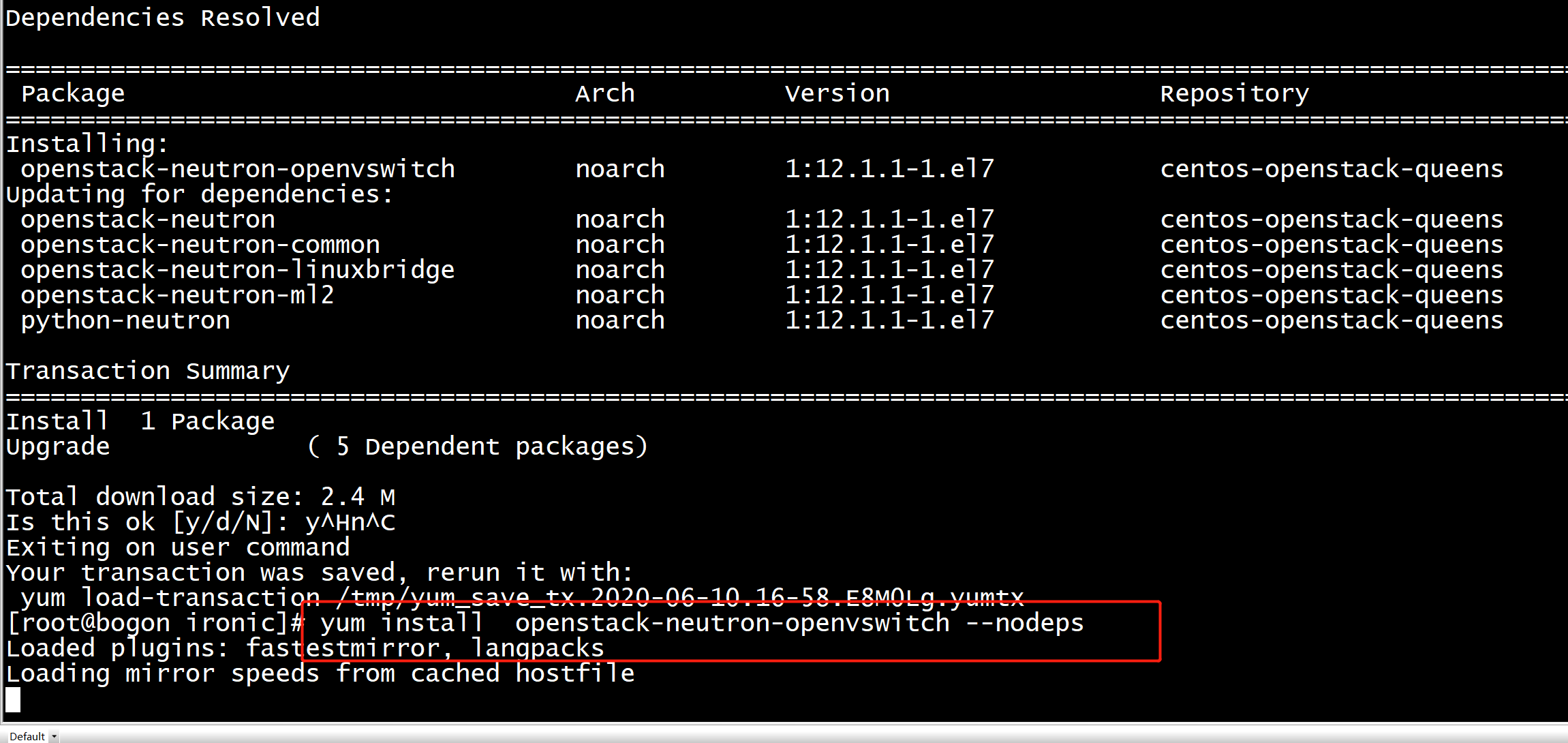
[root@bogon ml2]# pip list | grep neutron DEPRECATION: Python 2.7 reached the end of its life on January 1st, 2020. Please upgrade your Python as Python 2.7 is no longer maintained. pip 21.0 will drop support for Python 2.7 in January 2021. More details about Python 2 support in pip, can be found at https://pip.pypa.io/en/latest/development/release-process/#python-2-support neutron 12.1.0 neutron-lib 1.13.0 python-neutronclient 6.7.0 [root@bogon ml2]#

https://docs.openstack.org/neutron/pike/admin/deploy-ovs-provider.html https://www.jianshu.com/p/ed9fcc242850 yum install openstack-neutron-openvswitch systemctl enable neutron-openvswitch-agent.service systemctl start neutron-openvswitch-agent.service yum install openstack-neutron openstack-neutron-ml2 openstack-neutron-openvswitch ebtables openvswitch_agent.ini [ovs] bridge_mappings = provider:br-provider [securitygroup] firewall_driver = iptables_hybrid ###################### in the dhcp_agent.init file, configure the DHCP agent: [DEFAULT] interface_driver = openvswitch enable_isolated_metadata = True force_metadata = True Create the OVS provider bridge br-provider: ####### In the metadata_agent.ini file, configure the metadata agent: [DEFAULT] nova_metadata_host = controller metadata_proxy_shared_secret = METADATA_SECRET $ ovs-vsctl add-br br-provider Add the provider network interface as a port on the OVS provider bridge br-provider: $ ovs-vsctl add-port br-provider PROVIDER_INTERFACE Replace PROVIDER_INTERFACE with the name of the underlying interface that handles provider networks. For example, eth1. Start the following services: OVS agent DHCP agent Metadata agent ovs-vsctl add-br br-provider ovs-vsctl add-port br-provider enahisic2i3 systemctl restart neutron-openvswitch-agent.service ip a add 172.16.100.99/24 dev br-provider ip link set br-provider up