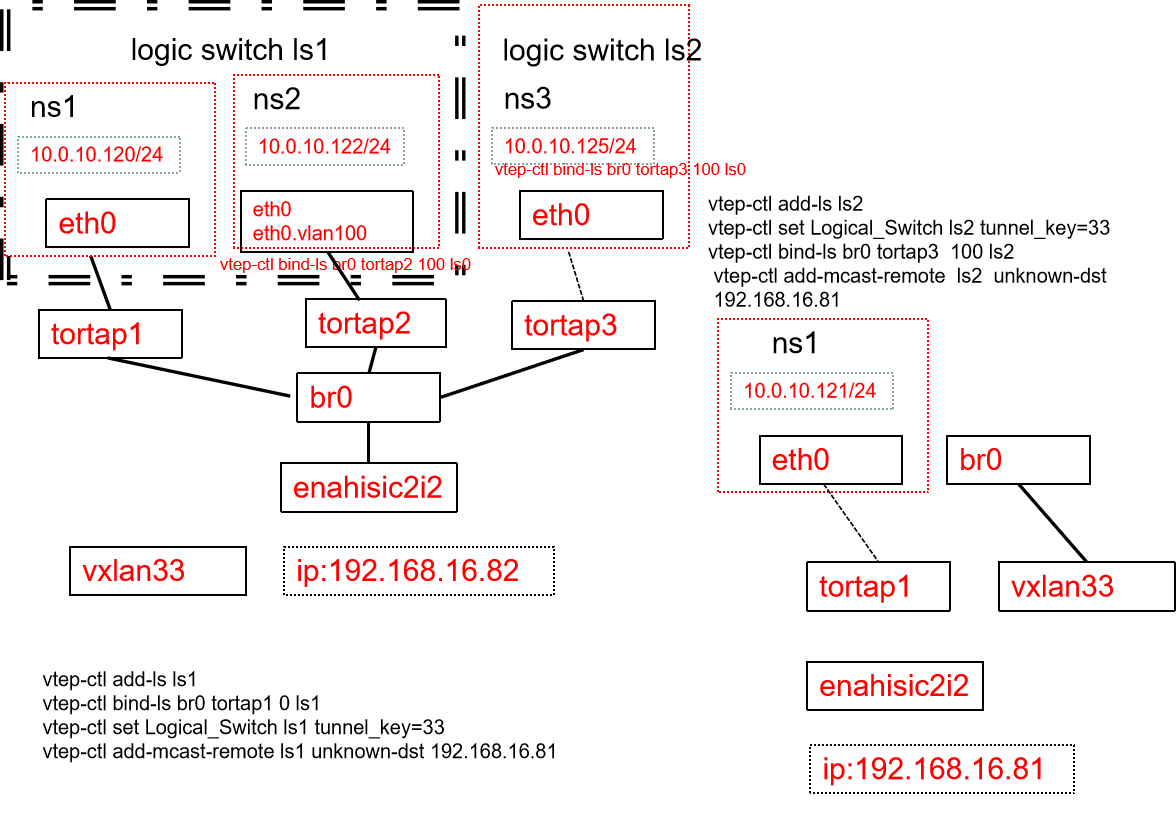
[root@kunpeng82 scripts]# ovs-vsctl show ec7f002f-352c-476c-8348-5f2c86c8194f Bridge "br1" Port "br1" Interface "br1" type: internal Bridge "br0_vtep_ls3" Port "br0_vtep_ls3" Interface "br0_vtep_ls3" type: internal Port "vx4" Interface "vx4" type: vxlan options: {key="33", remote_ip="192.168.16.81"} Port "0100-tortap2-l" Interface "0100-tortap2-l" type: patch options: {peer="0100-tortap2-p"} Port "0000-tortap1-l" Interface "0000-tortap1-l" type: patch options: {peer="0000-tortap1-p"} Bridge "br0_vtep_ls4" -----------沒有vxlan Port "br0_vtep_ls4" Interface "br0_vtep_ls4" type: internal Port "0100-tortap3-l" Interface "0100-tortap3-l" type: patch options: {peer="0100-tortap3-p"} Bridge vtep_bfd Port vtep_bfd Interface vtep_bfd type: internal Port "bfd192.168.16.81" Interface "bfd192.168.16.81" type: vxlan options: {remote_ip="192.168.16.81"} Bridge "br0" Port "0100-tortap2-p" Interface "0100-tortap2-p" type: patch options: {peer="0100-tortap2-l"} Port "br0" Interface "br0" type: internal Port "0000-tortap1-p" Interface "0000-tortap1-p" type: patch options: {peer="0000-tortap1-l"} Port "0100-tortap3-p" Interface "0100-tortap3-p" type: patch options: {peer="0100-tortap3-l"} Port "tortap1" tag: 0 Interface "tortap1" Port "tortap3" Interface "tortap3" Port "tortap2" tag: 0 Interface "tortap2" ovs_version: "2.12.0" [root@kunpeng82 scripts]#
[root@kunpeng82 scripts]# vtep-ctl list-remote-macs ls2 ucast-mac-remote mcast-mac-remote unknown-dst -> vxlan_over_ipv4/192.168.16.81 [root@kunpeng82 scripts]# vtep-ctl list-remote-macs ls1 ucast-mac-remote mcast-mac-remote unknown-dst -> vxlan_over_ipv4/192.168.16.81 [root@kunpeng82 scripts]#
[root@kunpeng82 scripts]# ip netns exec ns3 ping 10.0.10.122 PING 10.0.10.122 (10.0.10.122) 56(84) bytes of data. ^C --- 10.0.10.122 ping statistics --- 2 packets transmitted, 0 received, 100% packet loss, time 1068ms [root@kunpeng82 scripts]# ip netns exec ns3 ping 10.0.10.121 PING 10.0.10.121 (10.0.10.121) 56(84) bytes of data. ^C --- 10.0.10.121 ping statistics --- 2 packets transmitted, 0 received, 100% packet loss, time 1001ms [root@kunpeng82 scripts]# ip netns exec ns3 ping 10.0.10.120 PING 10.0.10.120 (10.0.10.120) 56(84) bytes of data. ^C --- 10.0.10.120 ping statistics --- 3 packets transmitted, 0 received, 100% packet loss, time 2098ms [root@kunpeng82 scripts]# ip netns exec ns2 ping 10.0.10.120 PING 10.0.10.120 (10.0.10.120) 56(84) bytes of data. 64 bytes from 10.0.10.120: icmp_seq=1 ttl=64 time=0.422 ms ^C --- 10.0.10.120 ping statistics --- 1 packets transmitted, 1 received, 0% packet loss, time 0ms rtt min/avg/max/mdev = 0.422/0.422/0.422/0.000 ms [root@kunpeng82 scripts]# ip netns exec ns1 ping 10.0.10.122 PING 10.0.10.122 (10.0.10.122) 56(84) bytes of data. 64 bytes from 10.0.10.122: icmp_seq=1 ttl=64 time=0.260 ms 64 bytes from 10.0.10.122: icmp_seq=2 ttl=64 time=0.037 ms ^C --- 10.0.10.122 ping statistics --- 2 packets transmitted, 2 received, 0% packet loss, time 1008ms rtt min/avg/max/mdev = 0.037/0.148/0.260/0.112 ms [root@kunpeng82 scripts]#
[root@bogon ~]# ip netns exec ns1 ping 10.0.10.125 PING 10.0.10.125 (10.0.10.125) 56(84) bytes of data. ^C --- 10.0.10.125 ping statistics --- 2 packets transmitted, 0 received, 100% packet loss, time 1078ms [root@bogon ~]# ip netns exec ns1 ping 10.0.10.122 PING 10.0.10.122 (10.0.10.122) 56(84) bytes of data. 64 bytes from 10.0.10.122: icmp_seq=1 ttl=64 time=0.629 ms ^C --- 10.0.10.122 ping statistics --- 1 packets transmitted, 1 received, 0% packet loss, time 0ms rtt min/avg/max/mdev = 0.629/0.629/0.629/0.000 ms [root@bogon ~]# ip netns exec ns1 ping 10.0.10.120 PING 10.0.10.120 (10.0.10.120) 56(84) bytes of data. 64 bytes from 10.0.10.120: icmp_seq=1 ttl=64 time=0.558 ms 64 bytes from 10.0.10.120: icmp_seq=2 ttl=64 time=0.123 ms 64 bytes from 10.0.10.120: icmp_seq=3 ttl=64 time=0.105 ms ^C --- 10.0.10.120 ping statistics --- 3 packets transmitted, 3 received, 0% packet loss, time 2048ms rtt min/avg/max/mdev = 0.105/0.262/0.558/0.209 ms [root@bogon ~]#