https://skjune12.hatenadiary.com/entry/2017/12/16/223455
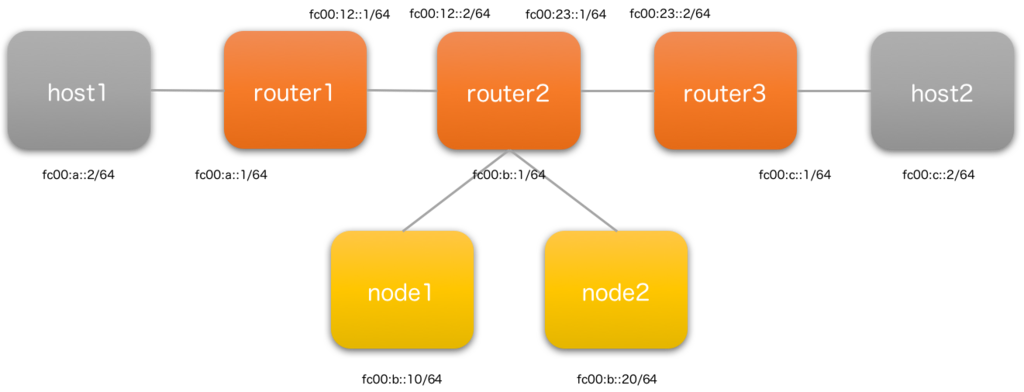
#!/bin/bash if [[ $(id -u) -ne 0 ]] ; then echo "Please run with sudo" exit 1 fi run () { echo "$@" "$@" || exit 1 } create_router1 () { # setup namespaces run ip netns add host1 run ip netns add router1 # setup veth peer run ip link add veth-h1-rt1 type veth peer name veth-rt1-h1 run ip link set veth-h1-rt1 netns host1 run ip link set veth-rt1-h1 netns router1 # host1 configuraiton run ip netns exec host1 ip link set lo up run ip netns exec host1 ip addr add fc00:a::2/64 dev veth-h1-rt1 run ip netns exec host1 ip link set veth-h1-rt1 up run ip netns exec host1 ip -6 route add fc00:12::/64 via fc00:a::1 run ip netns exec host1 ip -6 route add fc00:23::/64 via fc00:a::1 run ip netns exec host1 ip -6 route add fc00:b::/64 via fc00:a::1 run ip netns exec host1 ip -6 route add fc00:c::/64 via fc00:a::1 # router1 configuration run ip netns exec router1 ip link set lo up run ip netns exec router1 ip link set veth-rt1-h1 up run ip netns exec router1 ip addr add fc00:a::1/64 dev veth-rt1-h1 # sysctl for router1 ip netns exec router1 sysctl net.ipv6.conf.all.forwarding=1 ip netns exec router1 sysctl net.ipv6.conf.all.seg6_enabled=1 } create_router2 () { # setup namespaces run ip netns add node1 run ip netns add node2 run ip netns add router2 # setup veth peer run ip link add veth-node1-rt2 type veth peer name veth-rt2-node1 run ip link set veth-node1-rt2 netns node1 run ip link set veth-rt2-node1 netns router2 run ip link add veth-node2-rt2 type veth peer name veth-rt2-node2 run ip link set veth-node2-rt2 netns node2 run ip link set veth-rt2-node2 netns router2 # node1 configuraiton run ip netns exec node1 ip link set lo up run ip netns exec node1 ip addr add fc00:b::10/64 dev veth-node1-rt2 run ip netns exec node1 ip link set veth-node1-rt2 up run ip netns exec node1 ip -6 route add fc00:12::/64 via fc00:b::1 run ip netns exec node1 ip -6 route add fc00:23::/64 via fc00:b::1 run ip netns exec node1 ip -6 route add fc00:a::/64 via fc00:b::1 run ip netns exec node1 ip -6 route add fc00:c::/64 via fc00:b::1 # node2 configuraiton run ip netns exec node2 ip link set lo up run ip netns exec node2 ip addr add fc00:b::20/64 dev veth-node2-rt2 run ip netns exec node2 ip link set veth-node2-rt2 up run ip netns exec node2 ip -6 route add fc00:12::/64 via fc00:b::1 run ip netns exec node2 ip -6 route add fc00:23::/64 via fc00:b::1 run ip netns exec node2 ip -6 route add fc00:a::/64 via fc00:b::1 run ip netns exec node2 ip -6 route add fc00:c::/64 via fc00:b::1 # router2 configuration run ip netns exec router2 ip link set lo up run ip netns exec router2 ip link set veth-rt2-node1 up run ip netns exec router2 ip link set veth-rt2-node2 up run ip netns exec router2 ip link add hostbr0 type bridge run ip netns exec router2 ip link set hostbr0 up run ip netns exec router2 ip link set dev veth-rt2-node1 master hostbr0 run ip netns exec router2 ip link set dev veth-rt2-node2 master hostbr0 run ip netns exec router2 ip addr add fc00:b::1/64 dev hostbr0 # sysctl for router2 ip netns exec router2 sysctl net.ipv6.conf.all.forwarding=1 ip netns exec router2 sysctl net.ipv6.conf.all.seg6_enabled=1 # seg6_enable for node1 and node2 ip netns exec node1 sysctl net.ipv6.conf.all.forwarding=1 ip netns exec node1 sysctl net.ipv6.conf.all.seg6_enabled=1 ip netns exec node1 sysctl net.ipv6.conf.veth-node1-rt2.seg6_enabled=1 ip netns exec node2 sysctl net.ipv6.conf.all.forwarding=1 ip netns exec node2 sysctl net.ipv6.conf.all.seg6_enabled=1 ip netns exec node2 sysctl net.ipv6.conf.veth-node2-rt2.seg6_enabled=1 } create_router3 () { # setup namespaces run ip netns add host2 run ip netns add router3 # setup veth peer run ip link add veth-h2-rt3 type veth peer name veth-rt3-h2 run ip link set veth-h2-rt3 netns host2 run ip link set veth-rt3-h2 netns router3 # host2 configuraiton run ip netns exec host2 ip link set lo up run ip netns exec host2 ip addr add fc00:c::2/64 dev veth-h2-rt3 run ip netns exec host2 ip link set veth-h2-rt3 up run ip netns exec host2 ip -6 route add fc00:12::/64 via fc00:c::1 run ip netns exec host2 ip -6 route add fc00:23::/64 via fc00:c::1 run ip netns exec host2 ip -6 route add fc00:a::/64 via fc00:c::1 run ip netns exec host2 ip -6 route add fc00:b::/64 via fc00:c::1 # router3 configuration run ip netns exec router3 ip link set lo up run ip netns exec router3 ip link set veth-rt3-h2 up run ip netns exec router3 ip addr add fc00:c::1/64 dev veth-rt3-h2 # sysctl for router3 ip netns exec router3 sysctl net.ipv6.conf.all.forwarding=1 ip netns exec router3 sysctl net.ipv6.conf.all.seg6_enabled=1 } connect_rt1_rt2 () { # create veth peer run ip link add veth-rt1-rt2 type veth peer name veth-rt2-rt1 run ip link set veth-rt1-rt2 netns router1 run ip link set veth-rt2-rt1 netns router2 # configure router1 run ip netns exec router1 ip link set veth-rt1-rt2 up run ip netns exec router1 ip addr add fc00:12::1/64 dev veth-rt1-rt2 run ip netns exec router1 ip -6 route add fc00:b::/64 via fc00:12::2 run ip netns exec router1 ip -6 route add fc00:c::/64 via fc00:12::2 run ip netns exec router1 ip -6 route add fc00:23::/64 via fc00:12::2 # configure router2 run ip netns exec router2 ip link set veth-rt2-rt1 up run ip netns exec router2 ip addr add fc00:12::2/64 dev veth-rt2-rt1 run ip netns exec router2 ip -6 route add fc00:a::/64 via fc00:12::1 } connect_rt2_rt3 () { # create veth peer run ip link add veth-rt2-rt3 type veth peer name veth-rt3-rt2 run ip link set veth-rt2-rt3 netns router2 run ip link set veth-rt3-rt2 netns router3 # configure router2 run ip netns exec router2 ip link set veth-rt2-rt3 up run ip netns exec router2 ip addr add fc00:23::1/64 dev veth-rt2-rt3 run ip netns exec router2 ip -6 route add fc00:c::/64 via fc00:23::2 # configure router3 run ip netns exec router3 ip link set veth-rt3-rt2 up run ip netns exec router3 ip addr add fc00:23::2/64 dev veth-rt3-rt2 run ip netns exec router3 ip -6 route add fc00:b::/64 via fc00:23::1 run ip netns exec router3 ip -6 route add fc00:a::/64 via fc00:23::1 run ip netns exec router3 ip -6 route add fc00:12::/64 via fc00:23::1 } destroy_network () { run ip netns del router1 run ip netns del host1 run ip netns del router2 run ip netns del node1 run ip netns del node2 run ip netns del router3 run ip netns del host2 } stop () { destroy_network } trap stop 0 1 2 3 13 14 15 # exec functions create_router1 create_router2 create_router3 connect_rt1_rt2 connect_rt2_rt3 status=0; $SHELL || status=$? exit $status