https://vpp.flirble.org/stable-1801/srmpls_doc.html
vpp# show sr mpls policies SR MPLS policies: vpp# show version vpp v20.05.1-release built by root on ff1827471f2b at 2020-07-15T20:14:36 vpp#
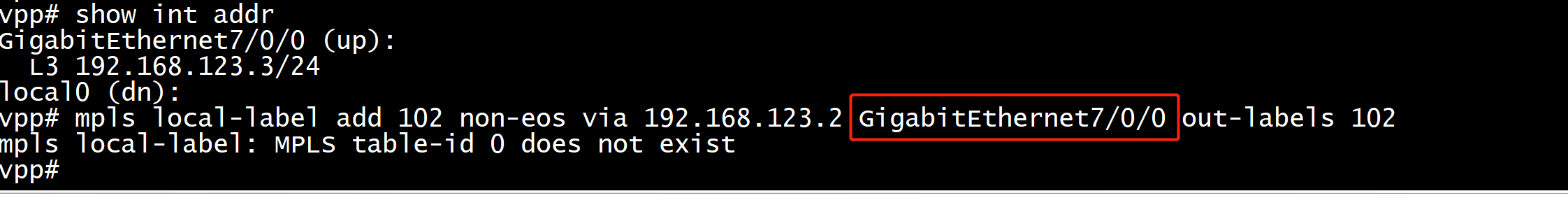
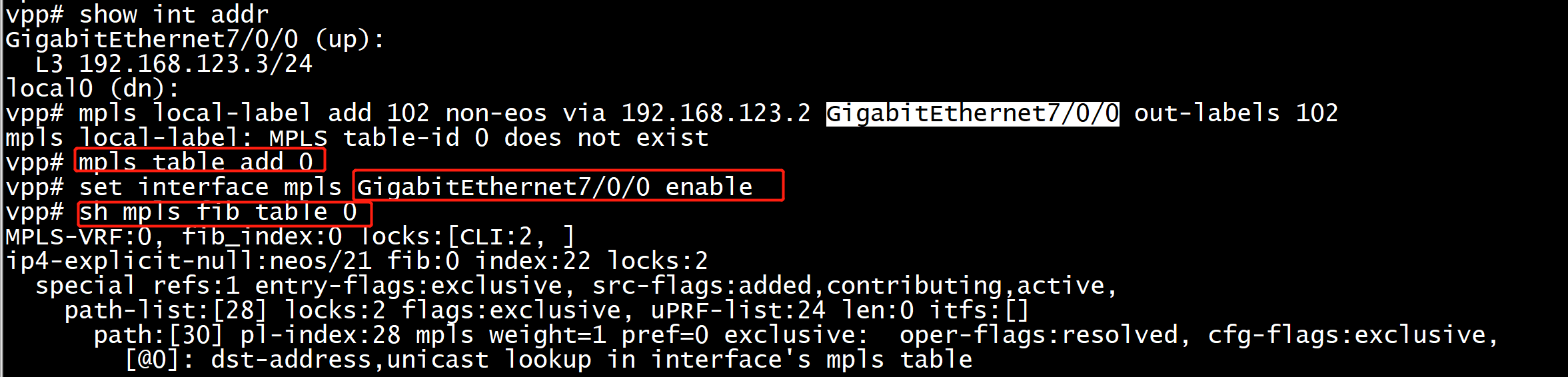
vpp# mpls local-label add 102 non-eos via 192.168.123.2 GigabitEthernet7/0/0 out-labels 102 vpp# sh mpls fib 102 MPLS-VRF:0, fib_index:0 locks:[CLI:2, ] 102:neos/21 fib:0 index:25 locks:2 CLI refs:1 src-flags:added,contributing,active, path-list:[31] locks:2 flags:shared, uPRF-list:12 len:1 itfs:[1, ] path:[33] pl-index:31 ip4 weight=1 pref=0 attached-nexthop: oper-flags:resolved, 192.168.123.2 GigabitEthernet7/0/0 [@0]: ipv4 via 192.168.123.2 GigabitEthernet7/0/0: mtu:9000 next:3 5254007355cd5254005d14110800 Extensions: path:33 labels:[[102 pipe ttl:0 exp:0]] forwarding: mpls-neos-chain [@0]: dpo-load-balance: [proto:mpls index:28 buckets:1 uRPF:12 to:[0:0]] [0] [@6]: mpls-label[@1]:[102:64:0:neos] [@1]: mpls via 192.168.123.2 GigabitEthernet7/0/0: mtu:9000 next:2 5254007355cd5254005d14118847 vpp#
vpp# sr mpls policy add bsid 40001 next 16001 next 16002 next 16003 vpp# show sr mpls policies SR MPLS policies: [0].- BSID: 40001 TE disabled Type: Default Segment Lists: [0].- < 16001, 16002, 16003 > ----------- vpp# sr mpls policy del bsid 40001 vpp# show sr mpls policies SR MPLS policies: vpp#
vpp# sr mpls policy add bsid 40001 next 16001 next 16002 next 16003 vpp# sh mpls fib 16001 MPLS-VRF:0, fib_index:0 locks:[SR:1, CLI:2, recursive-resolution:1, ] 16001:neos/21 fib:0 index:27 locks:3 recursive-resolution refs:1 src-flags:added,contributing,active, cover:-1 path-list:[33] locks:2 flags:drop, uPRF-list:29 len:0 itfs:[] path:[35] pl-index:33 mpls weight=1 pref=0 special: cfg-flags:drop, [@0]: dpo-drop mpls forwarding: mpls-neos-chain [@0]: dpo-load-balance: [proto:mpls index:31 buckets:1 uRPF:29 to:[0:0]] [0] [@0]: dpo-drop mpls vpp# sh mpls fib 16002 MPLS-VRF:0, fib_index:0 locks:[SR:1, CLI:2, recursive-resolution:1, ] vpp# sh mpls fib 16003 MPLS-VRF:0, fib_index:0 locks:[SR:1, CLI:2, recursive-resolution:1, ] vpp# show sr mpls policies SR MPLS policies: [0].- BSID: 40001 TE disabled Type: Default Segment Lists: [0].- < 16001, 16002, 16003 > ----------- vpp#
https://wiki.fd.io/view/VPP/MPLS_FIB
Basics MPLS is not enabled by default. There are two steps to get started. First, create the default MPLS FIB: mpls table add 0--------------------------不同于ip table add 2 With '0' being the magic number for the 'default' table (just like it is for IPv[46]). One can create other MPLS tables, but, unlike IP tables, one cannot 'bind' non-default MPLS tables to interfaces, in other words all MPLS packets received on an interface will always result in a lookup in the default table. One has to be more inventive to use the non-default tables... Secondly, for *each* interface on which you wish to *receive* MPLS packets, that interface must be MPLS 'enabled' set interface mpls GigEthernet0/0/0 enable there is no equivalent enable for transmit, all that is required is to use an interface as an egress path. Entries in the MPLS FIB can be display with: sh mpls fib [table X] [label] MPLS FIB There is a tight coupling between IP and MPLS forwarding. MPLS forwarding equivalence classes (FECs) are often an IP prefix – that is to say that traffic matching a given IP prefix is routed into a MPLS label switch path (LSP). It is thus necessary to be able to associated a given prefix/route with an [out-going] MPLS label that will be imposed when the packet is forwarded. This is configured as: ip route add 1.1.1.1/32 via 10.10.10.10 GigE0/0/0 out-labels 33 packets matching 1.1.1.1/32 will be forwarded out GigE0/0/0 and have MPLS label 33 imposed. More than one out-going label can be specified. Out-going MPLS labels can be applied to recursive and non-recursive routes, e.g; ip route add 2.2.2.0/24 via 1.1.1.1 out-labels 34 packets matching 2.2.2.0/24 will thus have two MPLS labels imposed; 34 and 33. This is the realisation of, e,g, an MPLS BGP VPNv4. To associate/allocate a local-label for a prefix, and thus have packets to that local-label forwarded equivalently to the prefix do; mpls local-label 99 2.2.2.0/24 In the API this action is called a ‘bind’. The router receiving the MPLS encapsulated packets needs to be programmed with actions associated which each label value – this is the role of the MPLS FIB. The MPLS FIB Is a table, whose key is the MPLS label value and end-of-stack (EOS) bit, which stores the action to perform on packets with matching encapsulation. Currently supported actions are: 1) Pop the label and perform an IPv[46] lookup in a specified table 2) Pop the label and forward via a specified next-hop (this is penultimate-hop-pop, PHP) 3) Swap the label and forward via a specified next-hop. These can be programmed respectively by: 1) mpls local-label 33 eos ip4-lookup-in-table X 2) mpls local-label 33 [eos] via 10.10.10.10 GigE0/0/0 3) mpls local-label 33 [eos] via 10.10.10.10 GigE0/0/0 out-labels 66 the latter is an example of an MPLS cross connect. Any description of a next-hop, recursive, non-recursive, labelled, non-labelled, etc, that is valid for an IP prefix, is also valid for an MPLS local-label. Note the use of the 'eos' keyword which indicates the programming is for the case when the label is end-of-stack. The last two operations can apply to both eos and non-eos packets, but the pop and IP lookup only to an eos packet. MPLS VPN To configure an MPLS VPN for a PE the follow example can be used. Step 1; Configure routes to the iBGP peers - note these route MUST have out-going labels; ip route add 10.0.0.1/32 via 192.168.1.2 Eth0 out-labels 33 ip route add 10.0.0.2/32 via 192.168.2.2 Eth0 out-labels 34 Step 2; Configure the customer 'VRF' ip table add 2 Step 3; add a route via the iBGP peer[s] with the MPLS label advertised by that peer ip route add table 2 10.10.10.0/24 via 10.0.0.2 next-hop-table 0 out-label 122 ip route add table 2 10.10.10.0/24 via 10.0.0.1 next-hop-table 0 out-label 121 Step 4; add a route via the eBGP peer ip route add table 2 10.10.20.0/24 via 172.16.0.1 next-hop-table 2 Step 5; depending on the label allocation scheme used, add routes to the MPLS FIB to accept incoming labelled packets 1 per-prefix label scheme - this command 'binds' the label to the same forwarding as the IP route mpls local-label 99 10.10.20.0/24 2 per-CE label scheme - this pops the incoming label. Append config for 'out-labels' if so desired. mpls local-label 99 via 172.16.0.1 next-hop-table 2 3 per-VRF label scheme mpls local-label 99 via ip4-lookup-in-table 2 Tunnels MPLS tunnels are unidirectional and can impose a stack of labels. They are 'normal' interfaces and thus can be used, for example, as the target for IP routes and L2 cross-connects. To construct a tunnel mpls tunnel via 10.10.10.10 GigEthernet0/0/0 out-labels 33 44 55 and to then have that created tunnel to perform ECMP: mpls tunnel mpls-tunnel0 via 10.10.10.11 GigEthernet0/0/0 out-labels 66 77 88 use sh mpls tunnel [X] to see the monster you have created. An MPLS tunnel interface is an interface like any other and now ready for use with the usual set of interface commands, e.g.: set interface state mpls-tunnel0 up set interface ip address mpls-tunnel0 192.168.1.1/30