Container Performance Analysis at DockerCon 2017
https://www.slideshare.net/brendangregg/container-performance-analysis
Run Process Debug Tools in Containers, But Install Nothing
https://dzone.com/articles/run-process-debug-tools-in-containers-but-install
This article will explain you how to measure the execution time of docker container.
Execution time of docker container can divided into three phase:
- Docker creation time
This is the time taken to boot up the docker and make the OS ready to execute our code. - Docker startup time
This is the time taken to execute our code inside docker. - Docker finish time
Time taken to finish the code for execution of docker.
Let’s pull the alpine docker to measure the execution time.
docker pull alpine
Time of execution can be measured in two ways:
- Using Ubuntu inbuilt time method
time docker run --rm --name=test alpine ping -c 10 8.8.8.8

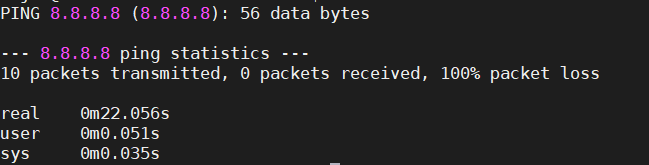
Execution time is the sum of real, user, sys
2. Using docker container inspect
docker run --name=test alpine ping -c 10 8.8.8.8
Let’s run inspect command
docker container inspect test
We get output as
[
{
"Id": "5378bdbc462a40ea9ebb29a621636f3714dce93e9f1bdc763105ec018f78b41e",
"Created": "2020-01-22T06:43:37.638083294Z",
"Path": "ping",
"Args": [
"-c",
"10",
"8.8.8.8"
],
"State": {
"Status": "exited",
"Running": false,
"Paused": false,
"Restarting": false,
"OOMKilled": false,
"Dead": false,
"Pid": 0,
"ExitCode": 1,
"Error": "",
"StartedAt": "2020-01-22T06:43:39.375766823Z",
"FinishedAt": "2020-01-22T06:43:58.381392582Z"
},
We get the created time
"Created": "2020-01-22T06:43:37.638083294Z"
we get the start time
"StartedAt": "2020-01-22T06:43:39.375766823Z"
We get the finished time
"FinishedAt": "2020-01-22T06:43:58.381392582Z"
We can easily calculate execution time.
root@cloud:~/hyper/cloud-hypervisor# strace -c -f -S name docker run --rm -itd --name=kata-test --runtime kata-runtime busybox strace: Process 21490 attached strace: Process 21491 attached strace: Process 21492 attached strace: Process 21493 attached strace: Process 21494 attached strace: Process 21495 attached strace: Process 21496 attached strace: Process 21497 attached strace: Process 21498 attached strace: Process 21499 attached strace: Process 21500 attached strace: Process 21501 attached strace: Process 21502 attached strace: Process 21503 attached strace: Process 21504 attached strace: Process 21505 attached strace: Process 21506 attached strace: Process 21507 attached 87130c9c40a85446fb67d21a2704be785f284e8e53eb0cffa051f38a862e97b9 strace: Process 21513 attached % time seconds usecs/call calls errors syscall ------ ----------- ----------- --------- --------- ---------------- 0.00 0.000014 5 3 brk 0.00 0.000000 0 1 capget 6.12 0.019506 24 810 clock_gettime 0.08 0.000263 14 19 clone 0.03 0.000094 5 19 close 0.02 0.000052 13 4 2 connect 0.00 0.000013 13 1 epoll_create1 0.01 0.000016 2 8 epoll_ctl 3.44 0.010972 229 48 epoll_pwait 0.00 0.000000 0 1 execve 0.01 0.000042 5 9 9 faccessat 0.01 0.000034 4 9 fcntl 0.02 0.000057 5 12 fstat 80.76 0.257279 220 1172 109 futex 0.00 0.000000 0 2 getpeername 0.01 0.000019 10 2 getpid 0.00 0.000000 0 1 getrandom 0.00 0.000000 0 2 getsockname 0.04 0.000112 6 20 gettid 0.00 0.000000 0 1 gettimeofday 0.00 0.000011 11 1 getuid 0.00 0.000000 0 2 ioctl 0.00 0.000000 0 2 lseek 0.19 0.000600 7 90 madvise 0.19 0.000595 8 79 mmap 0.16 0.000524 10 54 mprotect 0.06 0.000207 12 17 munmap 7.69 0.024495 67 366 nanosleep 0.01 0.000031 1 36 34 newfstatat 0.05 0.000163 10 17 openat 0.00 0.000008 8 1 prlimit64 0.11 0.000351 14 26 6 read 0.02 0.000055 55 1 readlinkat 0.04 0.000121 1 128 rt_sigaction 0.51 0.001629 10 165 rt_sigprocmask 0.00 0.000007 7 1 sched_getaffinity 0.24 0.000779 5 146 sched_yield 0.03 0.000110 6 20 set_robust_list 0.00 0.000006 6 1 set_tid_address 0.00 0.000000 0 2 setsockopt 0.09 0.000297 7 40 sigaltstack 0.02 0.000062 16 4 socket 0.00 0.000014 14 1 uname 0.01 0.000040 8 5 write ------ ----------- ----------- --------- --------- ---------------- 100.00 0.318578 3349 160 total root@cloud:~/hyper/cloud-hypervisor#
https://stackoverflow.com/questions/60840320/docker-50-performance-hit-on-cpu-intensive-code