在Linux下编译memcache:
memcache官网:http://memcached.org/
前期准备:
如果是虚拟机 保证虚拟机 联网
安装依赖包
yum -y install gcc make libtool autoconf
编译libevent(官网:http://libevent.org/ memcache编译需要用到这个东西)
cd /usr/local/src
wget https://github.com/libevent/libevent/releases/download/release-2.1.8-stable/libevent-2.1.8-stable.tar.gz
注意:源码包的地址为https 的 。在虚拟机中可能下载不了 我们只需要在这行命令后面加一个参数
--no-check-certificate 就ok了
tar -zxvf libevent-2.1.8-stable.tar.gz //解压
cd libevent-2.1.8-stable //进入解压目录
./configure --prefix=/usr/local/libevent //编译
make&&make install //安装
编译memcache:
cd /usr/local/src
wget http://www.memcached.org/files/memcached-1.5.12.tar.gz
tar -zxvf memcached-1.5.12.tar.gz
cd memcache-1.5.12
./configure --prefix=/usr/local/memcache --with-libevent=/usr/local/libevent/
make && make install
启动memcache
注意不能以root用户进行启动 要用一个其他的用户 哪个都可以 用参数 -u 设置
让memcache 在后台启动 使用参数 -d表示
linux PHP编译memcache扩展:
php 扩展官网:http://pecl.php.net 搜索memcache 找到php memcache的扩展包
wget http://pecl.php.net/get/memcache-2.2.7.tgz
tar -zxvf memcache-2.2.7.tgz
cd cd memcache-2.2.7
//通过phpize 动态的创建适合本地环境的扩展编译脚本 (configure) 无论装什么扩展都是一样的 安装之前首先要明确phpize php-config两个文件的位置 如果不知道 可以通过 find / -name 'phpize' find / -name 'php-config' 命令来进行查找
/phpstudy/server/php/bin/phpize --with-php-config=/phpstudy/server/php/bin/php-config
./configure --with-php-config=/phpstudy/server/php/bin/php-config
make && make install
//安装成功之后 会出现 类似如下字样的路径:将此路径进行拷贝 然后查看此路径下面有没有 .so的扩展文件
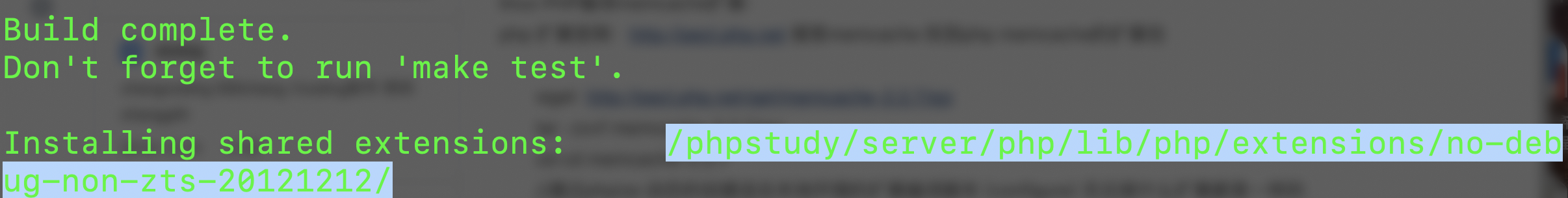
//验证是否生成扩展文件 memcache.so
ls /phpstudy/server/php/lib/php/extensions/no-debug-non-zts-20121212/
//修改php.ini
添加:
extension=/phpstudy/server/php/lib/php/extensions/no-debug-non-zts-20121212/memcache.so
虚拟机环境 安装 php7memcache扩展:
wget https://github.com/websupport-sk/pecl-memcache/archive/php7.zip
unzip pecl-memcache-php7.zip
cd pecl-memcache-php7
/usr/local/php/bin/phpize --with-php-config=/usr/local/php/bin/php-config
./configure --with-php-config=/usr/local/php/bin/php-config
make && make install
修改php.ini