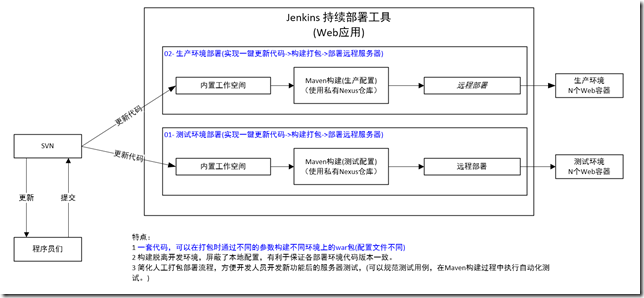一、Jenkins 持续部署原理图
基础服务:
1 SVN 服务
SVN是Subversion的简称,是一个开放源代码的版本控制系统。说得简单一点SVN就是用于多个人共同开发同一个项目,共用资源的目的。(源自百度百科)
2 Nexus 服务
Maven的一种仓库软件。
3 Jenkins服务
持续集成工具。
4 Web容器服务(Tomcat)
部署web应用的容器
二、工程代码配置
1 配置文件
分别提供不同部署环境下的配置文件组(通常包括数据库配置、文件存储目录、缓存地址、中间件地址等)
src/main/resources
distribute
debug ---------- 调试服务器配置文件夹
config.properties
spring-xxxx.xml
…
test ----------- 测试服务器配置文件夹
config.properties
spring-xxxx.xml
…
prod ------------ 生产服务器配置文件夹
config.properties
spring-xxxx.xml
…
config.properties ------------ 默认本地开发使用的配置文件(直接存放在 src/main/resources 根目录)
spring-xxxx.xml
…
2 pom.xml
分别配置不同部署环境下的profile,实现在编译打包时,根据部署环境不同,替换不同的配置文件
<project>
<profiles>
…(此处可配置不同环境下的profile)
</profiles>
</project>
示例: 调试profile 配置
<profile>
<id>debug</id>
<build>
<plugins>
<plugin>
<groupId>org.apache.maven.plugins</groupId>
<artifactId>maven-antrun-plugin</artifactId>
<executions>
<execution>
<phase>compile</phase>
<goals>
<goal>run</goal>
</goals>
<configuration>
<tasks>
<copy todir="${basedir}/src/main/webapp/WEB-INF/classes/" overwrite="true">
<fileset dir="${basedir}/src/main/resources/distribute/debug/" />
</copy>
</tasks>
</configuration>
</execution>
</executions>
</plugin>
</plugins>
</build>
</profile>
注:蓝色字体实现了调试服务器配置文件的拷贝覆盖。
三、SVN应用
1 开发人员代码上传
2 为jenkins 配置代码下载账号
四、Tomcat配置
1 配置Tomat 角色 和 用户,用以实现远程部署
${Tomcat_home}/conf/tomcat-user.xml,增加角色和用户
<role rolename="manager-gui"/>
<role rolename="manager-script"/>
<user username="admin" password="admin" roles="manager-gui,manager-script"/>
五、Jenkins 构建项目配置
1 系统配置
系统管理-> Global Tool Configuration
jdk
maven
2 插件配置
系统管理-> 管理插件
安装部署插件:Deploy to container Plugin
安装版本插件:Subversion Plug-in
3 项目配置 -- 新建项目
应为不同部署环境,建立不同的Jenkins项目,分别配置不同的buiid 命令 和 不同的部署容器
(1)输入项目名称
(2)选择构建一个Maven项目
(3)SVN配置
输入 Repository URL
Add Credentials 并选择(SVN 账号密码,推荐使用为Jenkins开通的账号)
(4)Build
Root POM: pom.xml
Goal and options : clean install -U -Pdebug (此处使用调试服务器配置进行编译打包,-P后单词应对应pom.xml 中 profile 的 id)
(5)构建后操作
增加 deploy war/ear to a container
WAR/EAR files : **/target/*.war
containers : TomcatN.x
Manager user name : admin (此处配置应与tomcat 配置的用户一致)
Manager password : admin
Tomcat URL : http://IP:PORT/ (此处只应配置到端口号)
(6)保存,然后立即构建,可查看构建日志,根据构建日志,修正错误,直至显示
Finished: SUCCESS
至此,Maven项目可以实现通过Jenkins一键部署到不同服务器。