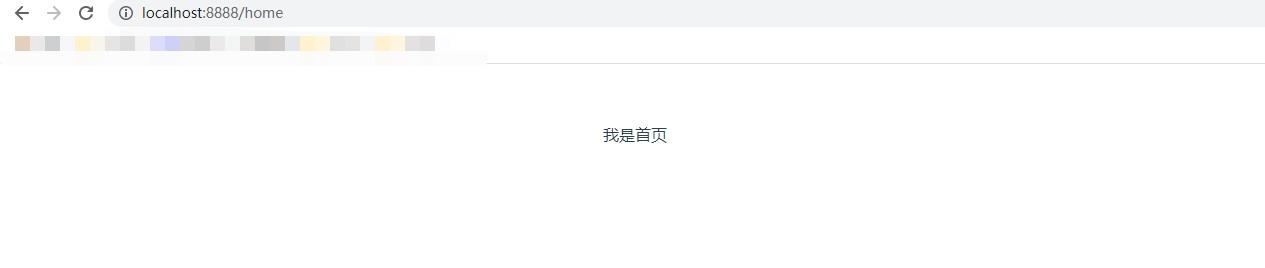vite需要node版本在12以上
1.创建vue项目
- 使用npm
npm init @vitejs/app
- 使用yarn
yarn create @vitejs/app
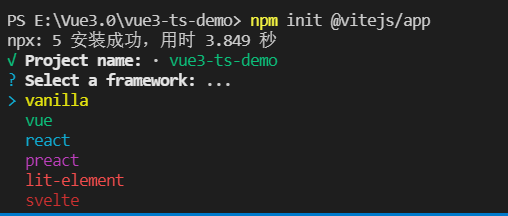
选择vue
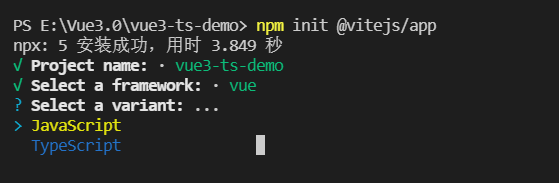
选择ts模板
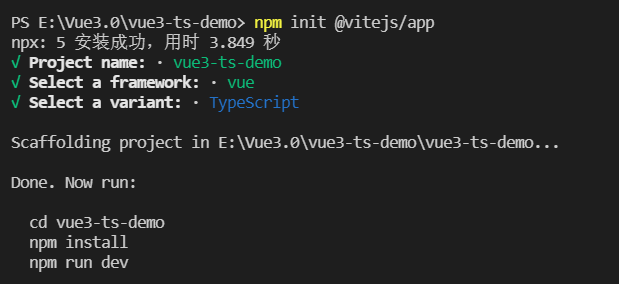
之后照着执行就ok,这样一个简单的项目就完成了
2.引入vue-router
下载vue-router4
npm install vue-router@next --save
在项目中创建router文件夹,在文件夹下创建router.ts
import { createRouter, RouteRecordRaw , Router, createWebHistory} from 'vue-router'
const routes: Array<RouteRecordRaw> = [
{
path: '/home',
name: 'Home',
component: () => import('@/views/Home.vue'),
meta: {
title: '首页'
}
}
]
const router: Router = createRouter({
history: createWebHistory(),
routes
})
export default router
在main.ts中引入router
import { createApp } from 'vue'
import App from './App.vue'
import router from './router/index'
const app = createApp(App)
app.use(router)
app.mount('#app')
将app.vue中内容替换
<template> <router-view></router-view> </template> <script lang="ts"> import { defineComponent } from 'vue' export default defineComponent({ name: 'App' }) </script> <style> #app { font-family: Avenir, Helvetica, Arial, sans-serif; -webkit-font-smoothing: antialiased; -moz-osx-font-smoothing: grayscale; text-align: center; color: #2c3e50; margin-top: 60px; } </style>
3.vite.config.ts配置
import { defineConfig } from 'vite'
import vue from '@vitejs/plugin-vue'
import path from 'path'
export default defineConfig({
plugins: [vue()],
resolve: {
alias: {
'@': path.resolve(__dirname, 'src')
}
},
server: {
open: true, // 在服务器启动时自动在浏览器中打开应用程序
//host: 'localhost', // 指定服务器主机名
port: 8888, // 指定服务器端口
proxy: { // 为开发服务器配置自定义代理规则
}
}
})
碰到的问题:
__dirname报错: 解决办法
npm install --save-dev @types/node
之后正常启动项目