昨天有幸申请到AnyCAD Part Editor(一个脚本三维建模软件,官方介绍见此)的内部版本,使用了一下,感觉很小很强大。
以下是使用手记。
建立基本的三维基本体
用它建立基本的三维基本体,如:
圆柱
topoShape = theBrepTools:MakeCylinder(Vector3(0,0,0), Vector3(0,0,1), 30, 50, 0) idx = theEntityGroup:AddTopoShape(topoShape)
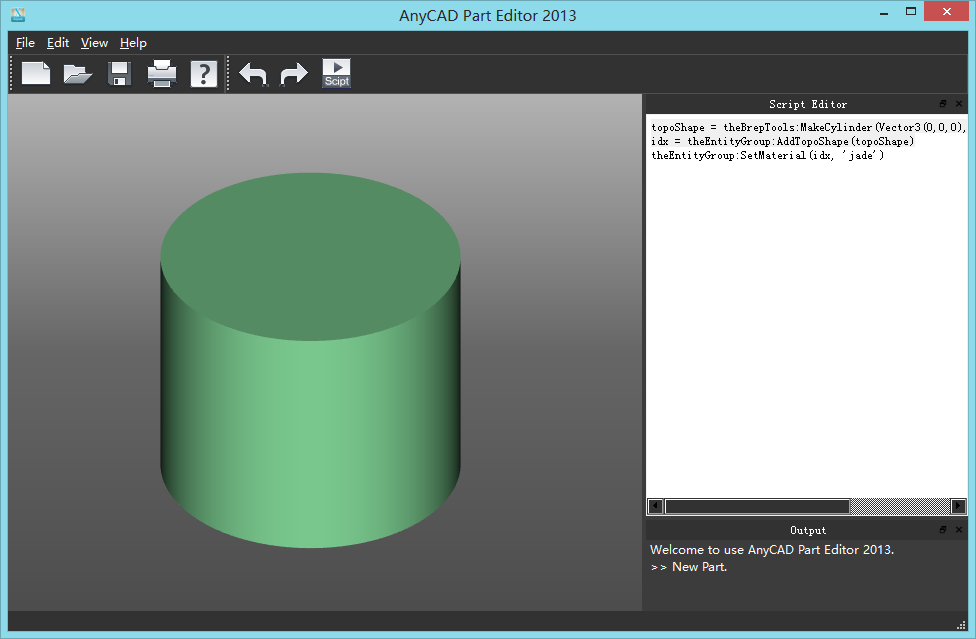
球
topoShape = theBrepTools:MakeSphere(Vector3(0,0,0), 100) idx = theEntityGroup:AddTopoShape(topoShape)
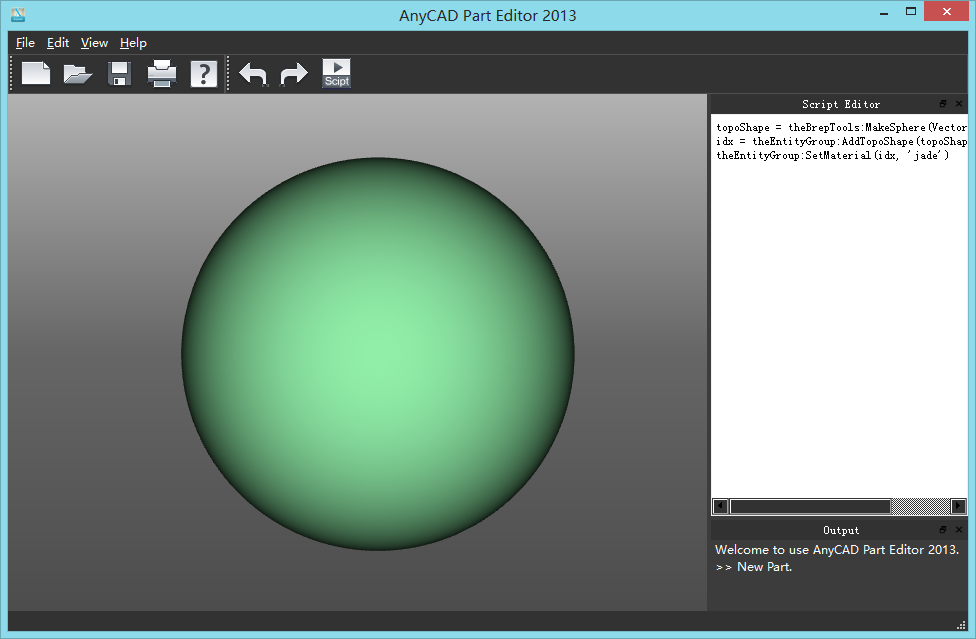
长方体
topoShape = theBrepTools:MakeBox(Vector3(0,0,0), Vector3(0,0,1), Vector3(50,50,80)) idx = theEntityGroup:AddTopoShape(topoShape)
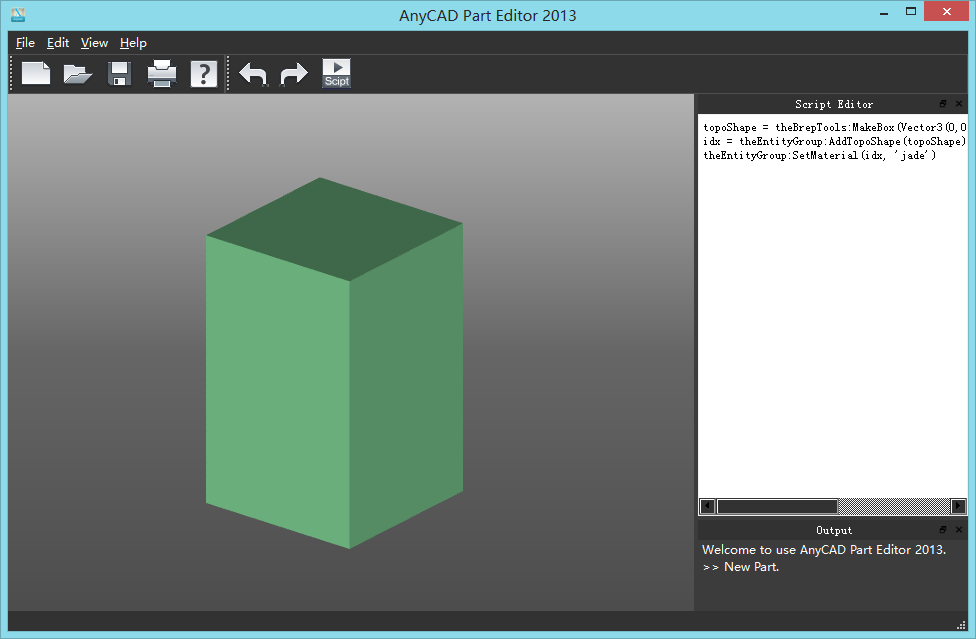
圆台
topoShape = theBrepTools:MakeCone(Vector3(0,0,0), Vector3(0,0,1), 100,50, 50,0) idx = theEntityGroup:AddTopoShape(topoShape)
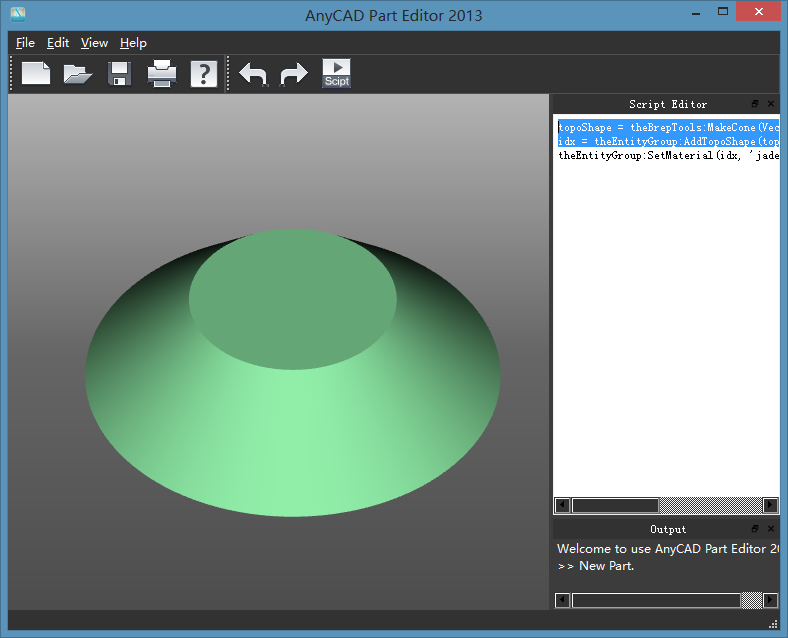
等等,还有其他。
二维基本体
-- Circle topoShape = theBrepTools:MakeCircle(Vector3(0,0,0), 100, Vector3(0,0,1)) theEntityGroup:AddTopoShape(topoShape) -- Arc arc = theBrepTools:MakeArc(Vector3(-50,0,0), Vector3(0, 50,0), Vector3(0,0,0)) theEntityGroup:AddTopoShape(arc) -- Spline pt1 = Vector3(0,0,0) pt2 = Vector3(50,0,0) pt3 = Vector3(100,30,0) pt4 = Vector3(150,100,0) pts = Vector3List() pts:Add(pt1) pts:Add(pt2) pts:Add(pt3) pts:Add(pt4) spline = theBrepTools:MakeSpline(pts) theEntityGroup:AddTopoShape(spline)
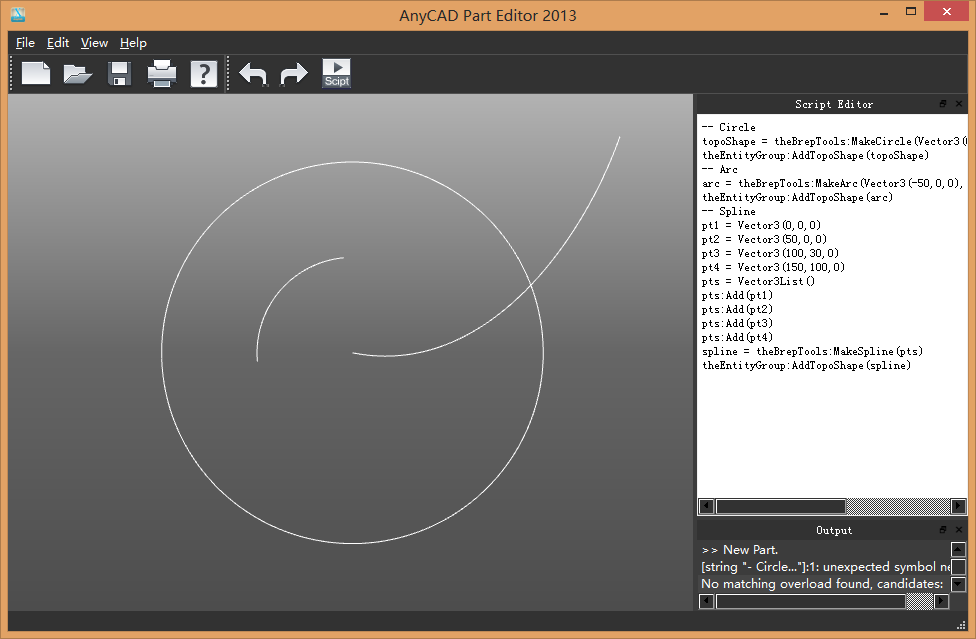
三维特征操作
拉伸
arc = theBrepTools:MakeArc(Vector3(-50,0,0), Vector3(0, 50,0), Vector3(0,0,0)) extrude = theBrepTools:Extrude(arc, 100, Vector3(0,0,1)) idx = theEntityGroup:AddTopoShape(extrude)
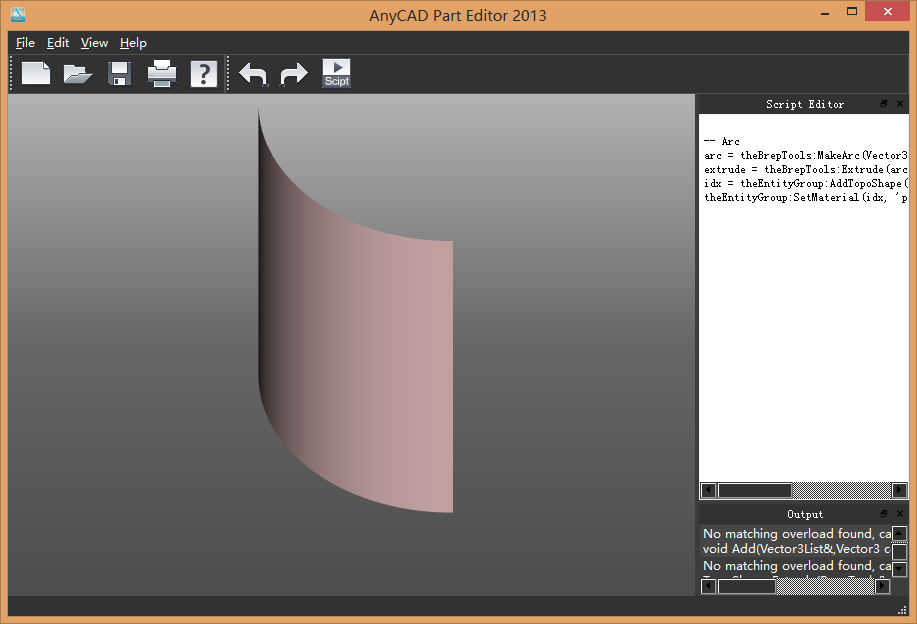
扫略
-- Section circle = theBrepTools:MakeCircle(Vector3(0,0,0), 10, Vector3(1,0,0)) edgeGroup = TopoShapeGroup() edgeGroup:Add(circle) wire = theBrepTools:MakeWire(edgeGroup) -- Path pt1 = Vector3(0,0,0) pt2 = Vector3(50,0,0) pt3 = Vector3(100,30,0) pt4 = Vector3(150,100,0) pts = Vector3List() pts:Add(pt1) pts:Add(pt2) pts:Add(pt3) pts:Add(pt4) spline = theBrepTools:MakeSpline(pts) sweep = theBrepTools:Sweep(wire, spline) theEntityGroup:AddTopoShape(sweep)

回转体
arc = theBrepTools:MakeArc(Vector3(-50,0,0), Vector3(0, 50,0), Vector3(0,0,0)) revol = theBrepTools:Revol(arc, Vector3(0,0,0), Vector3(1,0,1), 300) theEntityGroup:AddTopoShape(revol)
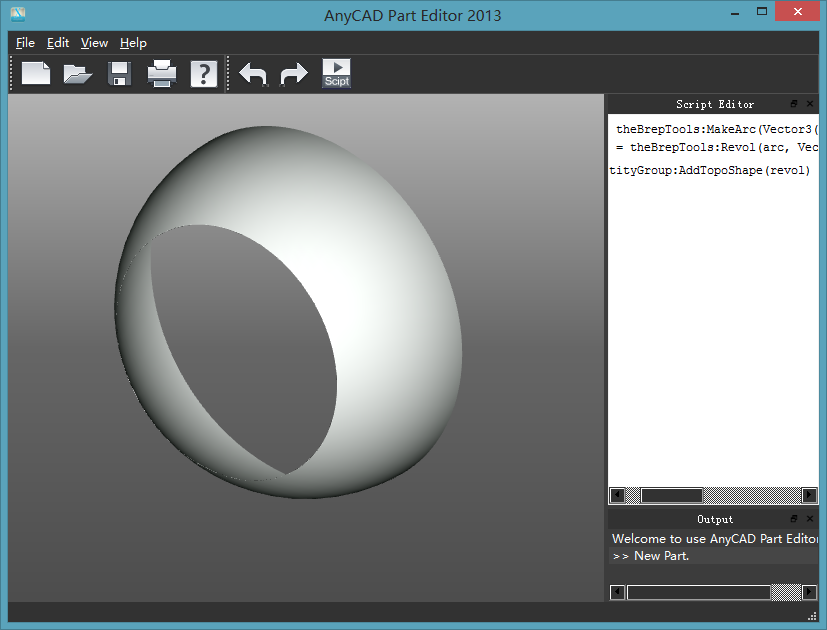
其他等等...
文件导出
这个软件支持把建立好的模型导出为STL,IGES,STEP,因而可以在SolidWorks,UG里面打开了。
总结
上手有点难度,但掌握了就很好用。
PS:需要的留下email