这两天看了下老大的项目,他基本都是用MVC模式,写的很好,在此把我理解的记录下来
Model:实体对象(对应数据库记录的类)
View:视图
presenter(controller):业务处理
view中有present对象,present中有model和view对象
view中UI的交互会调用present相应处理的方法(该方法处理完后会调用view显示处理后的视图(将改变后的model对象传递过去),view显示就会改变显示的内容)
结构是下面这样子的:
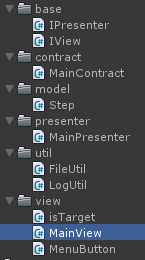
IPresenter:
namespace NginAR { public interface IPresenter<T> where T : class { void Init(); } }
IView:
namespace NginAR { public interface IView<T> where T : class { /** * 设置Presenter * @param presenter */ void setPresenter(T presenter); } }
IGlassView:
namespace NginAR { public interface IGlassView : IView<IGlassPresenter> { // 设置当前步骤内容,用于显示 void setStepContent(string content); // 设置当前步骤 void setCurrentStep(int currentStep); } public interface IGlassPresenter : IPresenter<IGlassView> { // 当前步 bool StepCurrent(); // 下一步 bool StepNext(); // 上一步 bool StepLast(); void onStepChange(int currentTaskId, int currentStepId); } }
Step:
namespace NginAR { public class Step { public int id { get; set; } public string content { get; set; } public string type { get; set; } } }
FileUtil:
namespace NginAR { // 读取文件工具 public class FileUtil { // 加载脚本文件,用于保存步骤内容 public static void LoadModel(TextAsset asset,List<Step> steps) { string[] lines = asset.text.Split(" "[0]); for (int i = 0; i < lines.Length; i++) { string[] cols = lines[i].Split(" "[0]); Step step = new Step(); step.id = int.Parse(cols[0]); step.content = cols[1]; step.type = cols[2]; steps.Add(step); } LogUtil.i("大小"+ steps.Count); } } }
LogUtil:
public class LogUtil { private static bool LOGI = true; private static bool LOGW = true; private static bool LOGE = true; public static void i(string mess) { if (LOGI) { Debug.Log(mess); } } public static void w(string mess) { if (LOGW) { Debug.LogWarning(mess); } } public static void e(string mess) { if (LOGE) { Debug.LogError(mess); } } }
MainView(继承IGlassView):
UI事件调用present中对应的处理方法:
// 新建逻辑管理对象 mvp-p prenseter = new MainPresenter(asset, this); // 为刷新当前步骤按钮设置监听回调 btn_text.onClick.AddListener(delegate () { prenseter.StepCurrent(); }); // 为上一步按钮设置监听回调 btn_last.onClick.AddListener(delegate () { prenseter.StepLast(); }); // 为下一步按钮设置监听回调 btn_next.onClick.AddListener(delegate () { prenseter.StepNext(); });
IGlassPresenter(继承IGlassPresenter):
present中UI对应处理方法改变model,处理完调用view中方法显示处理后的视图展示:
public bool StepLast() { currentStep--; if (currentStep < 0) { currentStep = 0; return false; } onStepChange(0, currentStep); return true; } // 下一步逻辑 public bool StepNext() { if (steps.Count <= 0) { return false; } currentStep++; if (currentStep >= steps.Count) { currentStep = steps.Count-1; return false; } onStepChange(0,currentStep); return true; } // 步骤改变调用 public void onStepChange(int currentTaskId, int currentStepId) { this.currentStep = currentStepId; LogUtil.i("currentStepId"+currentStepId); currentStepContent =steps[currentStep].content; view.setStepContent(currentStepContent); view.setCurrentStep(currentStep); }
同时present中还有加载文件的方法:
文件格式是这样子的:1 1.风险可能导致的后果:倒塌、高处坠落、公路中断运行、跨越架封网脱落等 image1
上面的FileUtil能解析出来并赋值给step(model)对象
view中显示方法(参数为model中的信息):
除了显示model信息之外还会加载其他的UI或者模型
public void setStepContent(string content) { Debug.Log("content:"+content); // 按钮文本设置为步骤内容 text.text = content; }
public void setCurrentStep(int currentStep) { currentStep = currentStep + 1; if (Application.loadedLevelName.Equals("KYJ")) { if (currentModel != null) Destroy(currentModel); Play("kyj_"+ currentStep); LoadPrefab("Prefabs/Kyj_Step/kyj_" + currentStep, objectTarget.transform); if (currentStep == 11) endStep.SetActive(true); else endStep.SetActive(false); } }