本文知识点(目录):
1、本文整合实例最终效果图展示
2、导读
2.1、开发技术概述
2.2、本项目使用的jar包、项目结构图
3、本文所有代码(xml 版)
3.1、Oracle 数据库建表脚本
3.2、web.xml 配置文件
3.3、mybatis.xml 配置文件
3.4、实体类及配置文件
3.5、dao 层
3.6、service 层
3.7、controller 控制层/器
3.8、Spring 配置文件(beans.xml)
3.9、SpringMVC核心配置文件
3.10、前端页面
1、本文整合实例最终效果图展示
数据库表

前端
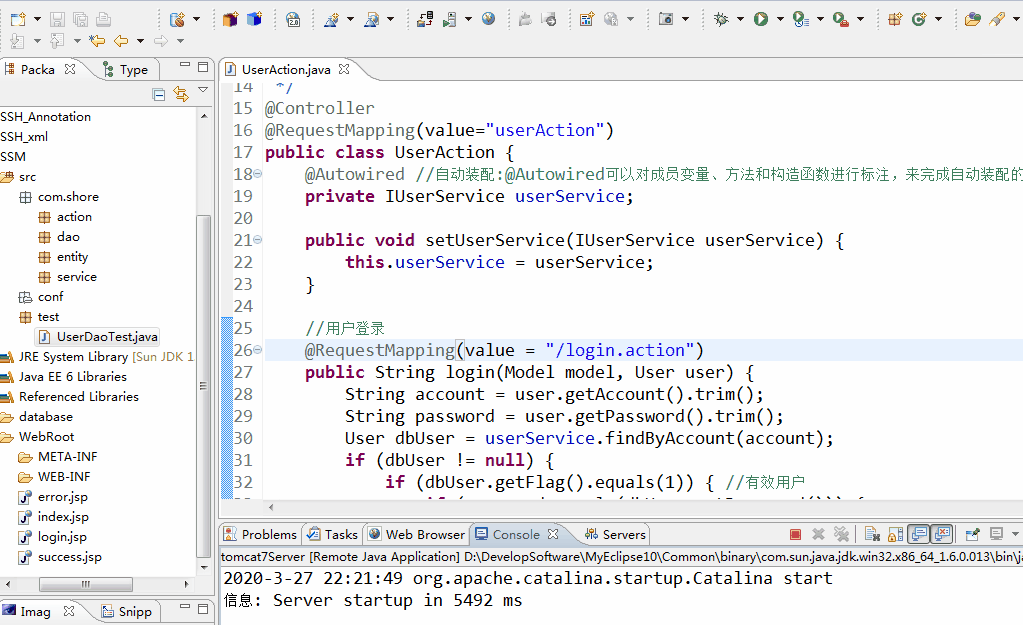
2、导读
a.本文使用的是Spring+SpringMVC+mybatis框架,Oracle 11g,tomcat-7.0.96,JDK-1.8,MyEclipse10.6,采用了“xml 版”的方式开发的;
b.本文只实现了用户登录(含账号查询)、查询所有(用户、部门、角色);
c.本项目所采用的编码格式都是 UTF-8;
d.注意:如果查询两张表,或多张表时,出现相同字段名,不同表,但是查询到的值是同一张表的值的解决方法:https://blog.csdn.net/lee4037/article/details/16798941。
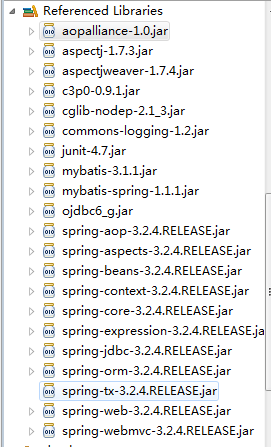
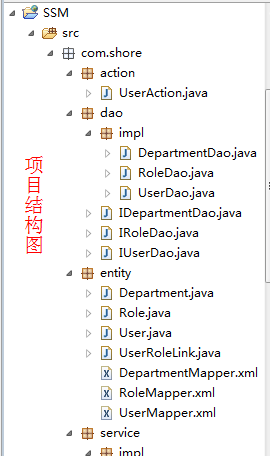

3、本文所有代码(xml 版)
1 -- Create Table: department 2 -- users表与department表是单向多对一,users是从表,department是主表 3 create table department ( 4 id NUMBER(6) primary key, 5 name VARCHAR2(20), 6 description VARCHAR2(50) 7 ); 8 9 -- Create Table: role 10 -- users表与role表是单向多对多,以users为主表 11 create table role ( 12 id NUMBER(6) primary key, 13 name VARCHAR2(20), 14 privilege_id NUMBER(6) 15 ); 16 17 -- Create Table: users 18 create table users ( 19 id NUMBER(6) primary key, 20 department_id NUMBER(6), 21 name VARCHAR2(20), 22 sex NUMBER(1), 23 account VARCHAR2(20), 24 password VARCHAR2(32), 25 email VARCHAR2(20), 26 telphone VARCHAR2(20), 27 flag NUMBER(1), 28 constraint users_department_fk foreign key (department_id) references department (id) 29 ); 30 31 -- Create Table: users_role 32 create table users_role 33 ( 34 users_id NUMBER(6) not null, 35 role_id NUMBER(6) not null, 36 constraint users_role_pk primary key (users_id, role_id), 37 constraint users_role_fk foreign key (users_id) references users (id), 38 constraint role_users_fk foreign key (role_id) references role (id) 39 ); 40 41 -- 创建对应表的【序列】 42 create sequence users_seq 43 minvalue 1 44 maxvalue 999999 45 start with 1 46 increment by 1; 47 48 create sequence department_seq 49 minvalue 1 50 maxvalue 999999 51 start with 1 52 increment by 1; 53 54 create sequence role_seq 55 minvalue 1 56 maxvalue 999999 57 start with 1 58 increment by 1; 59 60 -- 创建对应表和序列的【触发器】 61 -- 触发器需要一个一个的创建,同时创建,虽然没报错,但是不会成功(Developer工具)。 62 create or replace trigger users_tg 63 before insert on users for each row 64 begin 65 select users_seq.Nextval into:new.id from dual; 66 end; 67 68 create or replace trigger department_tg 69 before insert on department for each row 70 begin 71 select department_seq.Nextval into:new.id from dual; 72 end; 73 74 create or replace trigger role_tg 75 before insert on role for each row 76 begin 77 select role_seq.Nextval into:new.id from dual; 78 end; 79 80 -- 手动插入数据 81 insert into department(name,description) values('人事部','hr'); 82 insert into department(name,description) values('财务部','财务'); 83 insert into department(name,description) values('软件开发部','软件开发'); 84 85 insert into users(name,sex,account,password,department_id,flag) values('张三',1,'zhangsan','123456',1,1); 86 insert into users(name,sex,account,password,department_id,flag) values('李四',0,'lisi','123456',3,0); 87 insert into users(name,sex,account,password,department_id,flag) values('王五',1,'wangwu','123456',2,1); 88 insert into users(name,sex,account,password,department_id,flag) values('赵六',1,'zhaoliu','123456',3,1); 89 90 insert into role(name,privilege_id) values('超级管理员',2); 91 insert into role(name,privilege_id) values('财务部管理员',3); 92 insert into role(name,privilege_id) values('普通管理员',1); 93 94 -- 中间表 95 insert into users_role values(1,1); 96 insert into users_role values(2,1); 97 insert into users_role values(2,2); 98 insert into users_role values(3,3);
1 <?xml version="1.0" encoding="UTF-8"?> 2 <web-app version="3.0" 3 xmlns="http://java.sun.com/xml/ns/javaee" 4 xmlns:xsi="http://www.w3.org/2001/XMLSchema-instance" 5 xsi:schemaLocation="http://java.sun.com/xml/ns/javaee 6 http://java.sun.com/xml/ns/javaee/web-app_3_0.xsd"> 7 <display-name></display-name> 8 <welcome-file-list> 9 <welcome-file>index.jsp</welcome-file> 10 </welcome-file-list> 11 12 <!-- spring监听 --> 13 <context-param> 14 <param-name>contextConfigLocation</param-name> 15 <param-value>classpath:conf/beans.xml</param-value> 16 </context-param> 17 <listener> 18 <listener-class>org.springframework.web.context.ContextLoaderListener</listener-class> 19 </listener> 20 21 <!-- springmvc核心控制器 --> 22 <servlet> 23 <servlet-name>DispatcherServlet</servlet-name> 24 <servlet-class>org.springframework.web.servlet.DispatcherServlet</servlet-class> 25 <init-param> 26 <param-name>contextConfigLocation</param-name> 27 <param-value>classpath:conf/springmvc.xml</param-value> 28 <!-- classpath: 等价于WEB-INF/classes/ --> 29 </init-param> 30 </servlet> 31 <servlet-mapping> 32 <servlet-name>DispatcherServlet</servlet-name> 33 <url-pattern>*.action</url-pattern> 34 </servlet-mapping> 35 36 <!-- 编码过滤器 --> 37 <filter> 38 <filter-name>CharacterEncodingFilter</filter-name> 39 <filter-class>org.springframework.web.filter.CharacterEncodingFilter</filter-class> 40 <init-param> 41 <param-name>encoding</param-name> 42 <param-value>UTF-8</param-value> 43 </init-param> 44 </filter> 45 <filter-mapping> 46 <filter-name>CharacterEncodingFilter</filter-name> 47 <url-pattern>/*</url-pattern> 48 </filter-mapping> 49 </web-app>
1 <?xml version="1.0" encoding="UTF-8" ?> 2 <!DOCTYPE configuration PUBLIC "-//mybatis.org//DTD Config 3.0//EN" 3 "http://mybatis.org/dtd/mybatis-3-config.dtd"> 4 <configuration> 5 <!-- <environments default="development"> 6 <environment id="development"> 7 <transactionManager type="JDBC" /> 8 <dataSource type="POOLED"> 9 <property name="driver" value="oracle.jdbc.driver.OracleDriver" /> 10 <property name="url" value="jdbc:oracle:thin:@localhost:1521:shoreid" /> 11 <property name="username" value="zhangsan" /> 12 <property name="password" value="123456" /> 13 </dataSource> 14 </environment> 15 </environments> --> 16 17 <mappers> 18 <mapper resource="com/shore/entity/DepartmentMapper.xml"/> 19 <mapper resource="com/shore/entity/UserMapper.xml"/> 20 <mapper resource="com/shore/entity/RoleMapper.xml"/> 21 </mappers> 22 </configuration>
User.java 实体类
1 package com.shore.entity; 2 3 import java.util.List; 4 5 /** 6 * @author DSHORE/2020-3-27 7 * 8 */ 9 public class User { 10 private Integer id; 11 private String name; 12 private Integer sex; //1代表“男”;0代表“女” 13 private String account; 14 private String password; 15 private String email; 16 private String telphone; 17 private Integer flag; //1代表“有效”;0代表女“无效” 18 private Department department; //单向多对一;user为多的一方 19 private List<Role> roles; //单向多对多;以user为主 20 21 //省略了Setter和Getter和toString()方法 22 }
Department.java 实体类
1 package com.shore.entity; 2 3 import java.util.List; 4 5 /** 6 * @author DSHORE/2020-3-27 7 * 8 */ 9 public class Department { 10 private Integer id; 11 private String name; 12 private String description; 13 private List<User> users; 14 15 //省略了Setter和Getter和toString()方法 16 }
Role.java 实体类
1 package com.shore.entity; 2 3 import java.util.List; 4 5 /** 6 * @author DSHORE/2020-3-27 7 * 8 */ 9 public class Role { 10 private Integer id; 11 private String name; 12 // 权限id,权限的实体类不写了,这里只是简单SSM框架流程 13 // 数据库没创建权限表 14 private Integer privilege_id; 15 private List<User> users; //单向多对多;以user为主 16 17 //省略了Setter和Getter和toString()方法 18 }
UserRoleLink.java 实体类
1 package com.shore.entity; 2 3 /** 4 * @author DSHORE/2020-3-27 5 * UserRoleLink维护User和Role之间的关联关系 6 */ 7 public class UserRoleLink {//User和Role:多对多 8 private User user; 9 private Role role; 10 11 //省略了Setter和Getter方法 12 }
UserMapper.xml 配置文件
1 <?xml version="1.0" encoding="UTF-8" ?> 2 <!DOCTYPE mapper PUBLIC "-//mybatis.org//DTD Mapper 3.0//EN" 3 "http://mybatis.org/dtd/mybatis-3-mapper.dtd"> 4 5 <mapper namespace="userNameSpace"> 6 <resultMap id="userResultMap" type="com.shore.entity.User"> 7 <id property="id" column="id"/> 8 <result property="name" column="name"/> 9 <result property="sex" column="sex"/> 10 <result property="account" column="account"/> 11 <result property="password" column="password"/> 12 <result property="email" column="email"/> 13 <result property="telphone" column="telphone"/> 14 <result property="flag" column="flag"/> 15 <!-- 多对一:一个部门对应多个用户,user是多的一方 --> 16 <association property="department" column="department_id" javaType="com.shore.entity.Department"> 17 <id property="id" column="dept_id"/> 18 <result property="name" column="dept_name"/> 19 <result property="description" column="description"/> 20 </association> 21 <!-- 一对多:一个用户,可以有多个角色 --> 22 <collection property="roles" ofType="com.shore.entity.Role" javaType="java.util.ArrayList"> 23 <id property="id" column="role_id"/> 24 <result property="name" column="role_name"/> 25 <result property="privilege_id" column="privilege_id"/> 26 </collection> 27 </resultMap> 28 29 <!-- 查询所有 --> 30 <select id="listAll" resultMap="userResultMap"> 31 select u.*,d.id dept_id,d.name dept_name,d.description,r.id role_id,r.name role_name,r.privilege_id 32 from users u,department d,users_role ur,role r 33 where u.department_id = d.id and ur.users_id = role_id 34 </select> 35 36 <!-- 根据账号查询 --> 37 <select id="findByAccount" parameterType="String" resultMap="userResultMap"> 38 select * from users where account=#{account} 39 </select> 40 </mapper>
DepartmentMapper.xml 配置文件
1 <?xml version="1.0" encoding="UTF-8" ?> 2 <!DOCTYPE mapper PUBLIC "-//mybatis.org//DTD Mapper 3.0//EN" 3 "http://mybatis.org/dtd/mybatis-3-mapper.dtd"> 4 5 <mapper namespace="departmentNameSpace"> 6 <resultMap id="departmentResultMap" type="com.shore.entity.Department"> 7 <id property="id" column="id"/> 8 <result property="name" column="name"/> 9 <result property="description" column="description"/> 10 <!-- 一对多:一个部门有多个用户/员工,department是一的一方 --> 11 <collection property="users" ofType="com.shore.entity.User" javaType="java.util.ArrayList"> 12 <id property="id" column="id"/> 13 <result property="name" column="name"/> 14 <result property="sex" column="sex"/> 15 <result property="account" column="account"/> 16 <result property="password" column="password"/> 17 <result property="email" column="email"/> 18 <result property="telphone" column="telphone"/> 19 <result property="flag" column="flag"/> 20 </collection> 21 </resultMap> 22 23 <!-- 查询所有 --> 24 <select id="listAll" parameterType="java.util.Map" resultMap="departmentResultMap"> 25 select * from department 26 </select> 27 </mapper>
RoleMapper.xml 配置文件
1 <?xml version="1.0" encoding="UTF-8" ?> 2 <!DOCTYPE mapper PUBLIC "-//mybatis.org//DTD Mapper 3.0//EN" 3 "http://mybatis.org/dtd/mybatis-3-mapper.dtd"> 4 5 <mapper namespace="roleNameSpace"> 6 <resultMap id="roleResultMap" type="com.shore.entity.Role"> 7 <id property="id" column="id"/> 8 <result property="name" column="name"/> 9 <result property="privilege_id" column="privilege_id"/> 10 <!-- 一对多:一个角色,可以有多个用户 --> 11 <collection property="users" ofType="com.shore.entity.User" javaType="java.util.ArrayList"> 12 <id property="id" column="id"/> 13 <result property="name" column="name"/> 14 <result property="sex" column="sex"/> 15 <result property="account" column="account"/> 16 <result property="password" column="password"/> 17 <result property="email" column="email"/> 18 <result property="telphone" column="telphone"/> 19 <result property="flag" column="flag"/> 20 </collection> 21 <!-- <collection property="users" column="id" resultMap="userNameSpace.userResultMap"></collection> --> 22 </resultMap> 23 24 <!-- 查询所有 --> 25 <select id="listAll" resultMap="roleResultMap"> 26 select * from role 27 </select> 28 </mapper>
接口类 IUserDao 及其实现类 UserDao
1 package com.shore.dao; 2 3 import java.util.List; 4 5 import com.shore.entity.User; 6 7 /** 8 * @author DSHORE/2020-3-27 9 * 10 */ 11 public interface IUserDao {//接口类 12 public List<User> listAll(); 13 14 public User findByAccount(String account); 15 } 16 17 18 /** 19 * 下面是 IUserDao 接口类的实现类 UserDao 20 */ 21 22 23 package com.shore.dao.impl; 24 25 import java.util.ArrayList; 26 import java.util.List; 27 28 import org.apache.ibatis.session.SqlSession; 29 import org.apache.ibatis.session.SqlSessionFactory; 30 import org.springframework.beans.factory.annotation.Autowired; 31 32 import com.shore.dao.IUserDao; 33 import com.shore.entity.User; 34 35 /** 36 * @author DSHORE/2020-3-27 37 * 38 */ 39 public class UserDao implements IUserDao { 40 41 @Autowired 42 private SqlSessionFactory sqlSessionFactory; 43 public void setSqlSessionFactory(SqlSessionFactory sqlSessionFactory) { 44 this.sqlSessionFactory = sqlSessionFactory; 45 } 46 47 @Override 48 public List<User> listAll() { 49 List<User> users = new ArrayList<User>(); 50 SqlSession sqlSession = sqlSessionFactory.openSession(); 51 users = sqlSession.selectList("userNameSpace.listAll"); 52 sqlSession.close(); 53 return users; 54 } 55 56 @Override 57 public User findByAccount(String account) { 58 List<User> users = new ArrayList<User>(); 59 SqlSession sqlSession = sqlSessionFactory.openSession(); 60 users = sqlSession.selectList("userNameSpace.findByAccount", account); 61 sqlSession.close(); 62 if (users != null && users.size() > 0) { 63 return users.get(0); 64 } 65 return null; 66 } 67 }
接口类 IDepartmentDao 及其实现类 DepartmentDao
1 package com.shore.dao; 2 3 import java.util.List; 4 5 import com.shore.entity.Department; 6 7 /** 8 * @author DSHORE/2020-3-27 9 * 10 */ 11 public interface IDepartmentDao { 12 public List<Department> listAll(); 13 } 14 15 16 /** 17 * 下面是 IDepartmentDao 接口类的实现类 DepartmentDao 18 * 19 */ 20 21 22 package com.shore.dao.impl; 23 24 import java.util.ArrayList; 25 import java.util.List; 26 27 import org.apache.ibatis.session.SqlSession; 28 import org.apache.ibatis.session.SqlSessionFactory; 29 import org.springframework.beans.factory.annotation.Autowired; 30 31 import com.shore.dao.IDepartmentDao; 32 import com.shore.entity.Department; 33 34 /** 35 * @author DSHORE/2020-3-27 36 * 37 */ 38 public class DepartmentDao implements IDepartmentDao { 39 40 @Autowired 41 private SqlSessionFactory sqlSessionFactory; 42 public void setSqlSessionFactory(SqlSessionFactory sqlSessionFactory) { 43 this.sqlSessionFactory = sqlSessionFactory; 44 } 45 46 @Override 47 public List<Department> listAll() { 48 List<Department> departments = new ArrayList<Department>(); 49 SqlSession sqlSession = sqlSessionFactory.openSession(); 50 departments = sqlSession.selectList("departmentNameSpace.listAll"); 51 sqlSession.close(); 52 return departments; 53 } 54 }
接口类 IRoleDao 及其实现类 RoleDao
1 package com.shore.dao; 2 3 import java.util.List; 4 5 import com.shore.entity.Role; 6 7 /** 8 * @author DSHORE/2020-3-27 9 * 10 */ 11 public interface IRoleDao { 12 public List<Role> listAll(); 13 } 14 15 16 /** 17 * 下面是 IRoleDao 接口类的实现类 RoleDao 18 * 19 */ 20 21 22 package com.shore.dao.impl; 23 24 import java.util.ArrayList; 25 import java.util.List; 26 27 import org.apache.ibatis.session.SqlSession; 28 import org.apache.ibatis.session.SqlSessionFactory; 29 import org.springframework.beans.factory.annotation.Autowired; 30 31 import com.shore.dao.IRoleDao; 32 import com.shore.entity.Role; 33 34 /** 35 * @author DSHORE/2020-3-27 36 * 37 */ 38 public class RoleDao implements IRoleDao { 39 40 @Autowired 41 private SqlSessionFactory sqlSessionFactory; 42 public void setSqlSessionFactory(SqlSessionFactory sqlSessionFactory) { 43 this.sqlSessionFactory = sqlSessionFactory; 44 } 45 46 @Override 47 public List<Role> listAll() { 48 List<Role> roles = new ArrayList<Role>(); 49 SqlSession sqlSession = sqlSessionFactory.openSession(); 50 roles = sqlSession.selectList("roleNameSpace.listAll"); 51 sqlSession.close(); 52 return roles; 53 } 54 }
接口类 IUserService 及其实现类 UserService
1 package com.shore.service; 2 3 import com.shore.entity.User; 4 5 /** 6 * @author DSHORE/2020-3-27 7 * 8 */ 9 public interface IUserService { 10 public User findByAccount(String account); 11 } 12 13 14 /** 15 * 下面是 IUserService 接口类的实现类 UserService 16 * 17 */ 18 19 20 package com.shore.service.impl; 21 22 import org.springframework.beans.factory.annotation.Autowired; 23 24 import com.shore.dao.IUserDao; 25 import com.shore.entity.User; 26 import com.shore.service.IUserService; 27 28 /** 29 * @author DSHORE/2020-3-27 30 * 31 */ 32 public class UserService implements IUserService { 33 34 @Autowired 35 private IUserDao userDao; 36 public void setUserDao(IUserDao userDao) { 37 this.userDao = userDao; 38 } 39 40 @Override 41 public User findByAccount(String account) { 42 return userDao.findByAccount(account); 43 } 44 }
1 package com.shore.action; 2 3 import org.springframework.beans.factory.annotation.Autowired; 4 import org.springframework.stereotype.Controller; 5 import org.springframework.ui.Model; 6 import org.springframework.web.bind.annotation.RequestMapping; 7 8 import com.shore.entity.User; 9 import com.shore.service.IUserService; 10 11 /** 12 * @author DSHORE/2020-3-27 13 * 14 */ 15 @Controller 16 @RequestMapping(value="userAction") 17 public class UserAction { 18 @Autowired //自动装配:@Autowired可以对成员变量、方法和构造函数进行标注,来完成自动装配的工作 19 private IUserService userService; 20 21 public void setUserService(IUserService userService) { 22 this.userService = userService; 23 } 24 25 //用户登录 26 @RequestMapping(value = "/login.action") 27 public String login(Model model, User user) { 28 String account = user.getAccount().trim(); 29 String password = user.getPassword().trim(); 30 User dbUser = userService.findByAccount(account); 31 if (dbUser != null) { 32 if (dbUser.getFlag().equals(1)) { //有效用户 33 if (password.equals(dbUser.getPassword())) { 34 model.addAttribute("message", "登录成功!"); 35 return "success"; 36 } else { 37 model.addAttribute("message", "密码错误,请重新登录!"); 38 return "error"; 39 } 40 } else { 41 model.addAttribute("message", "该用户已被注销,请联系管理员!"); 42 return "error"; 43 } 44 } else { 45 model.addAttribute("message", "账号错误,请重新登录!"); 46 return "error"; 47 } 48 } 49 }
1 <?xml version="1.0" encoding="UTF-8"?> 2 <beans xmlns="http://www.springframework.org/schema/beans" 3 xmlns:xsi="http://www.w3.org/2001/XMLSchema-instance" xmlns:aop="http://www.springframework.org/schema/aop" 4 xmlns:tx="http://www.springframework.org/schema/tx" 5 xsi:schemaLocation=" 6 http://www.springframework.org/schema/beans 7 http://www.springframework.org/schema/beans/spring-beans.xsd 8 http://www.springframework.org/schema/tx 9 http://www.springframework.org/schema/tx/spring-tx.xsd 10 http://www.springframework.org/schema/aop 11 http://www.springframework.org/schema/aop/spring-aop.xsd"> 12 13 <!-- 1、dataSource --> 14 <bean id="dataSource" class="com.mchange.v2.c3p0.ComboPooledDataSource"> 15 <property name="driverClass" value="oracle.jdbc.driver.OracleDriver"></property> 16 <property name="jdbcUrl" value="jdbc:oracle:thin:@localhost:1521:shoreid"></property> 17 <property name="user" value="zhangsan"></property> 18 <property name="password" value="123456"></property> 19 </bean> 20 21 <!-- 2、创建SqlSessionFactory的bean,把dataSource注入其中 --> 22 <bean id="sqlSessionFactory" class="org.mybatis.spring.SqlSessionFactoryBean"> 23 <property name="dataSource" ref="dataSource"></property> 24 <property name="configLocation" value="classpath:conf/mybatis.xml"/> 25 </bean> 26 27 <!-- 3、注入DAO --> 28 <bean id="userDao" class="com.shore.dao.impl.UserDao"> 29 <property name="sqlSessionFactory" ref="sqlSessionFactory"></property> 30 </bean> 31 <bean id="roleDao" class="com.shore.dao.impl.RoleDao"> 32 <property name="sqlSessionFactory" ref="sqlSessionFactory"></property> 33 </bean> 34 <bean id="departmentDao" class="com.shore.dao.impl.DepartmentDao"> 35 <property name="sqlSessionFactory" ref="sqlSessionFactory"></property> 36 </bean> 37 38 <!-- 4、注入Service --> 39 <bean id="userService" class="com.shore.service.impl.UserService"> 40 <property name="userDao" ref="userDao"></property> 41 </bean> 42 43 <!-- 5、注入Action --> 44 <bean id="userAction" class="com.shore.action.UserAction"> 45 <property name="userService" ref="userService"></property> 46 </bean> 47 48 <!-- ============== 6、配置事务管理 ============== --> 49 <!-- 事务管理 --> 50 <bean id="transactionManager" class="org.springframework.jdbc.datasource.DataSourceTransactionManager"> 51 <property name="dataSource" ref="dataSource"></property> 52 </bean> 53 54 <!-- 配置事务增强(DAO) --> 55 <!-- read:get、list、find——如果出现异常,不需要回滚 56 update:save、delete、update——需要回滚 --> 57 <tx:advice transaction-manager="transactionManager" id="transactionAdvice"> 58 <tx:attributes> 59 <tx:method name="get*" read-only="true"/> 60 <tx:method name="find*" read-only="true"/> 61 <tx:method name="list*" read-only="true"/> 62 <tx:method name="search*" read-only="true"/> 63 <tx:method name="*" read-only="false" rollback-for="Throwable"/> 64 </tx:attributes> 65 </tx:advice> 66 67 <!-- AOP配置:配置切入点表达式 --> 68 <aop:config> 69 <aop:pointcut expression="execution(* com.shore.dao.impl.*.*(..))" id="pt"/> 70 <aop:advisor advice-ref="transactionAdvice" pointcut-ref="pt"/> 71 </aop:config> 72 </beans>
1 <?xml version="1.0" encoding="UTF-8"?> 2 <beans xmlns="http://www.springframework.org/schema/beans" 3 xmlns:xsi="http://www.w3.org/2001/XMLSchema-instance" 4 xmlns:aop="http://www.springframework.org/schema/aop" 5 xmlns:tx="http://www.springframework.org/schema/tx" 6 xmlns:context="http://www.springframework.org/schema/context" 7 xsi:schemaLocation=" 8 http://www.springframework.org/schema/beans 9 http://www.springframework.org/schema/beans/spring-beans.xsd 10 http://www.springframework.org/schema/mvc 11 http://www.springframework.org/schema/mvc/spring-mvc-3.0.xsd 12 http://www.springframework.org/schema/context 13 http://www.springframework.org/schema/context/spring-context-3.0.xsd"> 14 15 <!-- 1、映射器(可选) --> 16 <bean class="org.springframework.web.servlet.mvc.annotation.DefaultAnnotationHandlerMapping"></bean> 17 18 <!-- 2、适配器(可选) --> 19 <bean class="org.springframework.web.servlet.mvc.annotation.AnnotationMethodHandlerAdapter"></bean> 20 21 <!-- 3、控制器 --> 22 <context:component-scan base-package="com.shore.action"/> 23 24 <!-- 4、视图解析器(可选,如果写了视图逻辑名,就必须要配置) --> 25 <bean class="org.springframework.web.servlet.view.InternalResourceViewResolver"> 26 <property name="prefix" value="/"></property> 27 <property name="suffix" value=".jsp"></property> 28 </bean> 29 </beans>
1 <body> 2 <jsp:forward page="login.jsp"></jsp:forward> 3 </body>
success.jsp 和 error.jsp 内容一样
1 <body> 2 ${message} 3 </body>
login.jsp
1 <%@ page language="java" import="java.util.*" pageEncoding="UTF-8"%> 2 <% 3 String path = request.getContextPath(); 4 String basePath = request.getScheme()+"://"+request.getServerName()+":"+request.getServerPort()+path+"/"; 5 %> 6 7 <!DOCTYPE HTML PUBLIC "-//W3C//DTD HTML 4.01 Transitional//EN"> 8 <html> 9 <head> 10 <base href="<%=basePath%>"> 11 12 <title>My JSP 'login.jsp' starting page</title> 13 14 <meta http-equiv="pragma" content="no-cache"> 15 <meta http-equiv="cache-control" content="no-cache"> 16 <meta http-equiv="expires" content="0"> 17 <meta http-equiv="keywords" content="keyword1,keyword2,keyword3"> 18 <meta http-equiv="description" content="This is my page"> 19 <!-- 20 <link rel="stylesheet" type="text/css" href="styles.css"> 21 --> 22 23 </head> 24 <style> 25 table tr th{ border:1px solid #C1C1C1; font-size: 16px;} 26 table,table tr td { border:1px solid #C1C1C1; } 27 table { 30%; min-height: 25px; line-height: 25px; border-collapse: collapse; padding:2px; margin:auto;} 28 a{text-decoration: none;font-weight: bold;} 29 </style> 30 31 <body> 32 <form action="userAction/login.action" method="post"> 33 <table> 34 <tr> 35 <td align="center">账号</td> 36 <td><input type="text" name="account" value="" style=" 60%"/></td> 37 </tr> 38 <tr> 39 <td align="center">密码</td> 40 <td><input type="password" name="password" value="" style=" 60%"/></td> 41 </tr> 42 <tr> 43 <td colspan="2" align="center"> 44 <input type="submit" name="submit" value="登录"/> 45 <input type="reset" name="reset" value="取消"/> 46 </td> 47 </tr> 48 </table> 49 </form> 50 </body> 51 </html>
到此已完结!有任何问题,可留言。
附录
dao层,测试类代码(UserDaoTest)
1 package test; 2 3 import java.util.List; 4 5 import org.junit.Test; 6 import org.springframework.context.ApplicationContext; 7 import org.springframework.context.support.ClassPathXmlApplicationContext; 8 9 import com.shore.dao.IDepartmentDao; 10 import com.shore.dao.IRoleDao; 11 import com.shore.dao.IUserDao; 12 import com.shore.entity.Department; 13 import com.shore.entity.Role; 14 import com.shore.entity.User; 15 16 /** 17 * @author DSHORE/2020-3-27 18 * 19 */ 20 public class UserDaoTest { 21 ApplicationContext context = new ClassPathXmlApplicationContext("conf/beans.xml"); 22 IUserDao userDao = (IUserDao) context.getBean("userDao"); 23 IRoleDao roleDao = (IRoleDao) context.getBean("roleDao"); 24 IDepartmentDao departmentDao = (IDepartmentDao) context.getBean("departmentDao"); 25 26 @Test //根据账号查询 27 public void testFindByAccount() { 28 System.out.println(userDao.findByAccount("lisi")); 29 /* 返回值: 30 * User [id=2, name=李四, sex=0, account=lisi, password=123456, email=12345678, telphone=12345678@qq.com, flag=0, department=null, roles=[]] 31 * 这里只需要查询该账号是否存在,后面的department=null, roles=[],没有值,不再做处理,为空也没关系。 32 * */ 33 } 34 35 @Test //查询所有用户(含关联表的数据) 36 public void testListAllUser() { 37 List<User> users = userDao.listAll(); 38 for (User user : users) { 39 System.out.println(user); 40 /* 返回值: 41 * User [id=2, name=李四, sex=0, account=lisi, password=123456, email=12345678, telphone=12345678@qq.com, flag=0, department=Department [id=3, name=软件开发部, description=软件开发, users=null], roles=[Role [id=3, name=普通管理员, privilege_id=1, users=null], Role [id=2, name=财务部管理员, privilege_id=3, users=null], Role [id=1, name=超级管理员, privilege_id=2, users=null]]] 42 * User [id=3, name=王五, sex=1, account=wangwu, password=123456, email=12345678, telphone=12345678@qq.com, flag=1, department=Department [id=2, name=财务部, description=财务, users=null], roles=[Role [id=3, name=普通管理员, privilege_id=1, users=null], Role [id=2, name=财务部管理员, privilege_id=3, users=null], Role [id=1, name=超级管理员, privilege_id=2, users=null]]] 43 * User [id=4, name=赵六, sex=1, account=zhaoliu, password=123456, email=12345678, telphone=12345678@qq.com, flag=1, department=Department [id=3, name=软件开发部, description=软件开发, users=null], roles=[Role [id=3, name=普通管理员, privilege_id=1, users=null], Role [id=2, name=财务部管理员, privilege_id=3, users=null], Role [id=1, name=超级管理员, privilege_id=2, users=null]]] 44 * */ 45 } 46 System.out.println(userDao.listAll().get(0).getDepartment().getName());//返回值:人事部 47 System.out.println(userDao.listAll().get(0).getRoles().get(0).getName());//返回值:普通管理员 48 49 } 50 51 @Test //查询所有角色 52 public void testListAllRole() { 53 List<Role> roles = roleDao.listAll(); 54 for (Role role : roles) { 55 System.out.println(role); 56 /* 返回值: 57 * Role [id=1, name=超级管理员, privilege_id=2, users=[User [id=1, name=超级管理员, sex=null, account=null, password=null, email=null, telphone=null, flag=null, department=null, roles=null]]] 58 * Role [id=2, name=财务部管理员, privilege_id=3, users=[User [id=2, name=财务部管理员, sex=null, account=null, password=null, email=null, telphone=null, flag=null, department=null, roles=null]]] 59 * Role [id=3, name=普通管理员, privilege_id=1, users=[User [id=3, name=普通管理员, sex=null, account=null, password=null, email=null, telphone=null, flag=null, department=null, roles=null]]] 60 * 61 * 1、后面users中的id和name都和Role表中的一模一样,是应为他们同名了,到对应的xxxMapper.xml中,对应的sql语句中取个别名即可解决此问题。 62 * 2、users的中值为空,不再做处理,处理方法:看testListAllUser()方法的处理流程 63 * */ 64 } 65 } 66 67 @Test //查询所有角色 68 public void testListAllDepartment() { 69 List<Department> departments = departmentDao.listAll(); 70 for (Department department : departments) { 71 System.out.println(department); 72 /* 返回值: 73 * Department [id=1, name=人事部, description=hr, users=[User [id=1, name=人事部, sex=null, account=null, password=null, email=null, telphone=null, flag=null, department=null, roles=null]]] 74 * Department [id=2, name=财务部, description=财务, users=[User [id=2, name=财务部, sex=null, account=null, password=null, email=null, telphone=null, flag=null, department=null, roles=null]]] 75 * Department [id=3, name=软件开发部, description=软件开发, users=[User [id=3, name=软件开发部, sex=null, account=null, password=null, email=null, telphone=null, flag=null, department=null, roles=null]]] 76 * 77 * 1、后面users中的id和name都和Department表中的一模一样,是应为他们同名了,到对应的xxxMapper.xml中,对应的sql语句中取个别名即可解决此问题。 78 * 2、users的中值为空,不再做处理,处理方法:看testListAllUser()方法的处理流程 79 * */ 80 } 81 } 82 }
|
原创作者:DSHORE 作者主页:http://www.cnblogs.com/dshore123/ 原文出自:https://www.cnblogs.com/dshore123/p/12548440.html 版权声明:欢迎转载,转载务必说明出处。(如果本文对您有帮助,可以点击一下右下角的 推荐,或评论,谢谢!) |