本文知识点(目录):
1、什么是http协议
2、查看http协议的工具
3、http协议的内容
4、请求方式
5、请求头和响应头(以及获取请求头信息的方法)
6、实体内容
7、获取传递的请求参数
8、附录1、2、3、4
1、什么是http协议
http协议:是对浏览器(客户端)和服务端之间的数据传输的格式规范
2、查看http协议的工具
1)使用火狐--->右击选择”查看元素”/”检查”--->网络--->点击里面你的访问页面即可显示(如下图中的index.jsp)
2)使用谷歌--->右击选择”审查元素”/”检查”--->NetWork--->Headers
3)使用系统自带的telnet工具(远程访问工具) (命令提示符)
a)telnet localhost 8080 访问tomcat服务器
b)ctrl+] 回车 可以看到回显
c)请输入请求内容:
GET /MyServlet/index.jsp HTTP/1.1
Host: localhost:8080
d)回车,即可查看到服务器响应的信息
3、http协议的内容
项目中index.jsp页面的内容
1 <%@ page language="java" import="java.util.*" pageEncoding="ISO-8859-1"%> 2 <% 3 String path = request.getContextPath(); 4 String basePath = request.getScheme()+"://"+request.getServerName()+":"+request.getServerPort()+path+"/"; 5 %> 6 7 <!DOCTYPE HTML PUBLIC "-//W3C//DTD HTML 4.01 Transitional//EN"> 8 <html> 9 <head> 10 <base href="<%=basePath%>"> 11 12 <title>My JSP 'index.jsp' starting page</title> 13 <meta http-equiv="pragma" content="no-cache"> 14 <meta http-equiv="cache-control" content="no-cache"> 15 <meta http-equiv="expires" content="0"> 16 <meta http-equiv="keywords" content="keyword1,keyword2,keyword3"> 17 <meta http-equiv="description" content="This is my page"> 18 <!-- 19 <link rel="stylesheet" type="text/css" href="styles.css"> 20 --> 21 </head> 22 23 <body> 24 hello world! 25 </body> 26 </html>
用浏览器访问的结果 http://localhost:8080/MyServlet/index.jsp (假如不出现以下页面,可多刷新几次)


|
请求(浏览器)---->服务器 GET /MyServlet/index.jsp HTTP/1.1 --请求行 Host: localhost:8080 --请求头(多个key-value对象) Connection: keep-alive Upgrade-Insecure-Requests: 1 User-Agent: Mozilla/5.0 (Windows NT 10.0; Win64; x64) AppleWebKit/537.36 (KHTML, like Gecko) Chrome/68.0.3440.106 Safari/537.36 Accept: text/html,application/xhtml+xml,application/xml;q=0.9,image/webp,image/apng,*/*;q=0.8 Accept-Encoding: gzip, deflate, br Accept-Language: zh-CN,zh;q=0.9 |
|
响应(服务器) ---->浏览器 HTTP/1.1 200 OK Server: Apache-Coyote/1.1 Set-Cookie: JSESSIONID=408491619DF5756BAAF454FC2262AAAE; Path=/MyServlet; HttpOnly Content-Type: text/html;charset=ISO-8859-1 Content-Length: 613 Date: Fri, 07 Sep 2018 09:30:59 GMT |
附:请求路径
URL:统一资源定位符。比如:http://localhost:8080/MyServlet/index.jsp 只能定位互联网资源,是URI的子集。
URI:统一资源标识符。比如:/MyServlet/index.jsp 用于标记任何资源,可以是本地文件系统局域网资源,也可以是互联网资源
附:http的协议版本
http1.0:当前浏览器客户端与服务端建立连接之后,只能发送一次请求,发送一次请求之后连接关闭
http1.1:当前浏览器客户端与服务端建立连接之后,可以在一次连接中发送多次请求(基本上都使用1.1)
4、请求方式
常见的请求方式:GET,POST,HRAD,TRACE,PUT,CONECT,DELETE
常用的请求方式:GET和POST
<form action=”提交地址” method=”GET/POST”> </from>
4.1、GET方式提交
a)地址栏 (URL) 会跟上参数数据。以?开头,多个参数之间以&分割 如: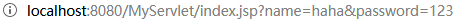
b)GET方式提交参数,数据限制,不超过1kb。
c)GET方式不适合提交敏感数据 (如:密码)。
d)注意:浏览器直接访问请求,默认请求方式是get方式。
4.2、POST方式提交
a)参数不会跟在URI后面,而是跟在请求实体内容中。没有?开头、多个参数之间以&分割 如: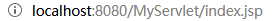
b)post方式提交参数,数据是没有限制的
c)适合提交敏感数据
5、请求头和响应头
请求头
| Accept: text/html,image/* -- 浏览器接受的数据类型 Accept-Charset: ISO-8859-1 -- 浏览器接受的编码格式 Accept-Encoding: gzip,compress --浏览器接受的数据压缩格式 Accept-Language: en-us,zh- --浏览器接受的语言 Host: www.it315.org:80 --(必须的)当前请求访问的目标地址(主机:端口) If-Modified-Since: Tue, 11 Jul 2000 18:23:51 GMT --浏览器最后的缓存时间 Referer: http://www.it315.org/index.jsp -- 当前请求来自于哪里 User-Agent: Mozilla/4.0 (compatible; MSIE 5.5; Windows NT 5.0) --浏览器类型 Cookie:name=eric -- 浏览器保存的cookie信息 Connection: close/Keep-Alive -- 浏览器跟服务器连接状态。close: 连接关闭 keep-alive:保存连接。 Date: Tue, 11 Jul 2000 18:23:51 GMT -- 请求发出的时间 |
响应头
| Location: http://www.it315.org/index.jsp --表示重定向的地址,该头和302的状态码一起使用。 Server:apache tomcat ---表示服务器的类型 Content-Encoding: gzip -- 表示服务器发送给浏览器的数据压缩类型 Content-Length: 80 --表示服务器发送给浏览器的数据长度 Content-Language: zh-cn --表示服务器支持的语言 Content-Type: text/html; charset=GB2312 --表示服务器发送给浏览器的数据类型及内容编码 Last-Modified: Tue, 11 Jul 2000 18:23:51 GMT --表示服务器资源的最后修改时间 Refresh: 1;url=http://www.it315.org --表示定时刷新 Content-Disposition: attachment; filename=aaa.zip --表示告诉浏览器以下载方式打开资源(下载文件时用到) Transfer-Encoding: chunked Set-Cookie:SS=Q0=5Lb_nQ; path=/search --表示服务器发送给浏览器的cookie信息(会话管理用到) Expires: -1 --表示通知浏览器不进行缓存 Cache-Control: no-cache Pragma: no-cache Connection: close/Keep-Alive --表示服务器和浏览器的连接状态。close:关闭连接 keep-alive:保存连接 |
5.1、获取请求方式及请求头的信息
1 package com.shore.servlet; 2 3 import java.io.IOException; 4 import java.util.Enumeration; 5 6 import javax.servlet.ServletException; 7 import javax.servlet.http.HttpServlet; 8 import javax.servlet.http.HttpServletRequest; 9 import javax.servlet.http.HttpServletResponse; 10 11 /** 12 * @author DSHORE / 2018-9-7 13 * 14 */ 15 public class MyServletOne extends HttpServlet { 16 17 public void doGet(HttpServletRequest request, HttpServletResponse response) 18 throws ServletException, IOException { 19 //设置编码 20 response.setContentType("text/html;charset=UTF-8"); 21 //请求行 格式:(GET /day09/index.html HTTP/1.1) 22 System.out.println("请求方式:"+request.getMethod());//请求方式 23 System.out.println("URI:"+request.getRequestURI());//请求资源 24 System.out.println("URL:"+request.getRequestURL()); 25 System.out.println("http协议版本:"+request.getProtocol());//http协议 26 System.out.println(); 27 28 //请求头 29 String host=request.getHeader("Host");//根据头名称的头得到头的内容 30 System.out.println("请求头:"+host); 31 Enumeration<String> enums=request.getHeaderNames();//得到所有请求头列表 32 while(enums.hasMoreElements()){//判断是否有下一个元素 33 String headerName=enums.nextElement();//取出下一位元素 34 String headerValue=request.getHeader(headerName); 35 System.out.println(headerName+":"+headerValue); 36 } 37 } 38 }
结果图

6、实体内容
只有POST提交的参数才会放到实体内容中,GET提交方式没有。
6.1、HttpServletRequest对象
HttpServletRequest对象获取请求的信息
请求行:
Request.getMethod(); --请求方式
Request.getRequestURI(); --请求资源
Request.getProtocol(); --请求http的协议版本
请求头:
request.getHeader(“名称”); --根据请求名称获取请求的值
request.getHeaderNames(); --获取所有的请求头的名称
实体内容:
request.getInputStream() --获取实体内容数据
6.2、实例
1 package com.shore.servlet; 2 3 import java.io.IOException; 4 import java.io.InputStream; 5 import java.io.PrintWriter; 6 import java.util.Enumeration; 7 8 import javax.servlet.ServletException; 9 import javax.servlet.http.HttpServlet; 10 import javax.servlet.http.HttpServletRequest; 11 import javax.servlet.http.HttpServletResponse; 12 13 /** 14 * @author DSHORE / 2018-9-11 15 * 16 */ 17 public class MyServletTwo extends HttpServlet { 18 public void doPost(HttpServletRequest request, HttpServletResponse response) 19 throws ServletException, IOException { 20 //设置编码 21 response.setContentType("text/html;charset=UTF-8"); 22 //请求行 格式:(GET /day09/index.html HTTP/1.1) 23 System.out.println("请求方式:"+request.getMethod());//请求方式 24 System.out.println("URI:"+request.getRequestURI());//请求资源 25 System.out.println("URL:"+request.getRequestURL()); 26 System.out.println("http协议版本:"+request.getProtocol());//http协议 27 System.out.println(); 28 29 //请求头 30 String host = request.getHeader("Host");//根据头名称的头得到头的内容 31 System.out.println("请求头:"+host); 32 Enumeration<String> enums = request.getHeaderNames();//得到所有请求头列表 33 while(enums.hasMoreElements()){//判断是否有下一个元素 34 String headerName = enums.nextElement();//取出下一位元素 35 String headerValue = request.getHeader(headerName); 36 System.out.println(headerName+":"+headerValue); 37 } 38 39 System.out.println(); 40 //获取请求头的实体内容 41 InputStream is = request.getInputStream();//得到实体内容 42 //读实体内容 43 byte[] buf = new byte[1024]; 44 int length = 0; 45 while ((length = is.read(buf)) != -1){ 46 String str = new String(buf,0,length);//把实体内容转换成字符串的形式 47 System.out.println("实体内容:"+str); 48 } 49 } 50 }

结果图

6.3、页面报405错误的原因及解决方法
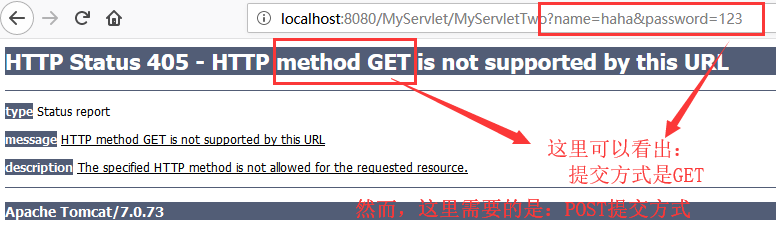
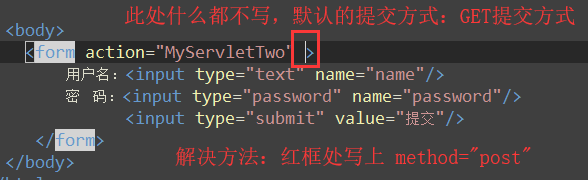
7、获取传递的请求参数
1、GET方式:参数放在URI后面
2、POST方式:参数放在实体内容中
GET方式获取参数:Request.getQueryString();
POST方式获取参数:Request.getInputStream();
注意:但是以上两种不通用,而且获取到参数还需要进一步解析,所以需要统一方便的获取参数的方式:
Request.getParameter(“参数名”); 根据参数名获取参数值(注意:只能获取一个参数值)
7.1、实例
1 package com.shore.servlet; 2 3 import java.io.IOException; 4 import java.io.InputStream; 5 6 import javax.servlet.ServletException; 7 import javax.servlet.http.HttpServlet; 8 import javax.servlet.http.HttpServletRequest; 9 import javax.servlet.http.HttpServletResponse; 10 11 /** 12 * @author DSHORE / 2018-9-11 13 * 14 */ 15 public class MyServletTree extends HttpServlet { 16 public void doGet(HttpServletRequest request, HttpServletResponse response) 17 throws ServletException, IOException { 18 String value=request.getQueryString();//GET方式获取实体内容参数 19 System.out.println("实体内容参数:"+value);//返回值:name=haha&password=123&sex=nv&jiguan=gd&hobit=lq&hobit=ymq&info=helloWorld&id=001 20 21 String name=request.getParameter("name"); 22 String pass=request.getParameter("password"); 23 System.out.println(name+":"+pass);//返回值:haha:123 24 String sex=request.getParameter("sex"); 25 System.out.println("性别:"+sex);//返回值:nv 26 String jiguan=request.getParameter("jiguan"); 27 System.out.println("籍贯:"+jiguan);//返回值:gd 28 String[] hobit=request.getParameterValues("hobit"); 29 for (String string : hobit) { 30 System.out.println("爱好:"+string);//返回值:lq、ymq 31 } 32 String info=request.getParameter("info"); 33 System.out.println("个人简历:"+info);//返回值:helloWorld 34 String id=request.getParameter("id"); 35 System.out.println("编号:"+id);//返回值:001 36 } 37 38 public void doPost(HttpServletRequest request, HttpServletResponse response) 39 throws ServletException, IOException { 40 doGet(request, response);//调用doGet()方法 41 InputStream value=request.getInputStream();//POST方式获取实体内容参数 42 byte[] buf=new byte[1024]; 43 int len=0; 44 while((len=value.read(buf))!=-1){ 45 String str=new String(buf,0,len); 46 System.out.println(str); 47 } 48 String name=request.getParameter("name"); 49 System.out.println(name); 50 } 51 }
getParamter.html
1 <!DOCTYPE html> 2 <html> 3 <head> 4 <title>getParamter.html</title> 5 6 <meta http-equiv="keywords" content="keyword1,keyword2,keyword3"> 7 <meta http-equiv="description" content="this is my page"> 8 <meta http-equiv="content-type" content="text/html; charset=UTF-8"> 9 10 <!--<link rel="stylesheet" type="text/css" href="./styles.css">--> 11 12 </head> 13 14 <body> 15 <h3>GET提交方式</h3> 16 <form action="MyServletTree" method="get"> 17 用户名:<input type="text" name="name"/><br/> 18 密 码:<input type="password" name="password"/><br/> 19 <input type="radio" name="sex" value="nan"/>男 20 <input type="radio" name="sex" value="nv"/>女 21 籍贯: 22 <select name="jiguan"> 23 <option value="gd">广东</option> 24 <option value="gx">广西</option> 25 <option value="hb">湖北</option> 26 </select> 27 <br/> 28 爱好: 29 <input type="checkbox" name="hobit" value="lq"/>篮球 30 <input type="checkbox" name="hobit" value="zq"/>足球 31 <input type="checkbox" name="hobit" value="ymq"/>羽毛球</br> 32 个人简历: 33 <textarea rows="5" cols="10" name="info"></textarea><br/> 34 <input type="hidden" name="id" value="001"/> 35 <input type="submit" value="提交"/> 36 </form> 37 </body> 38 </html>
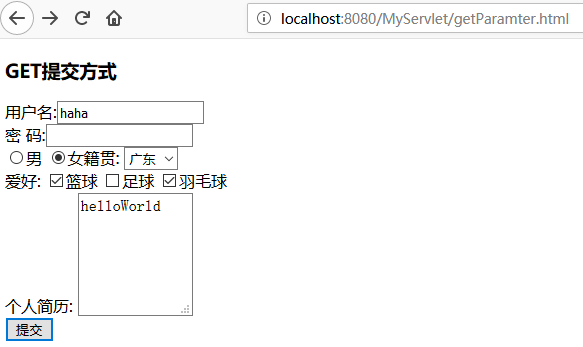
运行后的结果图(效果图)
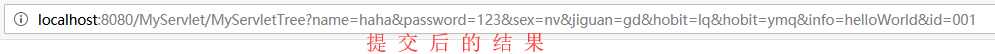
控台显示的结果
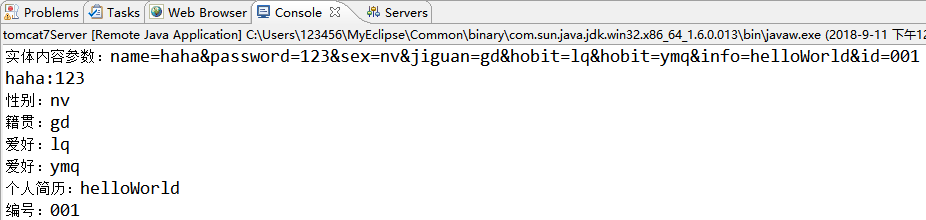
附录1
1 package com.shore.servlet; 2 3 import java.io.IOException; 4 import java.io.PrintWriter; 5 6 import javax.servlet.ServletException; 7 import javax.servlet.ServletRequest; 8 import javax.servlet.ServletResponse; 9 import javax.servlet.http.HttpServlet; 10 import javax.servlet.http.HttpServletRequest; 11 import javax.servlet.http.HttpServletResponse; 12 /* 13 * 注意:tomcat服务器首先会调用servlet的service方法,然后在service方法中根据请求方式分别调用对应的doXX方法 14 * (例如:如果是GET请求方式,在service方法中调用doGet方法) 15 * 16 * 因为最常见的请求方式是GET和POST,所有编写servlet程序,只需要覆盖doGet和doPost方法 17 * */ 18 public class Demo2Request extends HttpServlet { 19 @Override 20 protected void service(HttpServletRequest req, HttpServletResponse resp) 21 throws ServletException, IOException { 22 System.out.println("service方法被调用"); 23 System.out.println(req.getMethod()); 24 } 25 public void doGet(HttpServletRequest request, HttpServletResponse response) 26 throws ServletException, IOException { 27 System.out.println("GET方式提交"); 28 } 29 @Override 30 protected void doPost(HttpServletRequest req, HttpServletResponse resp) 31 throws ServletException, IOException { 32 System.out.println("POST方式提交"); 33 } 34 }
附录2
1 package com.shore.servlet; 2 3 import java.io.IOException; 4 import java.io.PrintWriter; 5 6 import javax.servlet.ServletException; 7 import javax.servlet.http.HttpServlet; 8 import javax.servlet.http.HttpServletRequest; 9 import javax.servlet.http.HttpServletResponse; 10 /* 11 * 案例:获取浏览器的类型 12 * */ 13 public class Demo3Request extends HttpServlet { 14 public void doGet(HttpServletRequest request, HttpServletResponse response) 15 throws ServletException, IOException { 16 response.setContentType("text/html;charset=utf-8"); 17 //获取请求头 18 String userAgen=request.getHeader("User-Agent"); 19 System.out.println(userAgen); 20 //判断用户使用浏览器的类型 21 if(userAgen.contains("Firefox")){ 22 System.out.println("你正在使用火狐浏览器"); 23 }else if(userAgen.contains("Chrome")){ 24 System.out.println("你正在使用谷歌浏览器"); 25 }else if (userAgen.contains("Trident")) { 26 System.out.println("你正在使用IE浏览器"); 27 }else{ 28 System.out.println("你使用的是其他品牌的浏览器"); 29 } 30 } 31 public void doPost(HttpServletRequest request, HttpServletResponse response) 32 throws ServletException, IOException { 33 } 34 }
附录3
1 package com.shore.servlet; 2 3 import java.io.IOException; 4 import java.io.PrintWriter; 5 6 import javax.servlet.ServletException; 7 import javax.servlet.http.HttpServlet; 8 import javax.servlet.http.HttpServletRequest; 9 import javax.servlet.http.HttpServletResponse; 10 /* 11 * 案例-防止非法链接(防止直接跳过原页面,即没够买VIP就直接跳到VIP页面使用) 12 * 这里需要下载的资源 13 * */ 14 public class Demo4Request extends HttpServlet { 15 public void doGet(HttpServletRequest request, HttpServletResponse response) 16 throws ServletException, IOException { 17 response.setContentType("text/html;charset=utf-8"); 18 //得到Referer头 19 String referer=request.getHeader("Referer"); 20 System.out.println("referer"+referer); 21 /* 22 * 判断非链接: 23 * 1)直接访问的话referer=null 24 * 2)如果当前请求不是来自与广告 25 * */ 26 if(referer==null || !referer.contains("/day18/adv.html")){ 27 response.getWriter().write("当前是非法的链接,请回到.<a href='/day18/adv.html'>首页</a>"); 28 }else{ 29 //正确的链接 30 response.getWriter().write("海量资源,资源正在下载"); 31 } 32 } 33 public void doPost(HttpServletRequest request, HttpServletResponse response) 34 throws ServletException, IOException { 35 } 36 }
附录4
1、请求参数的编码问题
1.1、修改post方式参数的编码
Request.setCharacterEncoding(“utf-8”);
1.2、修改get方式参数的编码(有多少个参数就写多少次;或者直接修改Tomcat中配置文件[即在端口号那一行代码后面加上URLEncoding=“utf-8”;],不建议这样做)
String name=request.getParameter("name");
String names=new String(name.getBytes(“iso8859-1”),”utf-8”);
2、状态码:服务器处理请求的结果(状态)
常见的状态码
200:表示请求处理完成完美返回
302:表示请求需要进一步细化
404:表示客户访问的资源找不到(即找不到访问路径或者说路径错误)
500:表示服务器资源发送错误(服务器内部错误,即代码错误)
3、总结
http协议:浏览器和服务器之间数据传输的格式规范
1、http请求
a)格式
b)请求行
c)请求头
d)空行
e)实体内容(post提交数据的实体内容)
重点:使用HttpServletRequest对象;获取请求数据
2、http响应
a)格式
b)响应行
c)响应头
d)空行
e)实体内容(浏览器上看到内容)
重点:使用HttpServletResponse对象;设置响应数据
1 package com.shore.servlet; 2 3 import java.io.IOException; 4 import java.io.PrintWriter; 5 6 import javax.servlet.ServletException; 7 import javax.servlet.http.HttpServlet; 8 import javax.servlet.http.HttpServletRequest; 9 import javax.servlet.http.HttpServletResponse; 10 /* 11 * 案例:定时刷新 12 * */ 13 public class Demo3Response extends HttpServlet { 14 public void doGet(HttpServletRequest request, HttpServletResponse response) 15 throws ServletException, IOException { 16 //知识点1:设置响应实体内容编码 17 /*response.setCharacterEncoding("utf-8"); 18 response.setContentType("text/xml");*/ 19 request.setCharacterEncoding("utf-8"); 20 response.setContentType("text/html;charset=utf-8"); 21 22 /* 23 * 知识点2:定时刷新 24 * 原理:浏览器认识Refresh头,得到Refresh之后重写请求当前资源 25 * */ 26 response.setHeader("Refresh","1");//每隔一秒,刷新一次 27 //隔n秒之后跳转到另一个资源 28 response.setHeader("Refresh","3;url=/MyServletTree/Index.html");//隔3秒跳转到Index.html页面 29 30 /* 31 * 知识点3:需求跳转到index.html 32 * 使用请求重定向:发送一个302状态码+localhost响应头 33 * */ 34 response.setStatus(302);//发送一个302状态码 35 response.setHeader("location","/MyServletTree/Index.html");//localhost的响应头 (页面跳转,但,不是重定向的方式) 36 //response.sendRedirect("/MyServletTree/Index.html");//重定向(页面跳转) 37 38 //知识点4:以html的格式向页面写内容 39 response.getOutputStream().write("<html><head><title>this is title</title></head><body>中国</body></html>".getBytes()); 40 //response.getWriter().write("<html><head><title>this is title</title></head><body>love me 何</body></html>"); 41 42 //知识点5:下载图片 43 response.setContentType("image/jpg"); 44 File f=new File("F://imge/1188260.jpg"); 45 //发送图片 46 FileInputStream in=new FileInputStream(f); 47 byte[] buf=new byte[1024]; 48 int len=0; 49 while((len=in.read(buf))!=-1){ 50 response.getOutputStream().write(buf,0,len); 51 } 52 //下载图片 53 response.setHeader("Content-Disposition", "attachment; filename="+f.getName()); 54 } 55 56 public void doPost(HttpServletRequest request, HttpServletResponse response) 57 throws ServletException, IOException { 58 doGet(request, response); 59 } 60 }
|
原创作者:DSHORE 作者主页:http://www.cnblogs.com/dshore123/ 原文出自:https://www.cnblogs.com/dshore123/p/9599952.html 欢迎转载,转载务必说明出处。(如果本文对您有帮助,可以点击一下右下角的 推荐,或评论,谢谢!) |