前言
伴随着新到的vue3,我们编写组件的书写方式也发生了变化。
除了底层的更新,编写方式的改变或许式我们最能只管感受到的。
其实就是vue3多了一种名为组合式api(composables api)的写法,相对应的式传统选项式api(options api)
组合式api简单来说就是使用setup方式编写组件
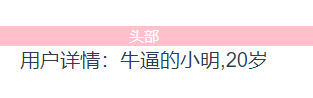
传统的 选项式api
来看看这种传统的写法:65行
<template>
<div class="home" v-if="userInfo">
<my-header/>
用户详情:{{fullUname}},{{userInfo.age}}岁
</div>
</template>
<script>
import MyHeader from '../components/my-header.vue';
export default {
// 组件:公共头部
components: { MyHeader },
// 属性: 接受属性用户id
props: {
userId: {
type: String,
default: '2022-01-01'
}
},
// 状态:用户信息
data() {
return {
userInfo: null
}
},
// 计算属性:给用户名加一个牛逼的前缀
computed: {
fullUname() {
if(this.userInfo && this.userInfo.name){
return '牛逼的' + this.userInfo.name;
}
return ''
}
},
// 监听:用户id改变
watch: {
userId: {
handler(newVal, oldVal) {
console.log('用户id变化啦:'+newVal);
},
immediate: true
}
},
// 方法:同步用户信息
methods: {
syncUserInfo(userId) {
this.userInfo = {
id: userId,
name: '小明',
age: 20
};
}
},
// 钩子:初始化
mounted() {
this.syncUserInfo(this.userId)
}
}
</script>
先进的 组合式api
来看看这种先进的写法:48行
<template>
<div class="home" v-if="userInfo">
<my-header />
用户详情:{{ fullUname }},{{ userInfo.age }}岁
</div>
</template>
<script setup>// <script setup> 是在单文件组件 (SFC) 中使用组合式 API 的编译时语法糖。
import { ref, onMounted, watch, computed } from 'vue';
import MyHeader from '../components/my-header.vue';
// 属性: 接受属性用户id
const props = defineProps({
userId: {
type: String,
default: '2022-01-01'
}
})
// 状态:用户信息
const userInfo = ref(null);
// 计算属性:给用户名加一个牛逼的前缀
const fullUname = computed(() => {
if (userInfo.value && userInfo.value.name) {
return '牛逼的' + userInfo.value.name;
}
return ''
})
// 监听:用户id改变
watch((newVal, oldVal) => {
console.log('用户id变化啦:' + newVal);
}, { immediate: true })
// 方法:同步用户信息
const syncUserInfo = (userId) => {
userInfo.value = {
id: userId,
name: '小明',
age: 20
};
}
// 钩子:初始化
onMounted(() => {
syncUserInfo(props.userId)
})
</script>