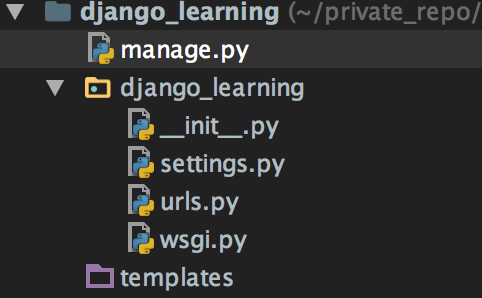魔法门
一般我们启动django,最简单的方法是进入project 目录,这时目录结构是这样的
然后我们执行python manage.py runserver,程序就开始执行了。
那django是如何从一个命令就启动整个server,启动的流程是如何的?
踏门而入
打开目录下的manage.py,内容是这样的:
#!/usr/bin/env python
import os
import sys
if __name__ == "__main__":
os.environ.setdefault("DJANGO_SETTINGS_MODULE", "django_learning.settings")
from django.core.management import execute_from_command_line
execute_from_command_line(sys.argv)
看来manage.py只是把命令行参数传给django.core.management模块中的execute_from_command_line 函数。
查看execute_from_command_line函数,可以发现实际执行的是ManagementUtility类的excute方法:
def execute(self):
"""
Given the command-line arguments, this figures out which subcommand is
being run, creates a parser appropriate to that command, and runs it.
"""
try:
subcommand = self.argv[1]
except IndexError:
subcommand = 'help' # Display help if no arguments were given.
# Preprocess options to extract --settings and --pythonpath.
# These options could affect the commands that are available, so they
# must be processed early.
parser = CommandParser(None, usage="%(prog)s subcommand [options] [args]", add_help=False)
parser.add_argument('--settings')
parser.add_argument('--pythonpath')
parser.add_argument('args', nargs='*') # catch-all
try:
options, args = parser.parse_known_args(self.argv[2:])
handle_default_options(options)
except CommandError:
pass # Ignore any option errors at this point.
no_settings_commands = [
'help', 'version', '--help', '--version', '-h',
'compilemessages', 'makemessages',
'startapp', 'startproject',
]
try:
settings.INSTALLED_APPS
except ImproperlyConfigured as exc:
self.settings_exception = exc
# A handful of built-in management commands work without settings.
# Load the default settings -- where INSTALLED_APPS is empty.
if subcommand in no_settings_commands:
settings.configure()
if settings.configured:
# Start the auto-reloading dev server even if the code is broken.
# The hardcoded condition is a code smell but we can't rely on a
# flag on the command class because we haven't located it yet.
if subcommand == 'runserver' and '--noreload' not in self.argv:
try:
autoreload.check_errors(django.setup)()
except Exception:
# The exception will be raised later in the child process
# started by the autoreloader. Pretend it didn't happen by
# loading an empty list of applications.
apps.all_models = defaultdict(OrderedDict)
apps.app_configs = OrderedDict()
apps.apps_ready = apps.models_ready = apps.ready = True
# In all other cases, django.setup() is required to succeed.
else:
django.setup()
self.autocomplete()
if subcommand == 'help':
if '--commands' in args:
sys.stdout.write(self.main_help_text(commands_only=True) + '
')
elif len(options.args) < 1:
sys.stdout.write(self.main_help_text() + '
')
else:
self.fetch_command(options.args[0]).print_help(self.prog_name, options.args[0])
# Special-cases: We want 'django-admin --version' and
# 'django-admin --help' to work, for backwards compatibility.
elif subcommand == 'version' or self.argv[1:] == ['--version']:
sys.stdout.write(django.get_version() + '
')
elif self.argv[1:] in (['--help'], ['-h']):
sys.stdout.write(self.main_help_text() + '
')
else:
self.fetch_command(subcommand).run_from_argv(self.argv)
其中
parser = CommandParser(None, usage="%(prog)s subcommand [options] [args]", add_help=False)
parser.add_argument('--settings')
parser.add_argument('--pythonpath')
parser.add_argument('args', nargs='*') # catch-all
try:
options, args = parser.parse_known_args(self.argv[2:])
handle_default_options(options)
except CommandError:
pass # Ignore any option errors at this point.
CommandParser其实类似于Argparse的一个解析命令行参数的类,从代码里可以看出我们可以直接在命令行指定settings文件和pythonpath。
no_settings_commands = [
'help', 'version', '--help', '--version', '-h',
'compilemessages', 'makemessages',
'startapp', 'startproject',
]
try:
settings.INSTALLED_APPS
except ImproperlyConfigured as exc:
self.settings_exception = exc
# A handful of built-in management commands work without settings.
# Load the default settings -- where INSTALLED_APPS is empty.
if subcommand in no_settings_commands:
settings.configure()
这块代码就可以解释我们执行python manage.py start project 时django在背后会调用settings.configure方法,这里的settings是指django.conf.LazySettings的一个实例,configure方法其实就是使用django.conf.global_settings.py中的默认设置创建一份新的配置文件,作为我们新创建的project的settings.py
if settings.configured:
# Start the auto-reloading dev server even if the code is broken.
# The hardcoded condition is a code smell but we can't rely on a
# flag on the command class because we haven't located it yet.
if subcommand == 'runserver' and '--noreload' not in self.argv:
try:
autoreload.check_errors(django.setup)()
except Exception:
# The exception will be raised later in the child process
# started by the autoreloader. Pretend it didn't happen by
# loading an empty list of applications.
apps.all_models = defaultdict(OrderedDict)
apps.app_configs = OrderedDict()
apps.apps_ready = apps.models_ready = apps.ready = True
# In all other cases, django.setup() is required to succeed.
else:
django.setup()
autoreload.check_errors(django.setup)()其实也是调用django.setup方法,而django.setup方法
def setup():
"""
Configure the settings (this happens as a side effect of accessing the
first setting), configure logging and populate the app registry.
"""
from django.apps import apps
from django.conf import settings
from django.utils.log import configure_logging
configure_logging(settings.LOGGING_CONFIG, settings.LOGGING)
apps.populate(settings.INSTALLED_APPS)
负责初始化日志模块以及所有应用.
抽丝剥茧
剩下的代码最重要的就是这一句:
self.fetch_command(subcommand).run_from_argv(self.argv)
fetch_command会根据subcommand(这是我们执行python manage.py rumserver时传入的第二个参数:runserver),去django.core.management.commands中查找对应的command类,然后把所有命令行参数传给run_from_argv方法并执行,在runserver这个示例中,最终会调用django.utils.autoreload中的python_reloader或者jython_reloader新开一个线程:
def python_reloader(main_func, args, kwargs):
if os.environ.get("RUN_MAIN") == "true":
thread.start_new_thread(main_func, args, kwargs)
try:
reloader_thread()
except KeyboardInterrupt:
pass
else:
try:
exit_code = restart_with_reloader()
if exit_code < 0:
os.kill(os.getpid(), -exit_code)
else:
sys.exit(exit_code)
except KeyboardInterrupt:
pass
这里的main_func是commands/runserver.py中的inner_run方法:
def inner_run(self, *args, **options):
# If an exception was silenced in ManagementUtility.execute in order
# to be raised in the child process, raise it now.
autoreload.raise_last_exception()
threading = options.get('use_threading')
shutdown_message = options.get('shutdown_message', '')
quit_command = 'CTRL-BREAK' if sys.platform == 'win32' else 'CONTROL-C'
self.stdout.write("Performing system checks...
")
self.check(display_num_errors=True)
self.check_migrations()
now = datetime.now().strftime('%B %d, %Y - %X')
if six.PY2:
now = now.decode(get_system_encoding())
self.stdout.write(now)
self.stdout.write((
"Django version %(version)s, using settings %(settings)r
"
"Starting development server at http://%(addr)s:%(port)s/
"
"Quit the server with %(quit_command)s.
"
) % {
"version": self.get_version(),
"settings": settings.SETTINGS_MODULE,
"addr": '[%s]' % self.addr if self._raw_ipv6 else self.addr,
"port": self.port,
"quit_command": quit_command,
})
try:
handler = self.get_handler(*args, **options)
run(self.addr, int(self.port), handler,
ipv6=self.use_ipv6, threading=threading)
except socket.error as e:
# Use helpful error messages instead of ugly tracebacks.
ERRORS = {
errno.EACCES: "You don't have permission to access that port.",
errno.EADDRINUSE: "That port is already in use.",
errno.EADDRNOTAVAIL: "That IP address can't be assigned to.",
}
try:
error_text = ERRORS[e.errno]
except KeyError:
error_text = force_text(e)
self.stderr.write("Error: %s" % error_text)
# Need to use an OS exit because sys.exit doesn't work in a thread
os._exit(1)
except KeyboardInterrupt:
if shutdown_message:
self.stdout.write(shutdown_message)
sys.exit(0)
最关键的是这两条语句:
handler = self.get_handler(*args, **options)
run(self.addr, int(self.port), handler,ipv6=self.use_ipv6, threading=threading)
get_handler会返回django.core.servers.basehttp中定义的一个application(其实就是我们project下的wigs.py中定义的application)
这是run函数的内容
def run(addr, port, wsgi_handler, ipv6=False, threading=False):
server_address = (addr, port)
if threading:
httpd_cls = type(str('WSGIServer'), (socketserver.ThreadingMixIn, WSGIServer), {})
else:
httpd_cls = WSGIServer
httpd = httpd_cls(server_address, WSGIRequestHandler, ipv6=ipv6)
if threading:
# ThreadingMixIn.daemon_threads indicates how threads will behave on an
# abrupt shutdown; like quitting the server by the user or restarting
# by the auto-reloader. True means the server will not wait for thread
# termination before it quits. This will make auto-reloader faster
# and will prevent the need to kill the server manually if a thread
# isn't terminating correctly.
httpd.daemon_threads = True
httpd.set_app(wsgi_handler)
httpd.serve_forever()
可以看出run函数其实就是启动一个WSGIServer实例(WSGIServer继承python内置类simple_server.WSGIServer),并把handler设置为前面get_handler的返回值
水落石出
这样,一条python manage.py runserver命令的执行生命周期就一览无余了。
接下来,server就开始接收请求了。