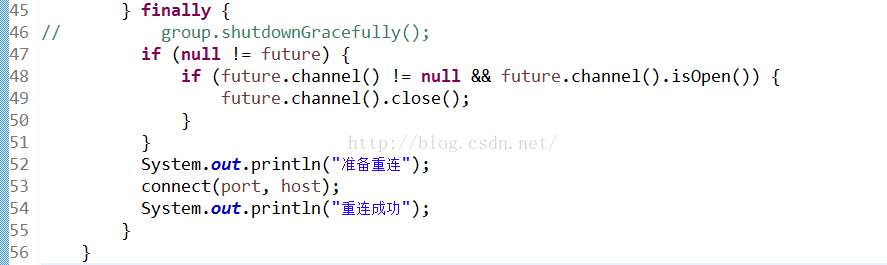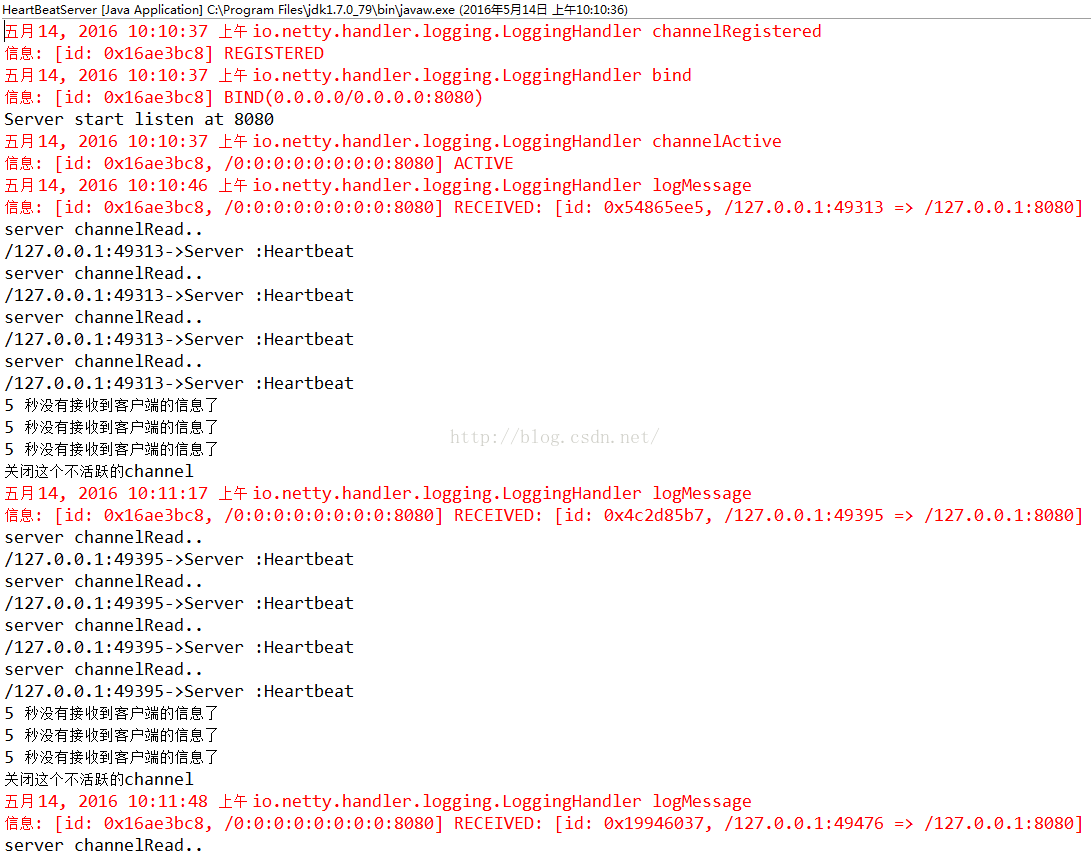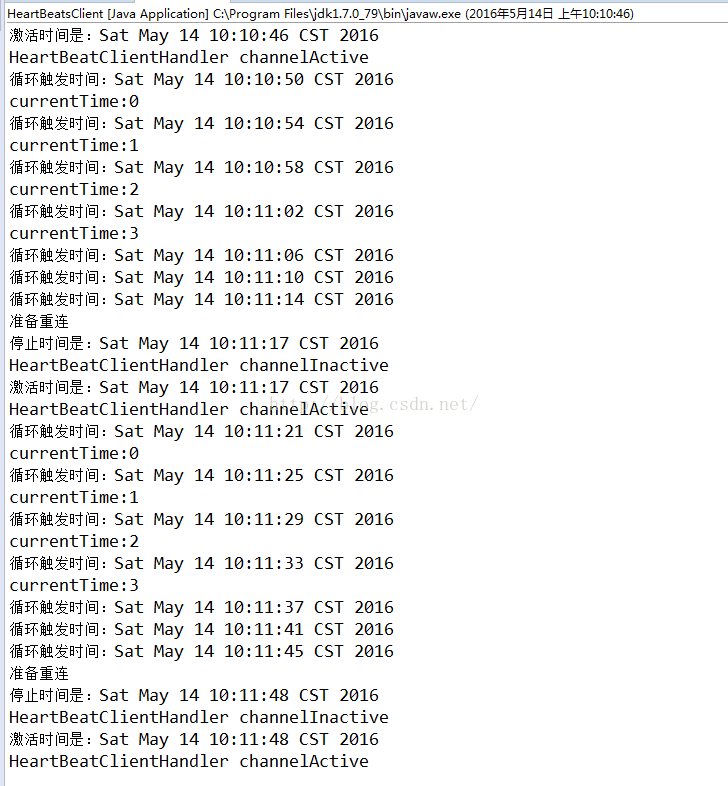其实重连机制并不是多么多高深的技术,其实就是一个在客户端做一个简单的判断,如果连接断了,那么就重新调用连接服务端的代码
当然,我们重连的动作肯定是发生在断连之后发生的,我们可以在上篇的心跳机制的基础上,简单地修改一下客户端的启动代码就可以了:
我们在连接断了之后,我们一般会在finally的方法中去释放资源,这边我们应该不去释放资源,我们在finally里面进行重连:
整个客户端的代码如下:
- package com.lyncc.netty.heartbeats;
- import java.util.concurrent.TimeUnit;
- import io.netty.bootstrap.Bootstrap;
- import io.netty.channel.ChannelFuture;
- import io.netty.channel.ChannelInitializer;
- import io.netty.channel.ChannelOption;
- import io.netty.channel.ChannelPipeline;
- import io.netty.channel.EventLoopGroup;
- import io.netty.channel.nio.NioEventLoopGroup;
- import io.netty.channel.socket.SocketChannel;
- import io.netty.channel.socket.nio.NioSocketChannel;
- import io.netty.handler.codec.string.StringDecoder;
- import io.netty.handler.codec.string.StringEncoder;
- import io.netty.handler.logging.LogLevel;
- import io.netty.handler.logging.LoggingHandler;
- import io.netty.handler.timeout.IdleStateHandler;
- public class HeartBeatsClient {
- public void connect(int port, String host) throws Exception {
- // Configure the client.
- EventLoopGroup group = new NioEventLoopGroup();
- ChannelFuture future = null;
- try {
- Bootstrap b = new Bootstrap();
- b.group(group)
- .channel(NioSocketChannel.class)
- .option(ChannelOption.TCP_NODELAY, true)
- .handler(new LoggingHandler(LogLevel.INFO))
- .handler(new ChannelInitializer<SocketChannel>() {
- @Override
- public void initChannel(SocketChannel ch) throws Exception {
- ChannelPipeline p = ch.pipeline();
- p.addLast("ping", new IdleStateHandler(0, 4, 0, TimeUnit.SECONDS));
- p.addLast("decoder", new StringDecoder());
- p.addLast("encoder", new StringEncoder());
- p.addLast(new HeartBeatClientHandler());
- }
- });
- future = b.connect(host, port).sync();
- future.channel().closeFuture().sync();
- } finally {
- // group.shutdownGracefully();
- if (null != future) {
- if (future.channel() != null && future.channel().isOpen()) {
- future.channel().close();
- }
- }
- System.out.println("准备重连");
- connect(port, host);
- System.out.println("重连成功");
- }
- }
- /**
- * @param args
- * @throws Exception
- */
- public static void main(String[] args) throws Exception {
- int port = 8080;
- if (args != null && args.length > 0) {
- try {
- port = Integer.valueOf(args[0]);
- } catch (NumberFormatException e) {
- // 采用默认值
- }
- }
- new HeartBeatsClient().connect(port, "127.0.0.1");
- }
- }
我们再看看服务器端和客户端启动之后的控制台打印信息:
服务器控制台:
客户端:
好了,这样就可以重连~这只是一个简单的Demo,真实的生产场景用法可能并不是这样