所谓mybatis-generator-core就是利用mybatis-generator-core.jar自动生成数据库对应的实体和映射文件。首先要下载mybatis-generator-core-1.3.2.zip。
1.然后创建一个文件夹我们定义为mybatis。在mybatis里面创建lib和src两个文件夹。同时将mybatis-generator-core-1.3.2.zip解压后的jar文件放到mybatis文件夹中。
2.将mysql的jar包拷贝到lib目录下,mysql-connector-java-5.1.43.jar。注意不要用6.x版本。可能会出问题。
3.然后就是在mybatis里面创建xml文件generator.xml。内容如下:
<?xml version="1.0" encoding="UTF-8"?> <!DOCTYPE generatorConfiguration PUBLIC "-//mybatis.org//DTD MyBatis Generator Configuration 1.0//EN" "http://mybatis.org/dtd/mybatis-generator-config_1_0.dtd"> <generatorConfiguration> <!-- 数据库驱动包位置 --> <!-- <classPathEntry location="D:softwarelibmysql-connector-java-5.1.21.jar" /> --> <classPathEntry location=".libmysql-connector-java-5.1.43.jar" /> <context id="DB2Tables" targetRuntime="MyBatis3"> <commentGenerator> <property name="suppressAllComments" value="true" /> </commentGenerator> <!-- 数据库链接URL、用户名、密码 --> <!-- <jdbcConnection driverClass="com.mysql.jdbc.Driver" connectionURL="jdbc:mysql://localhost:3306/sy" userId="sypro" password="sypro"> --> <jdbcConnection driverClass="com.mysql.jdbc.Driver" connectionURL="jdbc:mysql://172.23.88.107:3306/test?useUnicode=true&characterEncoding=UTF-8&serverTimezone=UTC" userId="root" password="zdsoft"> </jdbcConnection> <javaTypeResolver> <property name="forceBigDecimals" value="false" /> </javaTypeResolver> <!-- 生成模型的包名和位置 --> <javaModelGenerator targetPackage="cn.duanjt.ssm.entity" targetProject=".src"> <property name="enableSubPackages" value="true" /> <property name="trimStrings" value="true" /> </javaModelGenerator> <!-- 生成的映射文件包名和位置 --> <sqlMapGenerator targetPackage="cn.duanjt.ssm.mapper" targetProject=".src"> <property name="enableSubPackages" value="true" /> </sqlMapGenerator> <!-- 生成DAO的包名和位置 --> <javaClientGenerator type="XMLMAPPER" targetPackage="cn.duanjt.ssm.dao" targetProject=".src"> <property name="enableSubPackages" value="true" /> </javaClientGenerator> <!-- 要生成那些表(更改tableName和domainObjectName就可以) domainObjectName表示实体对象的名称,不指定将自动生成 --> <table tableName="Student" domainObjectName="" enableCountByExample="false" enableUpdateByExample="false" enableDeleteByExample="false" enableSelectByExample="false" selectByExampleQueryId="false" /> <table tableName="stat_app" domainObjectName="" enableCountByExample="false" enableUpdateByExample="false" enableDeleteByExample="false" enableSelectByExample="false" selectByExampleQueryId="false" /> </context> </generatorConfiguration>
然后就是在mybatis目录下打开dos程序,然后执行代码:
java -jar mybatis-generator-core-1.3.2.jar -configfile generator.xml -overwrite
出现如下界面表示成功:
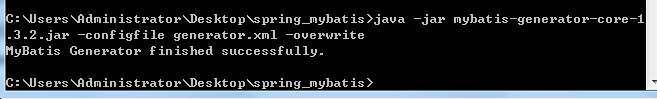
说明:
1.src目录必须存在,否则要抛异常
2.mysql的jar包版本不要用6.x。否则也会出现异常,暂时未找到原因。