一:flume介绍
Flume是一个分布式、可靠、和高可用的海量日志聚合的系统,支持在系统中定制各类数据发送方,用于收集数据;同时,Flume提供对数据进行简单处理,并写到各种数据接受方(可定制)的能力。,Flume架构分为三个部分 源-Source,接收器-Sink,通道-Channel。
二:配置文件
此配置文件source为一个目录,注意,该目录下的文件应为只读,不可写,且文件名不能相同,采用的channels为file,sink为hdfs,此处往hdfs写的策略是当时间达到3600s或者文件大小达到128M。
agent1.sources = spooldirSource agent1.channels = fileChannel agent1.sinks = hdfsSink agent1.sources.spooldirSource.type=spooldir agent1.sources.spooldirSource.spoolDir=/home/duanxz/flume/scan_logs agent1.sources.spooldirSource.channels=fileChannel agent1.sinks.hdfsSink.type=hdfs agent1.sinks.hdfsSink.hdfs.path=hdfs://192.168.1.105:9000/import/flume/%y-%m-%d agent1.sinks.hdfsSink.hdfs.filePrefix=flume agent1.sinks.sink1.hdfs.round = true # Number of seconds to wait before rolling current file (0 = never roll based on time interval) agent1.sinks.hdfsSink.hdfs.rollInterval = 3600 # File size to trigger roll, in bytes (0: never roll based on file size) agent1.sinks.hdfsSink.hdfs.rollSize = 128000000 agent1.sinks.hdfsSink.hdfs.rollCount = 0 agent1.sinks.hdfsSink.hdfs.batchSize = 1000 #Rounded down to the highest multiple of this (in the unit configured using hdfs.roundUnit), less than current time. agent1.sinks.hdfsSink.hdfs.roundValue = 1 agent1.sinks.hdfsSink.hdfs.roundUnit = minute agent1.sinks.hdfsSink.hdfs.useLocalTimeStamp = true agent1.sinks.hdfsSink.channel=fileChannel agent1.sinks.hdfsSink.hdfs.fileType = DataStream agent1.channels.fileChannel.type = file agent1.channels.fileChannel.checkpointDir=/home/duanxz/flume/apache-flume-1.5.0-bin/checkpoint agent1.channels.fileChannel.dataDirs=/home/duanxz/flume/apache-flume-1.5.0-bin/dataDir
三:启动命令
duanxz@three:~/flume/apache-flume-1.8.0-bin/bin$ ./flume-ng agent --conf ../conf/ -f ../conf/flume_hdfs.conf -Dflume.root.logger=DEBUG,console -n agent1
四、查看结果:
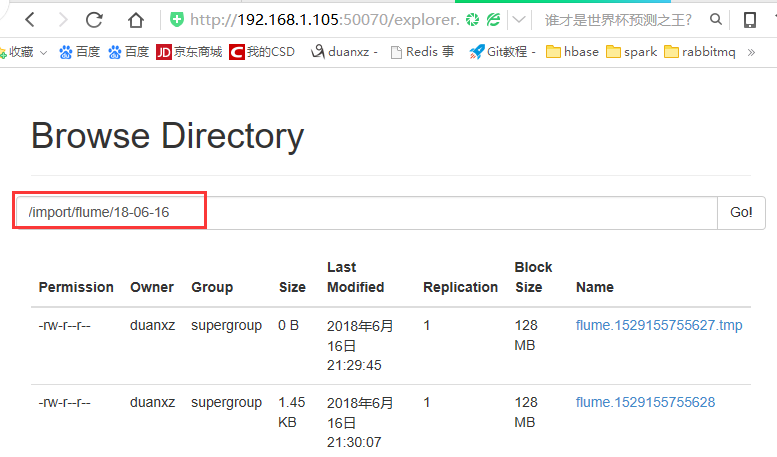
或者通过hadoop的shell命令行查看文件如下:
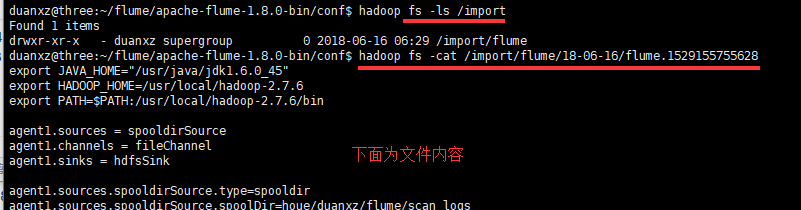
Q:启动flume后,控制台上输出warning信息:No configuration found for this host:flume-hdfs
原因:flume启动时,如果没有通过参数(--name 或者 - n)指定代理,那么默认使用flume-hdfs作为代理名称,启动成功后,不会报错,但是可能会提示如题警告。
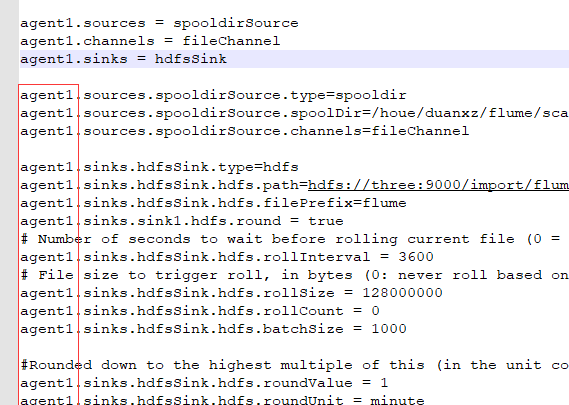
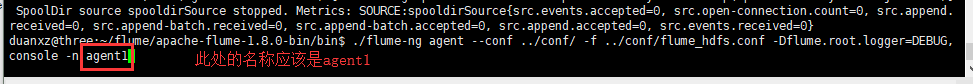
Q:flume启动后,好像没有正常工作,查看日志,看到flume启动报错:org.apache.commons.cli.MissingOptionException: Missing required option: n
解决方案:agent启动时需要用-n参数指定agent的名字(用于跟flume配置中的agent名字对应上)