<div class="m-conbox">
<div v-text="html"></div>
<div>{{html}}</div>
</div>
<script> export default { data(){ return{ html:"我是html内容" } } } </script>
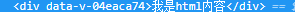
v-text 和 {{}} 效果一样的,但最好用v-text,解决刷新问题
添加html:v-html
<div v-html="html"></div>
<script> export default { data(){ return{ html:"<h1>我是html内容</h1>" } } } </script>

数据双向绑定:v-model【在input里面修改内容,p标签也会跟着改】
<input type="text" v-model="html">
<p>{{html}}</p>

只使用一次:v-once【在input里面修改内容,p标签也会跟着改】
绑定属性:v-bind:属性名称,带有bind的可以简写成:属性名称
<img :src="imgs"/> data: imgs:“1.png” <div :disable="aa"></div> data: aa:"true"
<div :class="bb></div>
data:
aa:"box
.box{100px;height:100px;border:1px solid;}
<a :href="c">我会跳转</a>
data:
aa:"a.html"
循环遍历 v-for
<ul>
<li v-for="todo in todos">{{todo.text}}</li>
</ul>
<script>
export default {
data(){
return{
todos:[
{text:"1"},
{text:"2"}
]
}
}
}
</script>
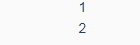
条件判断 v-if v-else
<p v-if = "arr.length ==0">暂无数据</p>
<p v-else>{{arr}}</p>
data:{
arr:[1,2,3]
}
绑定事件 v-on:事件名称,简写@事件名称 【v-on:click="show" 可以简写成 @click = "show"】
事件:@click
@keydown:键盘按下触发
@keyup:键盘弹起触发
当键盘按下左箭头时才触发事件k,弹出2
<button @click ="show()">按钮</button>
<input type="text" @keydown = "k()"/>
data{
},
methods:{
show:function(){
alert(1)
},
k:function(e){
var e = window.event || e;
if(e.keyCode == 37){
alert(2)
}
}
}
阻止默认行为 prevent
<a href="h.html" @click.prevent = "show"></a> ==>会阻止跳转到h.html