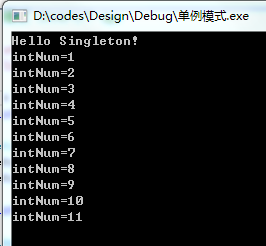特别注意单例模式c++实现在main.cpp中引用的时候要去申明下:
Singleton * Singleton::m_Instance = NULL; //定义性声明
不然会报错:无法解析的外部符号 "private: static class Singleton * Singleton::m_Instance" 之类的。
以下是一个很简单的单例模式的测试demo,这个模式并没有考虑并发的问题。如果是并发,可以考虑在创建对象的时候加锁
stdafx.h
#pragma once #include "targetver.h" #include <stdio.h> #include <tchar.h> #include <iostream> using namespace std;
Singleton.h
#pragma once
#include "stdafx.h"
class Singleton
{
public:
static Singleton * GetInstance();
void Add();
void MyPrint(string str);
private:
Singleton();
~Singleton();
static Singleton * m_Instance;
int intNum;
};
Singleton.cpp
#include "stdafx.h"
#include "Singleton.h"
Singleton* Singleton::GetInstance()
{
if (m_Instance == NULL)
{
m_Instance = new Singleton();
}
return m_Instance;
}
void Singleton::MyPrint(string str)
{
printf("%s
",str.c_str());
}
void Singleton::Add()
{
intNum++;
printf("intNum=%d
", intNum);
}
Singleton::Singleton()
{
intNum = 0;
}
Singleton::~Singleton()
{
}
main.cpp
// c++单例模式 2016/1/7 dgx
#include "stdafx.h"
#include "Singleton.h"
Singleton * Singleton::m_Instance = NULL; //定义性声明
int main(int argc, char *argv[])
{
Singleton *singletonObj = Singleton::GetInstance();
singletonObj->MyPrint("Hello Singleton!");
singletonObj->Add();
for (int i = 0; i < 10; i++)
{
Singleton * singletonObj2 = Singleton::GetInstance();
singletonObj2->Add();
}
getchar();
return 0;
}