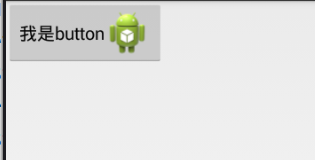前言:今天看源码看到的setCompoundDrawablesWithIntrinsicBounds方法当时初步理解就是在view的不同方向设置drawable图像,上网上查了查,就发现还有一个
setCompoundDrawables的方法。手工设置文本与图片相对位置时,比如edittext中的设置左边图像或者右边图像一样,这里就来说说他们的区别
他们都是TextView的方法,如果不设置就可以在相应的参数位置上设置为null
1.setCompoundDrawables(Drawable left, Drawable top, Drawable right, Drawable bottom)
<1>api
Sets the Drawables (if any) to appear to the left of, above, to the right of, and below the text. Use null if you do not want a Drawable there. The Drawables must already have had setBounds(Rect) called. 意思大概就是:可以在上、下、左、右设置图标,如果不想在某个地方显示,则设置为null。但是Drawable必须已经setBounds(Rect)。意思是你要添加的资源必须已经设置过初始位置、宽和高等信息。
这下就明白了,这个方法要先给Drawable设置setBounds(x,y,width,height);
x:组件在容器X轴上的起点
y:组件在容器Y轴上的起点
组件的长度
height:组件的高度。
<2>用法
1 mBtn = (Button) findViewById(R.id.id_btn); 2 Drawable icon = this.getResources().getDrawable(R.drawable.ic_launcher); 3 // 必须设置 4 icon.setBounds(1, 1, 100, 100); 5 mBtn.setCompoundDrawables(null, null, icon, null);
效果:
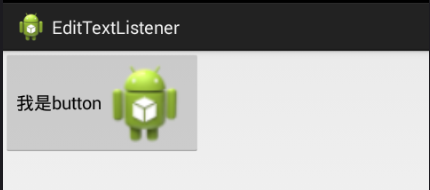
2.setCompoundDrawablesWithIntrinsicBounds(Drawable left, Drawable top, Drawable right, Drawable bottom)
<1>Api
Sets the Drawables (if any) to appear to the left of, above, to the right of, and below the text. Use null if you do not want a Drawable there. The Drawables' bounds will be set to their intrinsic bounds. 意思大概就是:可以在上、下、左、右设置图标,如果不想在某个地方显示,则设置为null。图标的宽高将会设置为固有宽高,既自动通过getIntrinsicWidth和getIntrinsicHeight获取。
<2>用法
1 mBtn = (Button) findViewById(R.id.id_btn); 2 Drawable icon = this.getResources().getDrawable(R.drawable.ic_launcher); 3 mBtn.setCompoundDrawablesWithIntrinsicBounds(null, null, icon, null);
效果