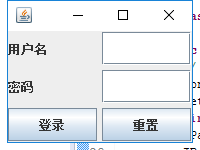public class asd extends JFrame { public asd() { // TODO Auto-generated constructor stub Container c = getContentPane(); setLayout(new GridLayout(3, 1, 5, 5)); final JPanel jp1 = new JPanel(); JPanel jp2 = new JPanel(); JPanel jp3 = new JPanel(); jp1.setLayout(new GridLayout(1, 2, 5, 5)); jp2.setLayout(new GridLayout(1, 2, 5, 5)); jp3.setLayout(new GridLayout(1, 2, 5, 5)); jp1.add(new JLabel("用户名")); final JTextField jt = new JTextField(); jp1.add(jt); jp2.add(new JLabel("密码")); final JPasswordField jp = new JPasswordField(); jp2.add(jp); JButton jb1 = new JButton("登录"); JButton jb2 = new JButton("重置"); jp3.add(jb1); jp3.add(jb2); jb1.addActionListener(new ActionListener() { @Override public void actionPerformed(ActionEvent e) { // TODO Auto-generated method stub if (jt.getText().trim().equals("mr")&&jp.getText().trim().equals("mrsoft")) { JOptionPane.showMessageDialog(null, "登陆成功"); } else{ JOptionPane.showMessageDialog(null, "登陆失败,用户名或密码错误"); } } }); jb2.addActionListener(new ActionListener() { @Override public void actionPerformed(ActionEvent e) { // TODO Auto-generated method stub jt.setText(""); jp.setText(""); } }); c.add(jp1); c.add(jp2); c.add(jp3); setSize(200, 150); setVisible(true); setDefaultCloseOperation(WindowConstants.EXIT_ON_CLOSE); } public static void main(String[] args) { // TODO Auto-generated method stub new asd(); } }