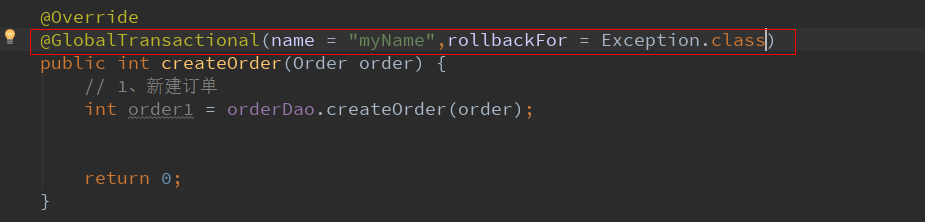Alibaba Seata 分布式事务管理
Seata 是什么?
Seata 是一款开源的分布式事务解决方案,致力于提供高性能和简单易用的分布式事务服务。
Seata有3个基本组成部分:
事务协调器(TC): 维护全局事务和分支事务的状态,驱动全局提交或回滚。
事务管理器TM: 定义全局事务的范围:开始全局事务,提交或回滚全局事务。
资源管理器(RM): 管理分支事务处理的资源,与TC交谈以注册分支事务和报告分支事务的状态,并驱动分支事务提交或回滚。
Seata管理的分布式事务的典型生命周期:
1、TM要求TC开始一项新的全局事务。TC生成代表全局事务的XID。
2、XID通过微服务的调用链传播。
3、RM将本地事务注册为XID到TC的相应全局事务的分支。
4、TM要求TC提交或回退相应的XID全局事务。
5、TC驱动XID的相应全局事务下的所有分支事务以完成分支提交或回滚。
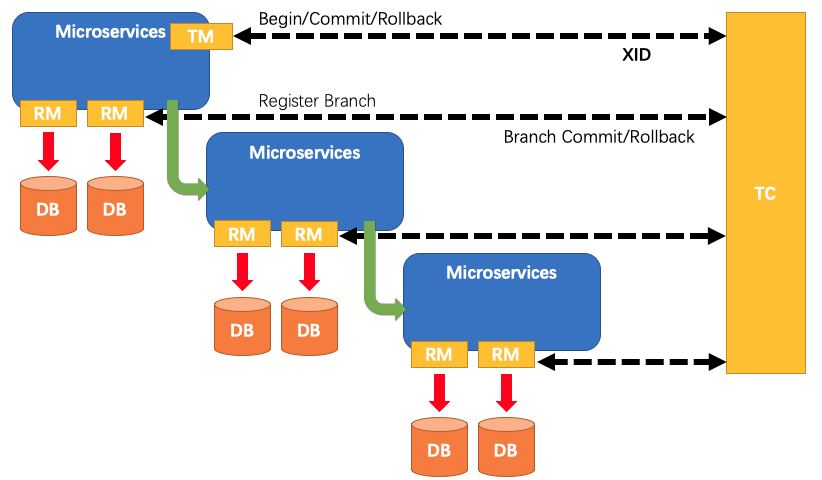
Seata下载地址:
https://github.com/seata/seata/tags
解压后:

1、如果是1.0之前的版本 打开 conf 文件夹,找到 db_store.sql mysql脚本文件在mysql中建表,1.1.0解压后没有,参考下面的建表语句:
-- the table to store GlobalSession data drop table if exists `global_table`; create table `global_table` ( `xid` varchar(128) not null, `transaction_id` bigint, `status` tinyint not null, `application_id` varchar(32), `transaction_service_group` varchar(32), `transaction_name` varchar(128), `timeout` int, `begin_time` bigint, `application_data` varchar(2000), `gmt_create` datetime, `gmt_modified` datetime, primary key (`xid`), key `idx_gmt_modified_status` (`gmt_modified`, `status`), key `idx_transaction_id` (`transaction_id`) ); -- the table to store BranchSession data drop table if exists `branch_table`; create table `branch_table` ( `branch_id` bigint not null, `xid` varchar(128) not null, `transaction_id` bigint , `resource_group_id` varchar(32), `resource_id` varchar(256) , `lock_key` varchar(128) , `branch_type` varchar(8) , `status` tinyint, `client_id` varchar(64), `application_data` varchar(2000), `gmt_create` datetime, `gmt_modified` datetime, primary key (`branch_id`), key `idx_xid` (`xid`) ); -- the table to store lock data drop table if exists `lock_table`; create table `lock_table` ( `row_key` varchar(128) not null, `xid` varchar(96), `transaction_id` long , `branch_id` long, `resource_id` varchar(256) , `table_name` varchar(32) , `pk` varchar(36) , `gmt_create` datetime , `gmt_modified` datetime, primary key(`row_key`) );
各个表对应功能:
- 全局事务---global_table
- 分支事务---branch_table
- 全局锁-----lock_table
2、修改 file.conf 配置文件
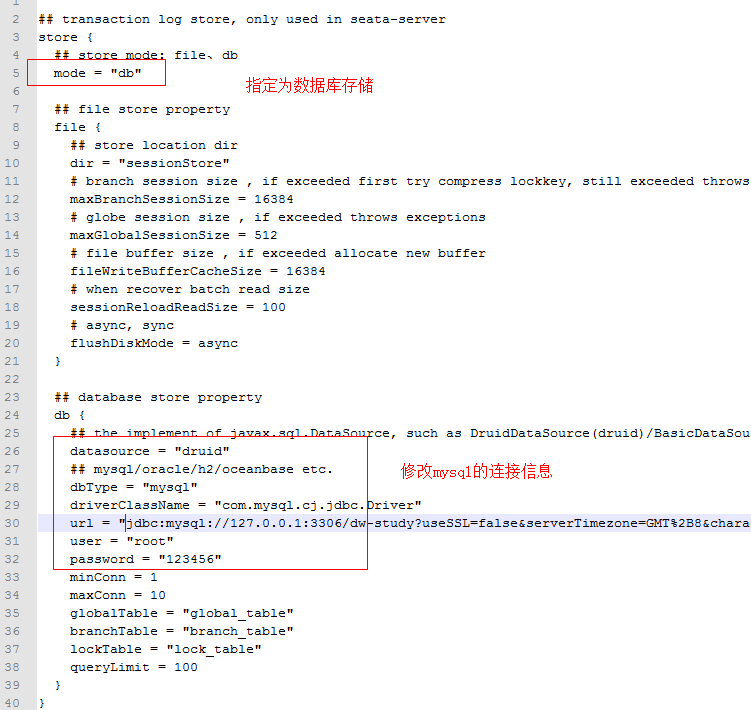
因为我使用的是mysql8.0, 但是 /seata/lib 目录下的mysql驱动是
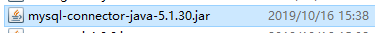
所以如果你也是mysql8.0,需要删除这个jar,重新添加:
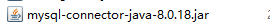
3.修改conf文件夹下的 registry.conf, 根据自己的实际情况修改,nacos默认端口号是8848

使用案例:
以用户购买商品的业务逻辑为例。整个业务逻辑由3个微服务提供支持:
- 仓储服务:对给定的商品扣除仓储数量。
- 订单服务:根据采购需求创建订单。
- 帐户服务:从用户帐户中扣除余额。
如果该操作跨越3个不同的数据库来操作,那么就存在分布式事务的问题。

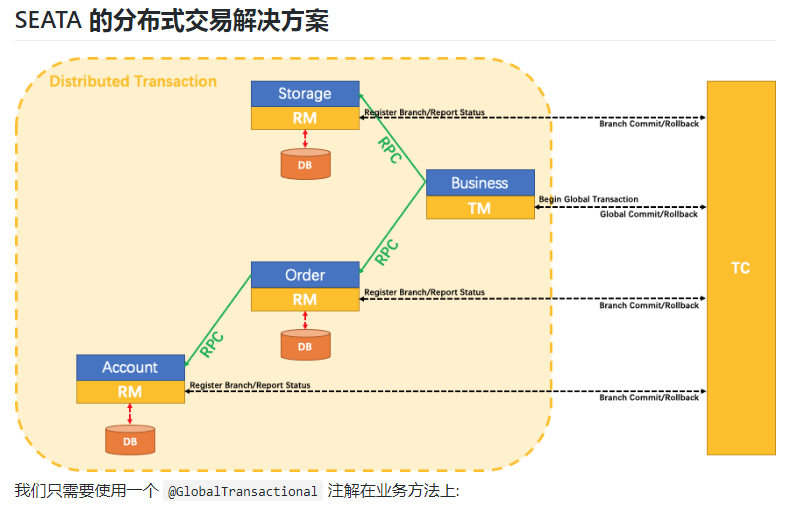
测试开始:
1: 创建3个数据库: seata_order(订单)、 seata_storage(库存)、seata_account(用户的账户信息)
分别创建对应的表:order、storage、account表
2: 每个库都创建 db_undo_log.sql 里面的表,同样的Seata1.0之前的版本conf下面有,1.0之后的参考下面:
-- the table to store seata xid data -- 0.7.0+ add context -- you must to init this sql for you business databese. the seata server not need it. -- 此脚本必须初始化在你当前的业务数据库中,用于AT 模式XID记录。与server端无关(注:业务数据库) -- 注意此处0.3.0+ 增加唯一索引 ux_undo_log drop table `undo_log`; CREATE TABLE `undo_log` ( `id` bigint(20) NOT NULL AUTO_INCREMENT, `branch_id` bigint(20) NOT NULL, `xid` varchar(100) NOT NULL, `context` varchar(128) NOT NULL, `rollback_info` longblob NOT NULL, `log_status` int(11) NOT NULL, `log_created` datetime NOT NULL, `log_modified` datetime NOT NULL, `ext` varchar(100) DEFAULT NULL, PRIMARY KEY (`id`), UNIQUE KEY `ux_undo_log` (`xid`,`branch_id`) ) ENGINE=InnoDB AUTO_INCREMENT=1 DEFAULT CHARSET=utf8;
建java服务项目:
1、maven依赖:
<dependencies>
<!--cloud alibaba nacos- discovery-->
<dependency>
<groupId> com.alibaba.cloud </groupId>
<artifactId>spring-cloud-starter-alibaba-nacos-discovery</artifactId>
</dependency>
<!-- https://mvnrepository.com/artifact/com.alibaba.cloud/spring-cloud-starter-alibaba-seata -->
<dependency>
<groupId>com.alibaba.cloud</groupId>
<artifactId>spring-cloud-starter-alibaba-seata</artifactId>
<exclusions>
<exclusion>
<artifactId>seata-all</artifactId>
<groupId>io.seata</groupId>
</exclusion>
</exclusions>
</dependency>
<!--seata-all 与下载的server保持一致 -->
<dependency>
<groupId>io.seata</groupId>
<artifactId>seata-all</artifactId>
<version>1.1.0</version>
</dependency>
<!-- openFeign -->
<dependency>
<groupId>org.springframework.cloud</groupId>
<artifactId>spring-cloud-starter-openfeign</artifactId>
</dependency>
<dependency>
<groupId>org.springframework.boot</groupId>
<artifactId>spring-boot-starter-web</artifactId>
</dependency>
<dependency>
<groupId>org.springframework.boot</groupId>
<artifactId>spring-boot-starter-actuator</artifactId>
</dependency>
<dependency>
<groupId>org.springframework.boot</groupId>
<artifactId>spring-boot-devtools</artifactId>
<scope>runtime</scope>
<optional>true</optional>
</dependency>
<dependency>
<groupId>org.projectlombok</groupId>
<artifactId>lombok</artifactId>
<optional>true</optional>
</dependency>
<!-- Druid 数据库连接池 -->
<dependency>
<groupId>com.alibaba</groupId>
<artifactId>druid-spring-boot-starter</artifactId>
<version>1.1.5</version>
</dependency>
<dependency>
<groupId>org.mybatis.spring.boot</groupId>
<artifactId>mybatis-spring-boot-starter</artifactId>
<version>2.1.2</version>
</dependency>
</dependencies>
2、yml:
server: port: 2001 spring: application: name: seata-order-service cloud: alibaba: seata: # 自定义的事务组名称,需要与seata-server 的conf文件里面配置的一致 tx-service-group: default nacos: discovery: server-addr: localhost:8848 datasource: druid: driver-class-name: com.mysql.jdbc.Driver url: jdbc:mysql://192.168.2.241:3306/common_dev_scheme?useSSL=false&characterEncoding=utf8&autoReconnect=true username: root password: 123456 filters: stat # 设置最大数据库连接数,设为0为无限制 maxActive: 20 # 配置初始化大小、最小、最大 initialSize: 1 # 最大等待时间 maxWait: 60000 # 始终保留在池中的最小连接数,如果连接验证失败将缩小至此值 minIdle: 1 timeBetweenEvictionRunsMillis: 6000 # 连接在池中保持空闲而不被回收的最小时间(毫秒) minEvictableIdleTimeMillis: 30000 validationQuery: select 'x' # 对池中空闲的连接是否进行验证,验证失败则回收此连接(默认为false) testWhileIdle: true # 当从连接池中取出一个连接时是否进行验证,若验证失败则从池中删除该连接并尝试取出另一个连接 testOnBorrow: true # 当一个连接使用完归还到连接池时是否进行验证 testOnReturn: false # 启用游标缓存,这个对数据库的性能提升很大 poolPreparedStatements: true # 要启用PSCache,必须配置大于0,当大于0时,poolPreparedStatements自动触发修改为true。在Druid中,不会存在Oracle下PSCache占用内存过多的问题,可以把这个数值配置大一些,比如说100 maxOpenPreparedStatements: 20 filter: stat: log-slow-sql: true slow-sql-millis: 2000 mybatis: mapper-locations: classpath:mapper/*.xml
3、拷贝seata-server包下面的 file.conf 和 registry.conf 到resource目录下
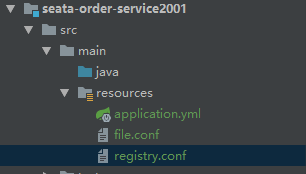
我们需要排除掉SpringBoot默认自动注入的 DataSourceAutoConfigurationBean , 因为SEATA是基于数据源拦截来实现的分布式事务,因此,我们需要自定义数据源配置信息:
@SpringBootApplication(exclude = DataSourceAutoConfiguration.class)
package com.geekplus.broadway.ws.tally.application;
import com.alibaba.druid.pool.DruidDataSource;
import io.seata.rm.datasource.DataSourceProxy;
import org.apache.ibatis.session.SqlSessionFactory;
import org.mybatis.spring.SqlSessionFactoryBean;
import org.mybatis.spring.transaction.SpringManagedTransactionFactory;
import org.springframework.boot.context.properties.ConfigurationProperties;
import org.springframework.context.annotation.Bean;
import org.springframework.context.annotation.Configuration;
import org.springframework.context.annotation.Primary;
import org.springframework.core.io.support.PathMatchingResourcePatternResolver;
import javax.sql.DataSource;
@Configuration
public class DataSourceConfiguration {
@Bean
@ConfigurationProperties(prefix = "spring.datasource")
public DataSource druidDataSource(){
DruidDataSource druidDataSource = new DruidDataSource();
return druidDataSource;
}
@Primary
@Bean("dataSource")
public DataSourceProxy dataSource(DataSource druidDataSource){
return new DataSourceProxy(druidDataSource);
}
@Bean
public SqlSessionFactory sqlSessionFactory(DataSourceProxy dataSourceProxy)throws Exception{
SqlSessionFactoryBean sqlSessionFactoryBean = new SqlSessionFactoryBean();
sqlSessionFactoryBean.setDataSource(dataSourceProxy);
sqlSessionFactoryBean.setMapperLocations(new PathMatchingResourcePatternResolver()
.getResources("classpath*:/com.dw.study/*.xml"));
sqlSessionFactoryBean.setTransactionFactory(new SpringManagedTransactionFactory());
return sqlSessionFactoryBean.getObject();
}
}
该配置类,一般放在与启动类相同的目录即可!
使用全局事务: