邮箱验证,工具类:
emailUtil工具类代码:

package com.microClass.util; import com.sun.mail.util.MailSSLSocketFactory; import javax.mail.*; import javax.mail.internet.InternetAddress; import javax.mail.internet.MimeMessage; import java.security.GeneralSecurityException; import java.util.Properties; /** * Created by ause on 2017-08-25. */ public class MailUtil { //public final static int ERA = 0; // 设置邮件服务器主机名 public final static String HOST = "smtp.qq.com"; // 发送邮件协议名称 public final static String PROTOCOL = "smtp"; //发送人的邮箱地址 public final static String SEND_ADDRESS = "1593139675@qq.com"; //授权码Authorization code // ndtqsiupcmxcbabf public final static String AUTHORIZATION_CODE = "ndtqsiupcmxcbabf"; public static void send(String title, String body, String receiveAddress) throws MessagingException, GeneralSecurityException { Properties props = new Properties(); // 开启debug调试 props.setProperty("mail.debug", "true"); // 发送服务器需要身份验证 props.setProperty("mail.smtp.auth", "true"); props.setProperty("mail.host", HOST); props.setProperty("mail.transport.protocol", PROTOCOL); MailSSLSocketFactory sf = new MailSSLSocketFactory(); sf.setTrustAllHosts(true); props.put("mail.smtp.ssl.enable", "true"); props.put("mail.smtp.ssl.socketFactory", sf); Session session = Session.getInstance(props); Message msg = new MimeMessage(session); msg.setSubject(title); msg.setText(body); msg.setFrom(new InternetAddress(SEND_ADDRESS)); Transport transport = session.getTransport(); transport.connect(HOST, SEND_ADDRESS, AUTHORIZATION_CODE); Address[] addresses = {new InternetAddress(receiveAddress)}; transport.sendMessage(msg, addresses); transport.close(); } public static void registerMailValidate(String receiveAddress,String code) throws GeneralSecurityException, MessagingException { String title="微辅导注册邮件认证"; //String body="你正在注册为微辅导用户:请点击连接地址完成注册:http://127.0.0.1:8080/register/mailPage?code="+code; String str=" <a href="http://127.0.0.1:8080/register/mailPage">认证</a>"; send(title, str, receiveAddress); } public static void main(String[] args) { try { registerMailValidate("851298348@qq.com","9999"); } catch (GeneralSecurityException e) { e.printStackTrace(); } catch (MessagingException e) { e.printStackTrace(); } } }
1.依赖jar包:
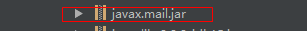
2.工具类使用说明:
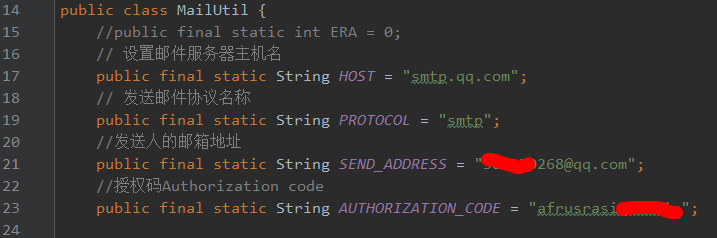
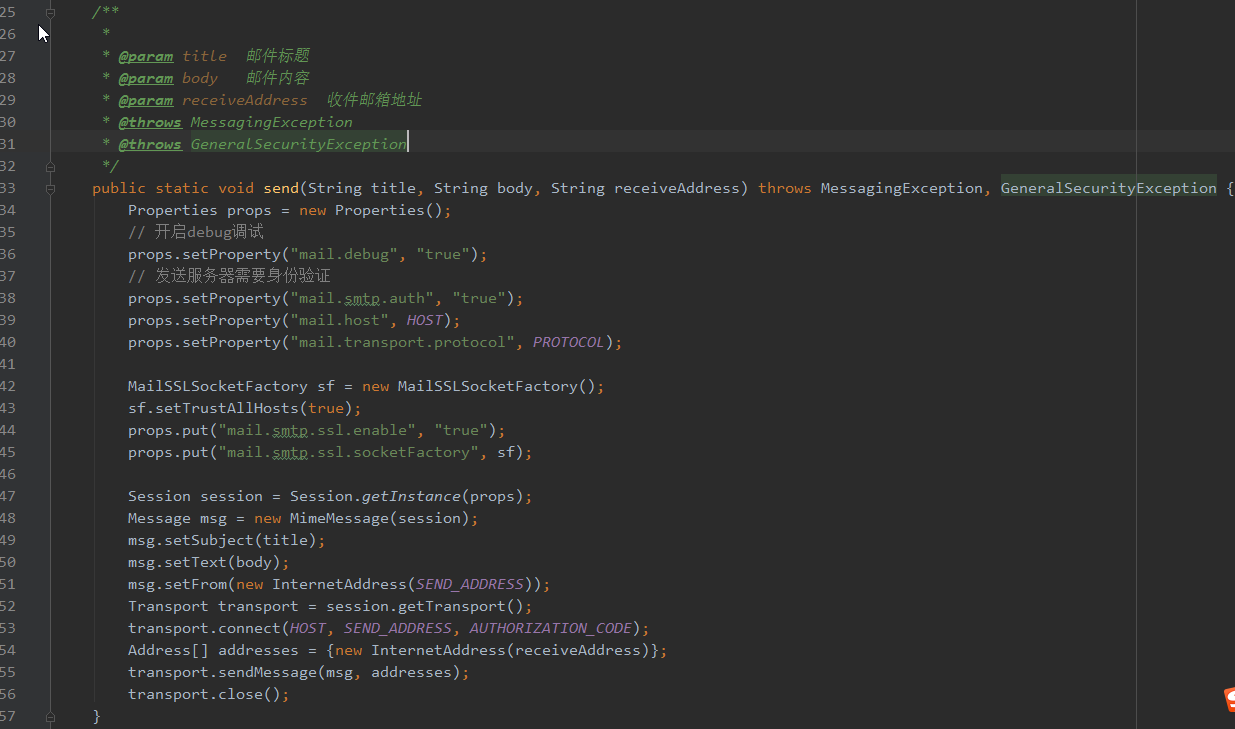
3.授权码的获取:

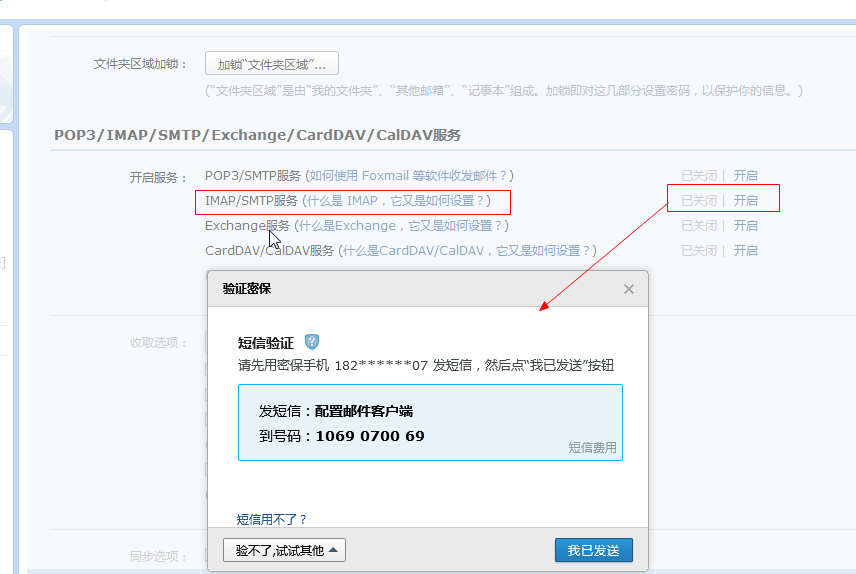



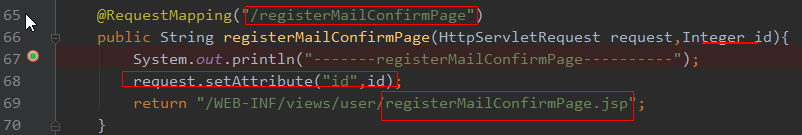
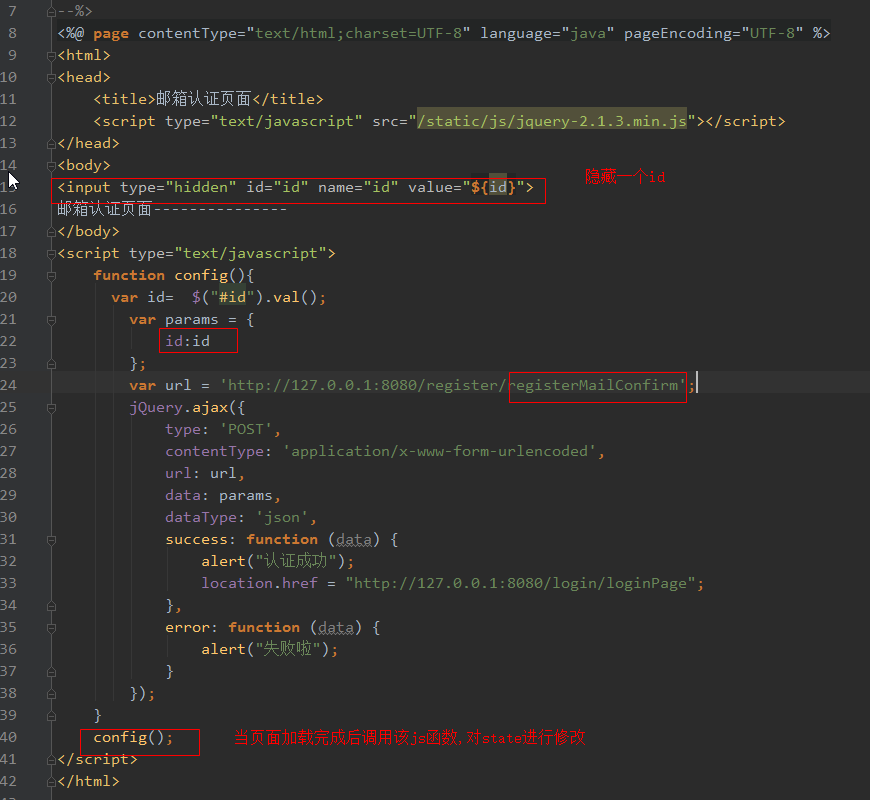
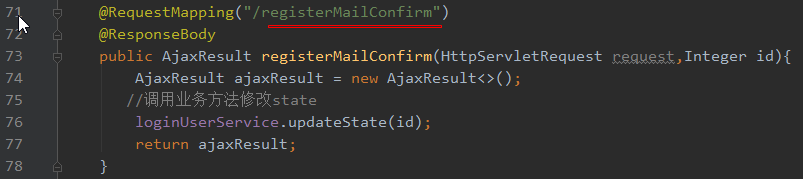
service层:
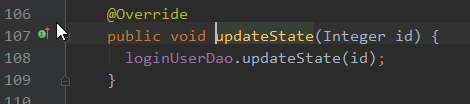
dao层:

sql:

ok啦!,快去试一试吧!
