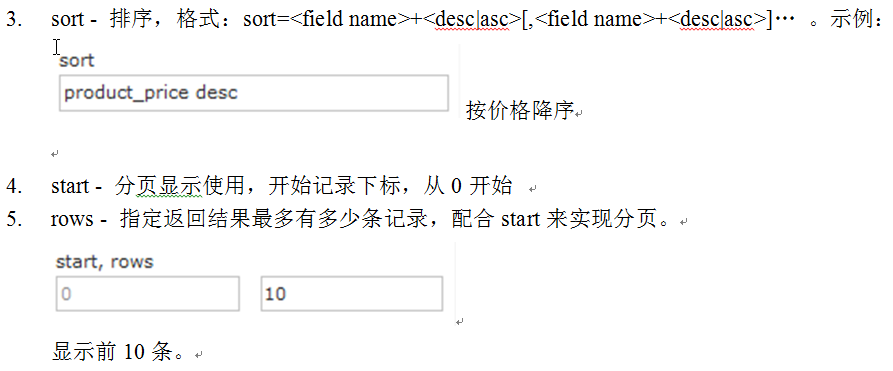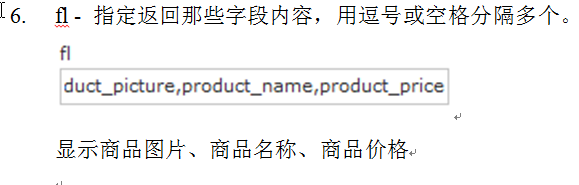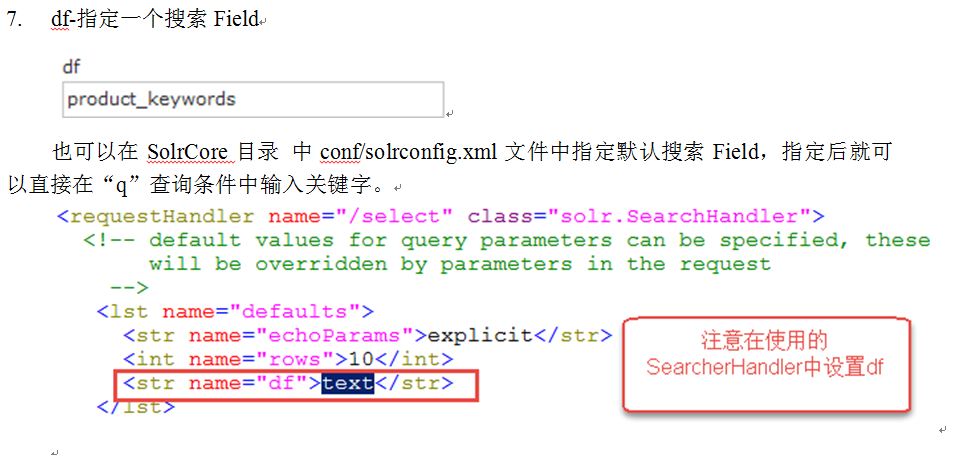solr插件导入数据库中的数据
1:自定义与数据库对应的域:
1.1. 设置业务系统Field
如果不使用Solr提供的Field可以针对具体的业务需要自定义一套Field。

例如:如下是商品信息Field:
<!--product-->
<field name="product_name" type="text_ik" indexed="true" stored="true"/>
<field name="product_price" type="float" indexed="true" stored="true"/>
<field name="product_description" type="text_ik" indexed="true" stored="false" />
<field name="product_picture" type="string" indexed="false" stored="true" />
<field name="product_catalog_name" type="string" indexed="true" stored="true" />
<field name="product_keywords" type="text_ik" indexed="true" stored="false" multiValued="true"/>
<copyField source="product_name" dest="product_keywords"/>
<copyField source="product_description" dest="product_keywords"/>
2、 批量导入数据:
使用dataimport插件批量导入数据。
第一步:把dataimport插件依赖的jar包添加到solrcore(collection1lib)中,lib自己建。
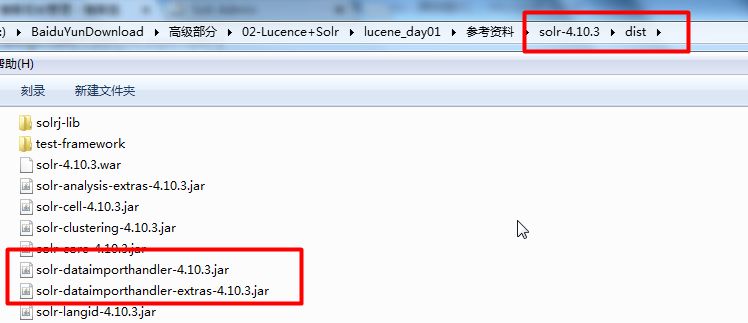
还需要mysql的数据库驱动。
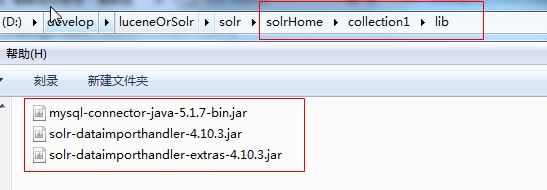
第二步:配置solrconfig.xml文件,添加一个requestHandler。(/solrHome/collectin1/conf/solrconfig.xml)
<requestHandler name="/dataimport"
class="org.apache.solr.handler.dataimport.DataImportHandler">
<lst name="defaults">
<str name="config">data-config.xml</str>
</lst>
</requestHandler>
第三步:创建一个data-config.xml,保存到collection1conf目录下
<?xml version="1.0" encoding="UTF-8" ?> <dataConfig> <dataSource type="JdbcDataSource" driver="com.mysql.jdbc.Driver" url="jdbc:mysql://localhost:3306/lucene" user="root" password="root"/> <document> <entity name="product" query="SELECT pid,name,catalog_name,price,description,picture FROM products "> <field column="pid" name="id"/> <field column="name" name="product_name"/> <field column="catalog_name" name="product_catalog_name"/> <field column="price" name="product_price"/> <field column="description" name="product_description"/> <field column="picture" name="product_picture"/> </entity> </document> </dataConfig>
注意:<document>中包含数据库中的表名(product) ,查询语句,《fileld》中的column对应product表中的列名,name对应是上面我们自定义的域名。
第四步:重启tomcat
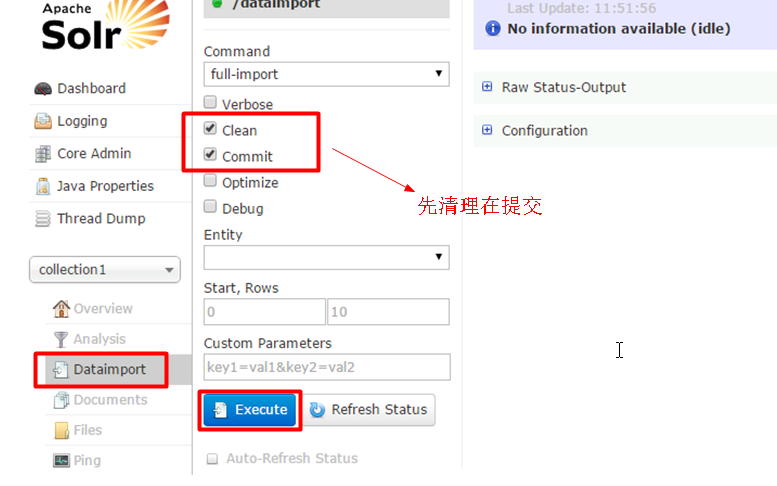
solr浏览器界面操作:
2-1、删除索引格式如下:
1) 删除制定ID的索引
<delete>
<id>8</id>
</delete>
2) 删除查询到的索引数据
<delete>
<query>product_catalog_name:幽默杂货</query>
</delete>
3) 删除所有索引数据
<delete>
<query>*:*</query>
</delete>
2-1. 查询索引
通过/select搜索索引,Solr制定一些参数完成不同需求的搜索:
q - 查询字符串,必须的,如果查询所有使用*:*。
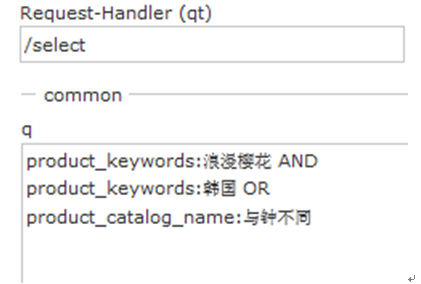
fq - (filter query)过虑查询,作用:在q查询符合结果中同时是fq查询符合的,例如: