1. 本节说明
本节的内容会在上期搭建的框架基础上进行数据的填充,顺便回顾之前介绍过的插值表达式,属性绑定等知识,本节的数据只是在组件中模拟数据,后面会有专门的章节讲解如何从服务器获取数据。
2. 轮播组件属性绑定
首先把轮播图使用的图片放在项目的src/assets目录下(图片请自行准备),然后在carousel.component.ts中定义轮播使用的图片属性:
import { Component, OnInit } from '@angular/core';
@Component({
selector: 'app-carousel',
templateUrl: './carousel.component.html',
styleUrls: ['./carousel.component.css']
})
export class CarouselComponent implements OnInit {
//step2.定义三张图片
private img1:Img;
private img2:Img;
private img3:Img;
constructor() { }
//step3.然后初始化图片
ngOnInit() {
this.img1 = new Img("../assets/1.jpg","图片一");
this.img2 = new Img("../assets/2.jpg","图片二");
this.img3 = new Img("../assets/3.jpg","图片三");
}
}
//step1.定义轮播的图片对象
export class Img {
constructor(
public imgSrc: String,
public imgAlt: String
) {
}
}
carousel.component.html修改如下:
<div id="carousel-ex" class="carousel slide" data-ride="carousel">
<ol class="carousel-indicators">
<li data-target="carousel-ex" data-slide-to="0" class="active"></li>
<li data-target="carousel-ex" data-slide-to="1"></li>
<li data-target="carousel-ex" data-slide-to="2"></li>
</ol>
<div class="carousel-inner listbox">
<div class="item active">
<!-- 属性绑定 -->
<img [src]="img1.imgSrc" [alt]="img1.imgAlt">
<div class="carousel-caption">
{{img1.imgAlt}}
</div>
</div>
<div class="item">
<img [src]="img2.imgSrc" [alt]="img2.imgAlt">
<div class="carousel-caption">
{{img2.imgAlt}}
</div>
</div>
<div class="item">
<img [src]="img3.imgSrc" [alt]="img3.imgAlt">
<div class="carousel-caption">
{{img3.imgAlt}}
</div>
</div>
</div>
<a href="#carousel-ex" class="left carousel-control" role="button" data-slide="prev">
<span class="glyphicon glyphicon-chevron-left" aria-hidden="true"></span>
<span class="sr-only">Previous</span>
</a>
<a href="#carousel-ex" class="right carousel-control" role="button" data-slide="next">
<span class="glyphicon glyphicon-chevron-right" aria-hidden="true"></span>
<span class="sr-only">Next</span>
</a>
</div>
页面效果如下:
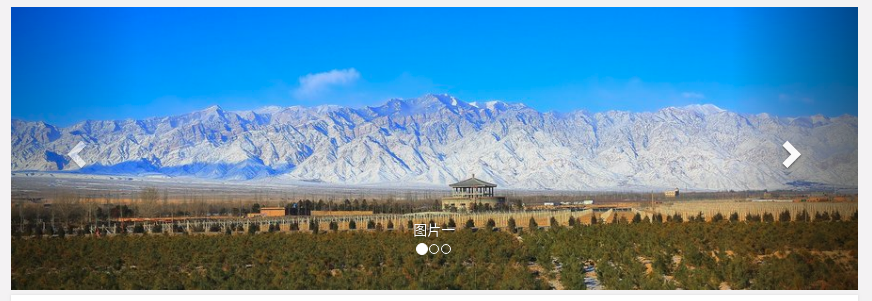
3.文章组件数据循环
首先修改article.component.ts初始化文章数据:
import { Component, OnInit } from '@angular/core';
@Component({
selector: 'app-article',
templateUrl: './article.component.html',
styleUrls: [
'./article.component.css'
]
})
export class ArticleComponent implements OnInit {
//step2.声明文章对象数组
private articles: Array<Article>;
constructor() {
}
//step3.初始化数组数据
ngOnInit() {
this.articles = [
new Article(1,"angular常用操作1","admin","本节介绍angular常用操作...",3000,50),
new Article(2,"angular常用操作2","admin","本节介绍angular常用操作...",600,10),
new Article(3,"angular常用操作3","admin","本节介绍angular常用操作...",20,5),
]
}
}
//step1. 定义文章对象
export class Article{
constructor(
public id: number, //文章Id
public title: String, //文章标题
public author: String, //文章作者
public zy: String, //文章摘要
public yd: number, //阅读数
public pl: number //评论数
){
}
}
然后修改article.component.html 内容如下:
<div class="content-wrap">
<div *ngFor="let article of articles" class="article">
<h3 class="title">{{article.title}}</h3>
<p class="zy">
{{article.zy}}
</p>
<p class="info">
<span>2018-11-18 21:15:</span>
<span>阅读数:{{article.yd}}</span>
<span>评论数:{{article.pl}}</span>
</p>
</div>
</div>
页面效果如下所示:

4. 样式绑定的另外一种方法
现在实现这样一个需求,当文章的阅读量超过1000时,文章的标题以红色显示。
首先,我们在article.component.css中增加样式:
.hot{
color: red !important;
}
然后在article.component.html中需要添加样式的地方添加如下代码:
<!-- 当article.yd>1000时,h3会加上hot样式,否则不加 -->
<h3 class="title" [class.hot]="article.yd>1000">{{article.title}}</h3>
页面效果如下所示:
