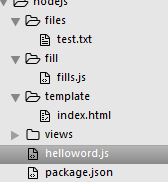var fs = require("fs"); //操作文件必须要引入的模块; module.exports = { //同步读取文件 readFileSync:function(res){ var data = fs.readFileSync('./template/index.html','utf-8') //读取文件,第一个参数为模板文件路径。第二个参数为编码 res.write(data); }, //异步读取文件 readFile:function(file,res){ fs.readFile(file,'utf-8',function(err,data){//有三个参数,前俩个一样,最后多了一个回调函数 res.write(data); res.end(); }) } }
上面为读取文件的操作:一种是同步读取,一种是异步读取!(文件名为fills.js);
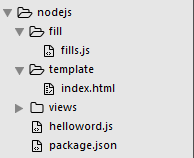
目录结构为上图这样;还需要创建一个index.html(里面内容随意写就可以)和服务helloword.js文件;
helloword.js文件代码为:
var http = require('http'); var fill = require('./fill/fills.js') //创建服务 http.createServer(function(request,response){ response.writeHead(200,{'Content-Type':'text/html; charset=utf-8'}); // fill.readFileSync(response);//同步读取 fill.readFile('./template/index.html',response)//异步读取 // response.end(); //应为是异步读取所以response.end()要放到fills.js里的readFileli面去 }).listen(8030);
进行写入操作:
修改fills.js代码:
1 var fs = require("fs"); 2 module.exports = { 3 //同步读取文件 4 readFileSync:function(res){ 5 var data = fs.readFileSync('./template/index.html','utf-8') //读取文件,第一个参数为模板文件路径。第二个参数为编码 6 res.write(data); 7 }, 8 //异步读取文件 9 readFile:function(file,res){ 10 fs.readFile(file,'utf-8',function(err,data){//有三个参数,前俩个一样,最后多了一个回调函数 11 res.write(data); 12 res.end(); 13 }) 14 }, 15 //写入文件 16 //fs.writeFile(file,data[,option],callback)有四个参数 17 //第一个参数为写入文件路径;第二个参数为写入的内容;第三个参数为编码;第四个参数为一个回调函数 18 writeFile:function(file,res){ 19 fs.writeFile(file,'abc','utf-8',function(err){ 20 if(err) throw err; // 如果有错误抛出一个异常 21 res.write('写入成功!!'); 22 res.end(); 23 }) 24 }, 25 }
helloword.js代码修改:
1 var http = require('http'); 2 var fill = require('./fill/fills.js') 3 //创建服务 4 http.createServer(function(request,response){ 5 response.writeHead(200,{'Content-Type':'text/html; charset=utf-8'}); 6 fill.writeFile('./files/test.txt',response) 7 }).listen(8030);
在node后台run一下的话;会在files文件夹下生成test.txt的文件说明写入成功;如下图: