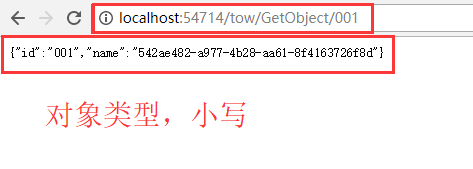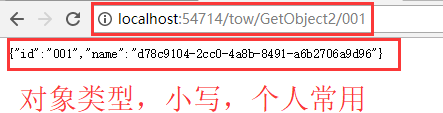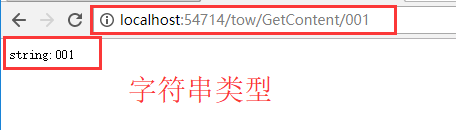一、简介
1、当前最流行的开发模式是前后端分离,Controller作为后端的核心输出,是开发人员使用最多的技术点。
2、个人所在的团队已经选择完全抛弃传统mvc模式,使用html + webapi模式。好处是前端完全复用,后端想换语言,翻译每个api接口即可。
3、个人最新的框架也是使用这种模式开发,后续会有文章对整个框架进行分析,详见签名信息。
4、Controller开发时,有几种不同的返回值模式,这里介绍两种常用的。个人使用的是模式二。
二、Net Core 的 Controller返回值模式一
1、模式一是在函数定义时直接返回类型,具体看代码,以及运行效果。
2、分别运行三个函数得到效果。
这里有个知识点,NetCore对象返回值默认首字母小写。自行对比结果研究下。对象类型在js调用时,是区分大小写的,这里需要对应。
Controller模式一代码
public class OneController : Controller { public string GetString(string id) { return "string:" + id; } public Model GetObject(string id) { return new Model() { ID = id, Name = Guid.NewGuid().ToString() }; } public Dictionary<string, string> GetDictionary(string id) { Dictionary<string, string> result = new Dictionary<string, string>(); result.Add("ID", id); result.Add("Name", Guid.NewGuid().ToString()); return result; } } public class Model { public string ID { get; set; } public string Name { get; set; } }
运行效果

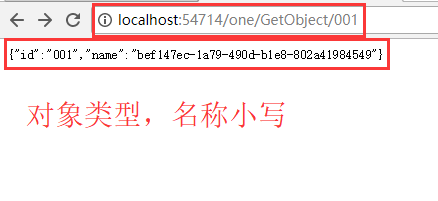
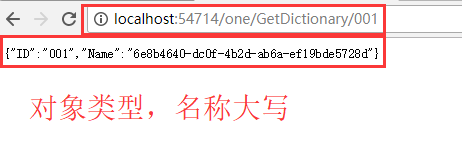
二、Net Core 的 Controller返回值模式二
1、模式二是在函数定义返回ActionResult类型,具体看代码,以及运行效果。
2、分别运行三个函数得到效果。
Controller模式二代码
public class TowController : Controller { public ActionResult GetString(string id) { return Json("string:" + id); } public ActionResult GetObject(string id) { return Json(new Model() { ID = id, Name = Guid.NewGuid().ToString() }); } public ActionResult GetObject2(string id) { //个人最常用的返回模式,动态匿名类型 return Json(new { ID = id, Name = Guid.NewGuid().ToString() }); } public ActionResult GetContent(string id) { return Content("string:" + id); } public ActionResult GetFile(string id) { return File("bitdao.png", "image/jpeg"); } }
运行效果