一、重点掌握的6种字符串方法:
1、join命令
功能:用于合并,将字符串中的每一个元素按照指定分隔符进行拼接
程序举例:
seq = ['1','2','3','4'] sep = '+' v = sep.join(seq) print(v)

test = "学习要思考" t = '***' v = t.join(test) print(v)

2、split命令
功能:与join相反,将字符串拆分为序列
test = '1+2+3+4+5' v = test.split('+') print(v)
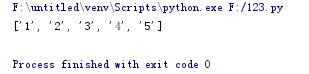
test = '/usr/bin/env' v = test.split('/') print(v)

3、find命令
功能:在字符串中寻找子串。如果找到,就返回子串的第一个字符索引,否则返回-1.
test1 = 'with a moo-moo here, and a moo-moo there' v1 = test1.find('moo') print(v1) test2 = "Monty Python's Flying Circus" v2 = test2.find('Monty') v3 = test2.find('Python') v4 = test2.find('Flying') v5 = test2.find('Zirquss') print(v2) print(v3) print(v4) print(v5)

可以指定搜索起点和终点
test = '### Get rich now!!! ###' v = test.find('###', 1) v1 = test.find('!!!') v2 = test.find('!!!', 0, 16) print(v) print(v1) print(v2)

4、strip命令:
功能:将字符串开头和结尾的空白(不包括中间的空白)删除,或者删除指定字符
test = '*** smart * fast * strong!!! ***' v = test.strip(' *!') print(v)

names = ['gumby', 'smith', 'jones'] name = 'gumby ' if name in names: print('Found it') else: print('Not exist') if name.strip() in names: print('Found it')
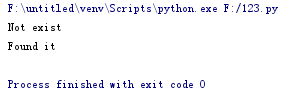
5、upper命令和lower命令:
test = "aLex" v1 = test.upper() v2 = test.lower() print(v1) print(v2)
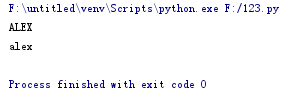
二、字符串常见四种应用:
1、索引,下标 获取字符串中的某个字符
test = "alex" v = test[2] print(v)
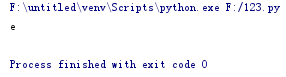
2、切片,索引范围 0 =< <1
test = "alex" v = test[0:2] print(v)
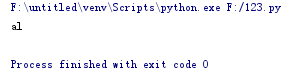
3、len获取当前字符串中由几个字符组成
test = "alex" v = len(test) print(v)
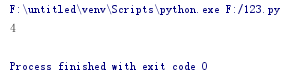
test = "圣诞节爱范娜" index = 0 while index < len(test): v = test[index] print(v) index += 1 print('=======')
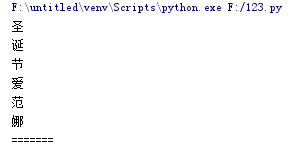
4、for循环:(非常重要)
for 变量名 in 字符串:
变量名
for循环,索引,切片
test = "圣诞节爱范娜" for item in test: print(item)

range命令:帮助创建连续数字,,通过设置步长来指定不连续数字
v = range(0,100) for item in v: print(item)
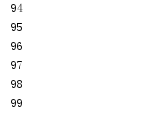
v = range(0,10,2) for item in v: print(item)
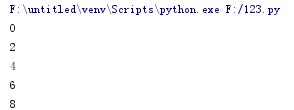
************例题:将文字,对应的索引打印出来**************
test = input(">>>") v = range(0,len(test)) for item in v: print(item,test[item])

*********************
注意:
********************************************
字符串一旦创建,不可修改
一旦修改或者拼接,都会造成重新生成字符串
********************************************