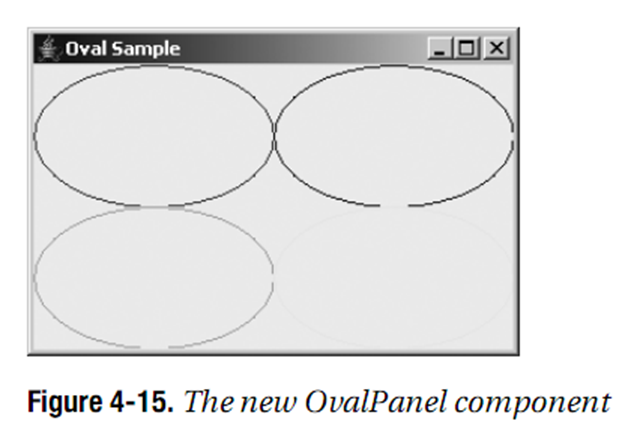4.7 JPanel类
最后一个基本的Swing组件是JPanel组件。JPanel组件可以作为一个通常目的的窗口对象,替换了AWT的Panel窗口,而当我们需要一个可绘制的Swing组件区域时,JPanel替换了Canvas组件。
4.7.1 创建JPanel
JPanel有四个构造函数:
public JPanel() JPanel panel = new JPanel(); public JPanel(boolean isDoubleBuffered) JPanel panel = new JPanel(false); public JPanel(LayoutManager manager) JPanel panel = new JPanel(new GridLayout(2,2)); public JPanel(LayoutManager manager, boolean isDoubleBuffered) JPanel panel = new JPanel(new GridLayout(2,2), false);
使用这些构造函数,我们可以修改FlowLayout中的默认布局管理器,或是通过执行true或false修改默认的双缓冲。
4.7.2 使用JPanel
我们可以将JPanel用我们通常目的的容器,或者是用作新组件的基类。对于通常目的容器,其过程很简单:创建面析,如果需要设置其布局管理器,并且使用add()方法添加组件。
JPanel panel = new JPanel(); JButton okButton = new JButton("OK"); panel.add(okButton); JButton cancelButton = new JButton("Cancel"); panel.add(cancelButton);
当我们需要创建一个新的组件时,派生JPanel并且重写public void paintComponent(Graphics g)方法。尽管我们可以直接派生JComponent,但派生JPanel修改更为合理。列表4-8演示了一个组件绘制适应组件尺寸的椭圆的简单组件,同时包含一个测试驱动。
package swingstudy.ch04; import java.awt.Color; import java.awt.EventQueue; import java.awt.Graphics; import java.awt.GridLayout; import javax.swing.JFrame; import javax.swing.JPanel; public class OvalPanel extends JPanel { Color color; public OvalPanel() { this(Color.black); } public OvalPanel(Color color) { this.color = color; } public void paintComponent(Graphics g) { int width = getWidth(); int height = getHeight(); g.setColor(color); g.drawOval(0, 0, width, height); } /** * @param args */ public static void main(String[] args) { // TODO Auto-generated method stub Runnable runner = new Runnable() { public void run() { JFrame frame = new JFrame("Oval Sample"); frame.setDefaultCloseOperation(JFrame.EXIT_ON_CLOSE); frame.setLayout(new GridLayout(2,2)); Color colors[] = {Color.RED, Color.BLUE, Color.GREEN, Color.YELLOW }; for (int i=0;i<4;i++) { OvalPanel panel = new OvalPanel(colors[i]); frame.add(panel); } frame.setSize(300, 200); frame.setVisible(true); } }; EventQueue.invokeLater(runner); } }
图4-15显示了测试驱动的运行结果。
4.7.3 自定义JPanel观感
表4-16显示了JPanelUIResource相关的属性集合。对于JPanel组件,有五个不同的属性。这些设置也许会影响到面板内的组件。
JPanel UIResource元素
| 属性字符串
|
对象类型 |
| Panel.background
|
Color |
| Panel.border
|
Border |
| Panel.font
|
Font |
| Panel.foreground
|
Color |
| PanelUI
|
String |
4.8 小结
在本章中,我们探讨了所有Swing组件的基类:JComponent类。由讨论我们了解了所有组件的共同元素,例如工具提示,以及特定的组件,例如JLabel。同时我们了解了如何使用Icon接口以及ImageIcon类为组件添加图标,而GrayFilter图像过滤器用于禁止图标。
我们同时了解了AbstractButton组件,他是所有Swing按钮对象的根对象。我们了解了其数据模型接口,ButtonModel,以及这个接口的默认实现,DefalutButtonModel。接着,我们了解了JButton类,他是最简单的AbstractButton实现。最后,我们了解了作为基本Swing容器对象的JPanel。
在第5章中,我们将会深入一些复杂的AbstractButton实现:转换按钮。