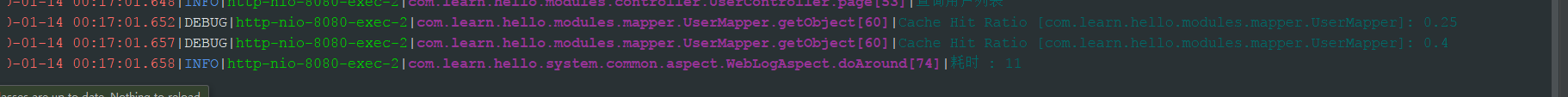本片文章续《Spring Boot 入门(九):集成Quartz定时任务》。本文主要基于redis实现了mybatis二级缓存。较redis缓存,mybaits自带缓存存在缺点(自行谷歌)。本文是基于docker安装redis主从模式。
1.redis安装
(1)首先安装redis集群模式,建立redis目录,并编写主从模式docker-compose.yml文件
1 version: '3.1' 2 services: 3 master: 4 image: redis 5 container_name: redis-master 6 ports: 7 - 6379:6379 8 9 slave1: 10 image: redis 11 container_name: redis-slave-1 12 ports: 13 - 6380:6379 14 command: redis-server --slaveof redis-master 6379 15 16 slave2: 17 image: redis 18 container_name: redis-slave-2 19 ports: 20 - 6381:6379 21 command: redis-server --slaveof redis-master 6379
(2).启动 docker-compose up -d
(3).建立sentinel文件,并编写docker-compose.yml文件
1 version: '3.1' 2 services: 3 sentinel1: 4 image: redis 5 container_name: redis-sentinel-1 6 ports: 7 - 26379:26379 8 command: redis-sentinel /usr/local/etc/redis/sentinel.conf 9 volumes: 10 - ./sentinel1.conf:/usr/local/etc/redis/sentinel.conf 11 12 sentinel2: 13 image: redis 14 container_name: redis-sentinel-2 15 ports: 16 - 26380:26379 17 command: redis-sentinel /usr/local/etc/redis/sentinel.conf 18 volumes: 19 - ./sentinel2.conf:/usr/local/etc/redis/sentinel.conf 20 21 sentinel3: 22 image: redis 23 container_name: redis-sentinel-3 24 ports: 25 - 26381:26379 26 command: redis-sentinel /usr/local/etc/redis/sentinel.conf 27 volumes: 28 - ./sentinel3.conf:/usr/local/etc/redis/sentinel.conf 29
从模式需要sentinel的conf文件,我创建了3个容器,所以这里需要3份(sentinel1.conf sentinel2.conf sentinel3.conf),内容是一模一样
1 port 26379 2 dir /tmp 3 sentinel monitor mymaster 217.0.0.1 6379 2 4 sentinel down-after-milliseconds rmaster 30000 5 sentinel parallel-syncs mymaster 1 6 sentinel failover-timeout mymaster 180000 7 sentinel deny-scripts-reconfig yes
(4).启动:docker-compose up -d
(5).验证redis是否已经成功启动
进入容器:docker exec -it redis-sentinel-1 /bin/bash
连接redis:redis-cli -p 26379
如下图,表示启动成功
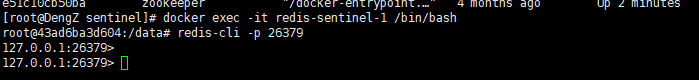
也可以通过桌面客户端查看是否启动成功,如图,我使用的RedisDesktopManager客户端
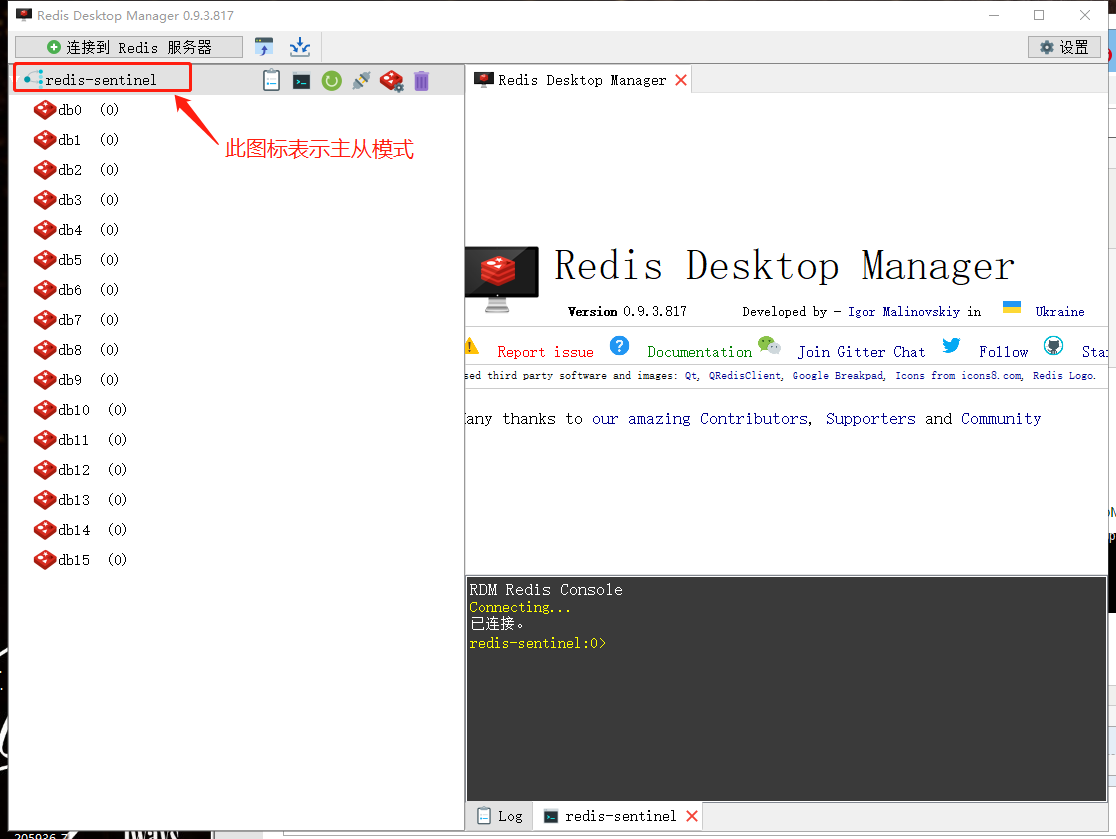
这里有个问题可以思考:传统的redis集群,即cluster,也有主从模式,现在为什么大家都选择sentinel主从模式?
2.编写RedisCache工具类
网上一大堆,根据自己需要选择合适的utils(有的utils中方法很全)
1 package com.learn.hello.system.utils; 2 3 import lombok.extern.slf4j.Slf4j; 4 import org.apache.ibatis.cache.Cache; 5 import org.springframework.data.redis.core.RedisCallback; 6 import org.springframework.data.redis.core.RedisTemplate; 7 import org.springframework.data.redis.core.ValueOperations; 8 9 import java.util.concurrent.TimeUnit; 10 import java.util.concurrent.locks.ReadWriteLock; 11 import java.util.concurrent.locks.ReentrantReadWriteLock; 12 13 /** 14 * @ClassName RedisCache 15 * @Deccription 通过redis实现mybaits的二级缓存 16 * @Author DZ 17 * @Date 2020/1/12 22:41 18 **/ 19 @Slf4j 20 public class RedisCache implements Cache { 21 22 private final ReadWriteLock readWriteLock = new ReentrantReadWriteLock(); 23 private final String id; // cache instance id 24 private RedisTemplate redisTemplate; 25 26 private static final long EXPIRE_TIME_IN_MINUTES = 30; // redis过期时间 27 28 public RedisCache(String id) { 29 if (id == null) { 30 throw new IllegalArgumentException("Cache instances require an ID"); 31 } 32 this.id = id; 33 } 34 35 @Override 36 public String getId() { 37 return id; 38 } 39 40 /** 41 * Put query result to redis 42 * 43 * @param key 44 * @param value 45 */ 46 @Override 47 public void putObject(Object key, Object value) { 48 try { 49 RedisTemplate redisTemplate = getRedisTemplate(); 50 ValueOperations opsForValue = redisTemplate.opsForValue(); 51 opsForValue.set(key, value, EXPIRE_TIME_IN_MINUTES, TimeUnit.MINUTES); 52 log.debug("Put query result to redis"); 53 } catch (Throwable t) { 54 log.error("Redis put failed", t); 55 } 56 } 57 58 /** 59 * Get cached query result from redis 60 * 61 * @param key 62 * @return 63 */ 64 @Override 65 public Object getObject(Object key) { 66 try { 67 RedisTemplate redisTemplate = getRedisTemplate(); 68 ValueOperations opsForValue = redisTemplate.opsForValue(); 69 log.debug("Get cached query result from redis"); 70 return opsForValue.get(key); 71 } catch (Throwable t) { 72 log.error("Redis get failed, fail over to db", t); 73 return null; 74 } 75 } 76 77 /** 78 * Remove cached query result from redis 79 * 80 * @param key 81 * @return 82 */ 83 @Override 84 @SuppressWarnings("unchecked") 85 public Object removeObject(Object key) { 86 try { 87 RedisTemplate redisTemplate = getRedisTemplate(); 88 redisTemplate.delete(key); 89 log.debug("Remove cached query result from redis"); 90 } catch (Throwable t) { 91 log.error("Redis remove failed", t); 92 } 93 return null; 94 } 95 96 /** 97 * Clears this cache instance 98 */ 99 @Override 100 public void clear() { 101 RedisTemplate redisTemplate = getRedisTemplate(); 102 redisTemplate.execute((RedisCallback) connection -> { 103 connection.flushDb(); 104 return null; 105 }); 106 log.debug("Clear all the cached query result from redis"); 107 } 108 109 /** 110 * This method is not used 111 * 112 * @return 113 */ 114 @Override 115 public int getSize() { 116 return 0; 117 } 118 119 @Override 120 public ReadWriteLock getReadWriteLock() { 121 return readWriteLock; 122 } 123 124 private RedisTemplate getRedisTemplate() { 125 if (redisTemplate == null) { 126 redisTemplate = SpringContextHolder.getBean("redisTemplate"); 127 } 128 return redisTemplate; 129 } 130 }
3.在接口类增加redis缓存注解
@CacheNamespace(implementation = RedisCache.class)
例如:
1 @CacheNamespace(implementation = RedisCache.class) 2 public interface RoleMapper extends MyMapper<Role> { 3 List<Role> selectByCondition(ModelMap modelMap); 4 5 Role selectById(int id); 6 7 List<Role> selectAllRole(); 8 }
这里也可以直接在MyMapper父接口中增加注解,这样,所有的接口就不需要单独增加这个注解(根据业务需要自行素选择)。
4.配置application.yml
1 spring: 2 redis:
# 哨兵模式推荐使用lettuce作为客户端,弃用jedis 3 lettuce: 4 # 连接池配置 5 pool: 6 # 连接池中的最小空闲连接,默认 0 7 min-idle: 0 8 # 连接池中的最大空闲连接,默认 8 9 max-idle: 8 10 # 连接池最大阻塞等待时间(使用负值表示没有限制),默认 -1ms 11 max-wait: -1ms 12 # 连接池最大连接数(使用负值表示没有限制),默认 8 13 max-active: 8 14 # 集群模式 15 # cluster: 16 # nodes: 192.168.1.12:6379,192.168.1.12:6380,192.168.1.12:6381 17 # 哨兵模式 18 sentinel: 19 master: mymaster 20 nodes: 192.168.1.12:26379,192.168.1.12:26380,192.168.1.12:26381
1 mybatis: 2 mapper-locations: classpath:mapper/*.xml 3 # 此配置的作用:xml中不用写实体类的全路径 4 type-aliases-package: com.learn.hello.modules.entity 5 # 查询的null字段也返回 6 configuration: 7 call-setters-on-nulls: true 8 # 开启二级缓存 9 cache-enabled: true
5.效果
当进行CURD操作时,相关的检索sql语句就会缓存到redis,如图:
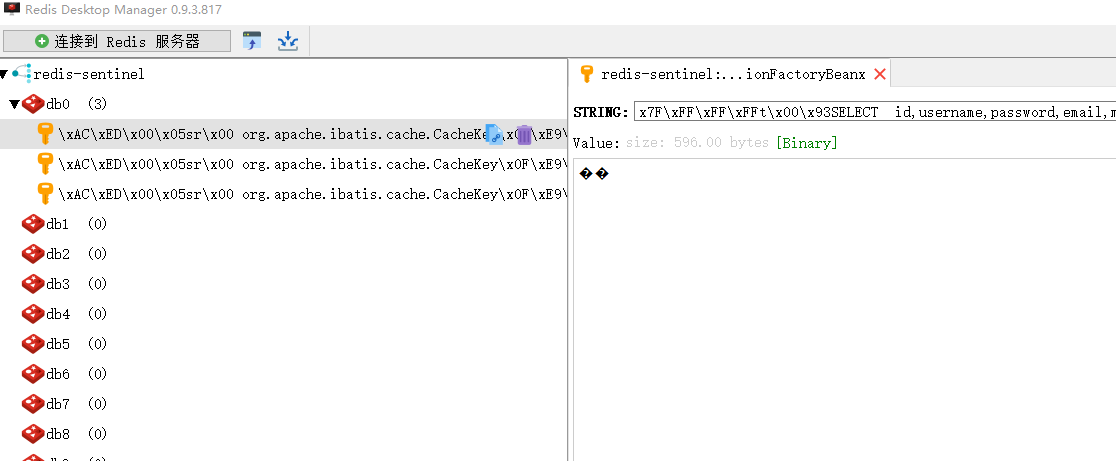
当再次对相关数据进行CRUD时,就会走缓存