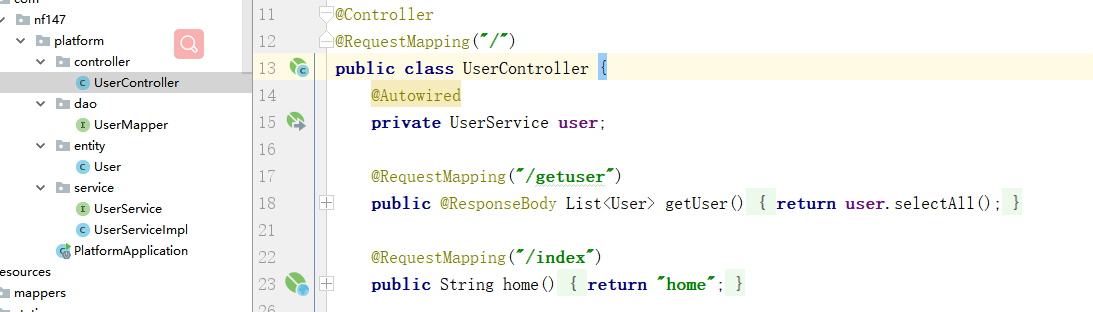Idea创建Spring Boot项目基于Mybatis
目录结构
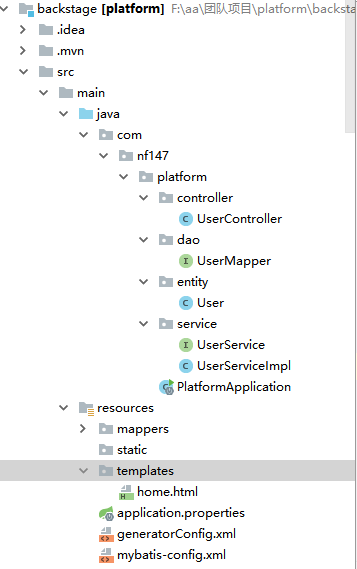
pom.xml
<?xml version="1.0" encoding="UTF-8"?> <project xmlns="http://maven.apache.org/POM/4.0.0" xmlns:xsi="http://www.w3.org/2001/XMLSchema-instance" xsi:schemaLocation="http://maven.apache.org/POM/4.0.0 http://maven.apache.org/xsd/maven-4.0.0.xsd"> <modelVersion>4.0.0</modelVersion> <parent> <groupId>org.springframework.boot</groupId> <artifactId>spring-boot-starter-parent</artifactId> <version>2.1.2.RELEASE</version> <relativePath/> <!-- lookup parent from repository --> </parent> <groupId>com.nf147</groupId> <artifactId>platform</artifactId> <version>0.0.1-SNAPSHOT</version> <name>platform_back</name> <description>Policy Publishing Platform</description> <properties> <java.version>1.8</java.version> </properties> <dependencies> <dependency> <groupId>org.mybatis.spring.boot</groupId> <artifactId>mybatis-spring-boot-starter</artifactId> <version>1.3.1</version> </dependency> <dependency> <groupId>org.springframework.boot</groupId> <artifactId>spring-boot-starter-web</artifactId> </dependency> <!--添加适用于生产环境的功能,如性能指标和监测等功能。 --> <dependency> <groupId>org.springframework.boot</groupId> <artifactId>spring-boot-starter-actuator</artifactId> </dependency> <dependency> <groupId>org.springframework.boot</groupId> <artifactId>spring-boot-starter-test</artifactId> <scope>test</scope> </dependency> <!-- 数据库驱动以及数据库连接池--> <dependency> <groupId>org.mariadb.jdbc</groupId> <artifactId>mariadb-java-client</artifactId> <version>2.3.0</version> </dependency> <!--静态页面配置支持--> <dependency> <groupId>org.springframework.boot</groupId> <artifactId>spring-boot-starter-thymeleaf</artifactId> </dependency> <!--连接池--> <dependency> <groupId>com.alibaba</groupId> <artifactId>druid</artifactId> <version>1.1.0</version> </dependency> <!--热部署配置--> <dependency> <groupId>org.springframework.boot</groupId> <artifactId>spring-boot-devtools</artifactId> <optional>true</optional> </dependency> </dependencies> <build> <plugins> <plugin> <groupId>org.springframework.boot</groupId> <artifactId>spring-boot-maven-plugin</artifactId> <dependencies> <!-- spring热部署 --> <dependency> <groupId>org.springframework</groupId> <artifactId>springloaded</artifactId> <version>1.2.6.RELEASE</version> </dependency> </dependencies> </plugin> </plugins> </build> </project>
application.properties
server.port=8082 # 数据源 spring.datasource.driver-class-name=org.mariadb.jdbc.Driver spring.datasource.url=jdbc:mariadb://localhost:3306/testdb spring.datasource.username=root spring.datasource.password=dz520123 mybatis.typeAliasesPackage=com.nf147.platform.entity mybatis.mapperLocations=classpath:mappers/*.xml # 使用druid连接的配置 filters:stat maxActive:20 initialSize:1 maxWait:60000 minIdle:10 maxIdle:15 timeBetweenEvictionRunsMillis:60000 minEvictableIdleTimeMillis:300000 validationQuery:SELECT 1 testWhileIdle:true testOnBorrow:false testOnReturn:false maxOpenPreparedStatements:20 removeAbandoned:true removeAbandonedTimeout:1800 logAbandoned:true # 定位模板的目录 spring.mvc.view.prefix=classpath:/templates/ # 给返回的页面添加后缀名 spring.mvc.view.suffix=.html # jpa spring.jpa.database-platform=org.hibernate.dialect.MariaDB10Dialect # 监控 management.endpoints.web.exposure.include=* # 使用druid数据源 type=com.alibaba.druid.pool.DruidDataSource
mybatis-config.xml
<?xml version="1.0" encoding="UTF-8" ?> <!DOCTYPE configuration PUBLIC "-//mybatis.org//DTD Config 3.0//EN" "http://mybatis.org/dtd/mybatis-3-config.dtd"> <configuration> <settings> <!-- 使用jdbc的getGeneratedKeys获取数据库自增主键值 --> <setting name="useGeneratedKeys" value="true" /> <!-- 使用列别名替换列名 默认:true --> <setting name="useColumnLabel" value="true" /> <!-- 开启驼峰命名转换:Table {create_time} -> Entity {createTime} --> <setting name="mapUnderscoreToCamelCase" value="true" /> <setting name="logImpl" value="SLF4J"/> </settings> <plugins> <plugin interceptor="com.github.pagehelper.PageInterceptor" /> </plugins> </configuration>
Application
package com.nf147.platform; import org.mybatis.spring.annotation.MapperScan; import org.springframework.boot.SpringApplication; import org.springframework.boot.autoconfigure.SpringBootApplication; import org.springframework.context.annotation.ComponentScan; @SpringBootApplication @MapperScan("com.nf147.platform.dao") public class PlatformApplication { public static void main(String[] args) { SpringApplication.run(PlatformApplication.class, args); } }
其余根据自身Bean写就可以了