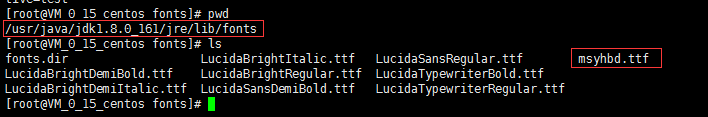绘图的代码工具类
package com.gwzx.framework.captcha; import java.awt.Color; import java.awt.Font; import java.awt.Graphics; import java.awt.image.BufferedImage; import java.io.File; import java.io.FileOutputStream; import java.util.Random; import javax.imageio.ImageIO; /** * 验证码工具类 */ public class CaptchaUtil { // 随机产生的字符串 private static final String RANDOM_STRS = "0123456789ABCDEFGHIJKLMNOPQRSTUVWXYZ"; private static final String FONT_NAME = "微软雅黑";//Fixedsys private static final int FONT_SIZE = 18; private Random random = new Random(); private int width = 80;// 图片宽 private int height = 25;// 图片高 private int lineNum = 50;// 干扰线数量 private int strNum = 4;// 随机产生字符数量 /** * 生成随机图片 */ public BufferedImage genRandomCodeImage(StringBuffer randomCode) { // BufferedImage类是具有缓冲区的Image类 BufferedImage image = new BufferedImage(width, height, BufferedImage.TYPE_INT_BGR); // 获取Graphics对象,便于对图像进行各种绘制操作 Graphics g = image.getGraphics(); // 设置背景色 g.setColor(getRandColor(200, 250)); g.fillRect(0, 0, width, height); // 设置干扰线的颜色 g.setColor(getRandColor(110, 120)); // 绘制干扰线 for (int i = 0; i <= lineNum; i++) { drowLine(g); } // 绘制随机字符 g.setFont(new Font(FONT_NAME, Font.ROMAN_BASELINE, FONT_SIZE)); for (int i = 1; i <= strNum; i++) { randomCode.append(drowString(g, i)); } g.dispose(); return image; } /** * 给定范围获得随机颜色 */ private Color getRandColor(int fc, int bc) { if (fc > 255) fc = 255; if (bc > 255) bc = 255; int r = fc + random.nextInt(bc - fc); int g = fc + random.nextInt(bc - fc); int b = fc + random.nextInt(bc - fc); return new Color(r, g, b); } /** * 绘制字符串 */ private String drowString(Graphics g, int i) { g.setColor(new Color(random.nextInt(101), random.nextInt(111), random .nextInt(121))); String rand = String.valueOf(getRandomString(random.nextInt(RANDOM_STRS .length()))); g.translate(random.nextInt(3), random.nextInt(3)); g.drawString(rand, 13 * i, 16); return rand; } /** * 绘制干扰线 */ private void drowLine(Graphics g) { int x = random.nextInt(width); int y = random.nextInt(height); int x0 = random.nextInt(16); int y0 = random.nextInt(16); g.drawLine(x, y, x + x0, y + y0); } /** * 获取随机的字符 */ private String getRandomString(int num) { return String.valueOf(RANDOM_STRS.charAt(num)); } public static void main(String[] args) { CaptchaUtil tool = new CaptchaUtil(); StringBuffer code = new StringBuffer(); BufferedImage image = tool.genRandomCodeImage(code); System.out.println(">>> random code =: " + code); try { // 将内存中的图片通过流动形式输出到客户端 ImageIO.write(image, "JPEG", new FileOutputStream(new File( "random-code.jpg"))); } catch (Exception e) { e.printStackTrace(); } } }
在Window目录C:WindowsFonts 下找到微软雅黑.ttf文件
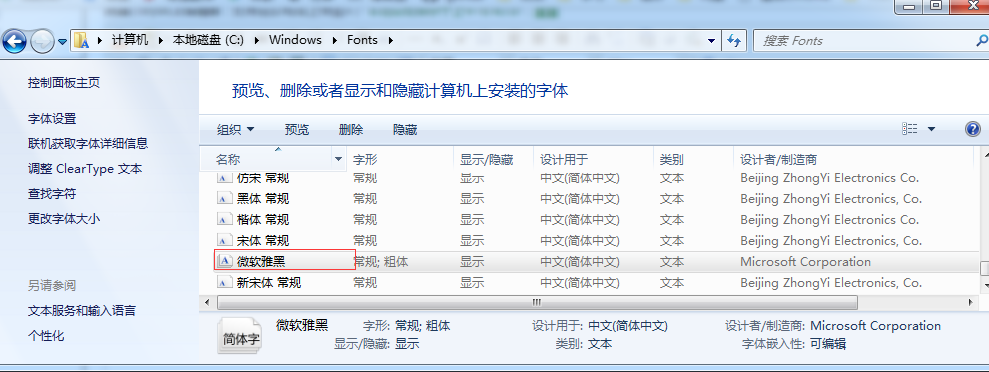
该后缀ttf放入Linux安装jdk的fonts中