项目源码 :https://github.com/Wo-com/ShipPort
如果觉得不错的话就在GitHub里面给个Star吧
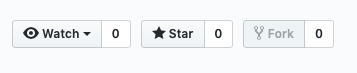
JavaSwing 船只停靠管理可视化,功能选项卡实现,通过继承JPanel添加功能。
MainUI 为项目框架。Pane为选项卡,选项卡实现具体的功能。
项目界面结构:
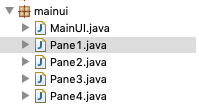
Mainui 源代码:
import java.awt.EventQueue; import javax.swing.JFrame; import javax.swing.JPanel; import java.awt.BorderLayout; import javax.swing.JTabbedPane; import javax.swing.JLabel; public class MainUI { public static JFrame frame; /** * Launch the application. */ public static void main(String[] args) { EventQueue.invokeLater(new Runnable() { public void run() { try { new MainUI(); } catch (Exception e) { e.printStackTrace(); } } }); } /** * Create the application. */ public MainUI() { initialize(); } /** * Initialize the contents of the frame. */ private void initialize() { frame = new JFrame("船只停靠管理可视化"); frame.setBounds(100, 100, 840, 500); frame.setDefaultCloseOperation(JFrame.EXIT_ON_CLOSE); frame.setVisible(true); JPanel panel = new JPanel(); frame.getContentPane().add(panel, BorderLayout.NORTH); JLabel label = new JLabel("欢迎使用,本管理系统,没有使用任何框架,界面可随意拖动,界面与数据操作分离方便修改"); panel.add(label); JTabbedPane tabbedPane = new JTabbedPane(JTabbedPane.TOP); frame.getContentPane().add(tabbedPane, BorderLayout.CENTER); Pane1 panel_1 = new Pane1(); tabbedPane.addTab("泊位管理", null, panel_1, null); panel_1.setLayout(null);//清空布局 Pane2 panel_2 = new Pane2(); tabbedPane.addTab("船只管理", null, panel_2, null); panel_2.setLayout(null);//清空布局 Pane3 panel_3 = new Pane3(); tabbedPane.addTab("停靠指定", null, panel_3, null); panel_3.setLayout(null);//清空布局 Pane4 panel_4 = new Pane4(); tabbedPane.addTab("查看甘特图", null, panel_4, null); panel_4.setLayout(null);//清空布局 } }
Pane1效果图:实现对泊位的增删改查
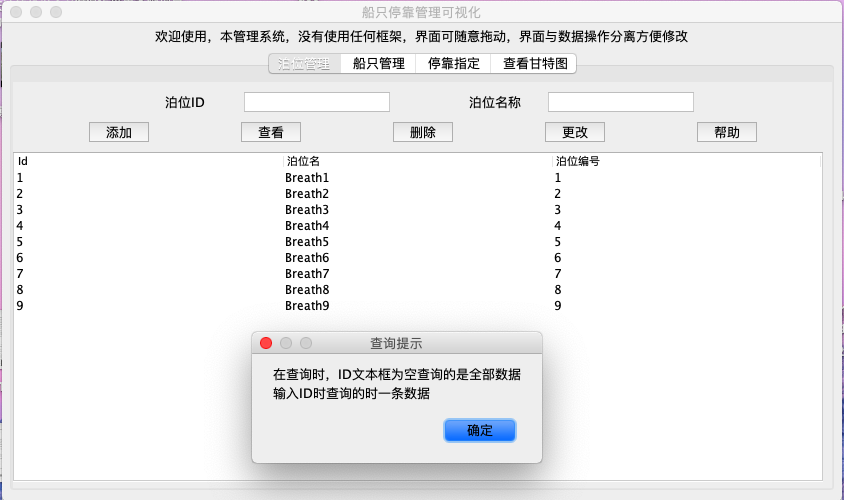
Pane1源码:
import java.awt.event.ActionEvent; import java.awt.event.ActionListener; import java.awt.event.ComponentAdapter; import java.awt.event.ComponentEvent; import java.sql.ResultSet; import javax.swing.JButton; import javax.swing.JLabel; import javax.swing.JOptionPane; import javax.swing.JPanel; import javax.swing.JScrollPane; import javax.swing.JTable; import javax.swing.JTextField; import consql.Dao; public class Pane1 extends JPanel{ private static final long serialVersionUID = 1L; Pane1(){ System.out.println("面板1被调用"); initialize(); } private void initialize() { Dao db = new Dao(); db.connSQL(); JLabel lblNewLabel_1 = new JLabel("泊位ID"); lblNewLabel_1.setBounds(81, 32, 61, 16); //初始位置 this.add(lblNewLabel_1); JTextField textField = new JTextField(); textField.setBounds(190, 27, 130, 26); //初始位置 this.add(textField); textField.setColumns(10); JLabel lblNewLabel_2 = new JLabel("泊位名称"); lblNewLabel_2.setBounds(81, 73, 61, 16); //初始位置 this.add(lblNewLabel_2); JTextField textField_1 = new JTextField(); textField_1.setBounds(190, 65, 130, 26); //初始位置 this.add(textField_1); textField_1.setColumns(10); JButton btnNewButton = new JButton("添加"); btnNewButton.setBounds(44, 101, 55, 58); //初始位置 this.add(btnNewButton); JButton btnNewButton_1 = new JButton("查看"); btnNewButton_1.setBounds(145, 103, 61, 58); //初始位置 this.add(btnNewButton_1); JButton btnNewButton_2 = new JButton("删除"); btnNewButton_2.setBounds(259, 103, 61, 58); //初始位置 this.add(btnNewButton_2); JButton btnNewButton_3 = new JButton("更改"); btnNewButton_3.setBounds(345, 65, 78, 29); //初始位置 this.add(btnNewButton_3); JButton btnNewButton_4 = new JButton("帮助"); btnNewButton_4.setBounds(362, 101, 61, 58); //初始位置 this.add(btnNewButton_4); JScrollPane scrollPane = new JScrollPane(); scrollPane.setBounds(0, 100, 570, 200); // scrollPane.setHorizontalScrollBarPolicy( JScrollPane.HORIZONTAL_SCROLLBAR_ALWAYS); //水平滚动条 // scrollPane.setVerticalScrollBarPolicy( JScrollPane.VERTICAL_SCROLLBAR_ALWAYS); //垂直滚动条 this.add(scrollPane); btnNewButton.addActionListener(new ActionListener()//添加按钮 { public void actionPerformed(ActionEvent e4) { try{ String id = textField.getText(); // 取得用文本框ID String name = textField_1.getText(); // 取得用name if((id.length()==0)||(name.length()==0)){ JOptionPane.showMessageDialog(null,"插入数据为空成功","插入数据失败",JOptionPane.PLAIN_MESSAGE); }else{ //获取行数 String sqlline = "select * from port"; ResultSet rs = db.selectSQL(sqlline); rs.last() ; int row = rs.getRow()+1; rs.beforeFirst();//光标回滚 获取行数 光标回滚 String sql1 = "insert into port(id,name,num_add) values("+id+",'"+name+"','"+row+"')"; boolean tf; tf=db.insertSQL(sql1); if (tf){ JOptionPane.showMessageDialog(null,"插入id:"+id+" 泊位:"+name+" 成功","插入数据",JOptionPane.PLAIN_MESSAGE); }else{ JOptionPane.showMessageDialog(null,"插入id:"+id+" 泊位:"+name+" 失败","插入数据",JOptionPane.PLAIN_MESSAGE); } } System.out.println("添加执行完成"); }catch(Exception e1){ System.out.println("面板1,查询出错"); } } } ); btnNewButton_1.addActionListener(new ActionListener()//查询按钮 { public void actionPerformed(ActionEvent e4) { try{ String id = textField.getText(); // 取得用文本框ID String[] columnNames = { "Id", "泊位名","泊位编号"}; String sql2; if (id.length()==0){ sql2 = "select * from port"; }else{ sql2 = "select * from port where id='"+id+"'"; } ResultSet rs = db.selectSQL(sql2); rs.last() ; int row = rs.getRow(); rs.beforeFirst();//光标回滚 获取行数 光标回滚 String data[][] =new String[row][3]; row=0; while(rs.next()){ data[row][0]=rs.getString(1); data[row][1]=rs.getString(2); int num=rs.getInt(3); data[row][2]=String.valueOf(num); row++; } JTable table = new JTable(data, columnNames); scrollPane.setViewportView(table); System.out.println("查询"+row+"行,完成查询"); }catch(Exception e1){ System.out.println("面板1,查询出错"); } } } ); btnNewButton_2.addActionListener(new ActionListener()//监听删除泊位 { public void actionPerformed(ActionEvent e4) { try{ String id = textField.getText();// 取得用ID String sql3 = "delete from port where id='"+id+"';"; boolean dl; dl=db.deleteSQL(sql3); if (dl){ JOptionPane.showMessageDialog(null,"删除id:"+id+"成功","删除数据",JOptionPane.PLAIN_MESSAGE); }else{ JOptionPane.showMessageDialog(null,"删除id:"+id+"失败","删除数据",JOptionPane.PLAIN_MESSAGE); } System.out.println("面板1 删除完成"); }catch(Exception e1){ System.out.println("面板1 删除出错"); } } } ); btnNewButton_3.addActionListener(new ActionListener()// 数据修改 { public void actionPerformed(ActionEvent e4) { try{ String id = textField.getText(); // 取得用ID String name = textField_1.getText(); // 取得用name if (name.length()!=0){ //修改name String sql = "update port set name='"+name+"' where id='"+id+"';"; boolean na; na=db.updateSQL(sql); if (na){ JOptionPane.showMessageDialog(null,"更改名字成功","更新数据",JOptionPane.PLAIN_MESSAGE); }else{ JOptionPane.showMessageDialog(null,"更改名字失败","更新数据",JOptionPane.PLAIN_MESSAGE); } } System.out.print("面板1 更新完成"); }catch(Exception e1){ System.out.print("面板1 更新出错"); } } } ); btnNewButton_4.addActionListener(new ActionListener()// 提示帮助 { public void actionPerformed(ActionEvent e4) { try{ JOptionPane.showMessageDialog(null,"在查询时,ID文本框为空查询的是全部数据 输入ID时查询的时一条数据","查询提示",JOptionPane.PLAIN_MESSAGE); System.out.print("面板1 帮助完成"); }catch(Exception e1){ System.out.print("面板1 帮助出错"); } } } ); int between=11; //定义分段 this.addComponentListener(new ComponentAdapter() {//拖动窗口监听 public void componentResized(ComponentEvent e) { int width=MainUI.frame.getWidth(); //获取窗口宽度 int height=MainUI.frame.getHeight(); //获取窗口高度 lblNewLabel_1.setBounds(width/between*2, 10, width/between, 20); textField.setBounds(width/between*3, 10, width/between*2, 20); lblNewLabel_2.setBounds(width/between*6, 10, width/between, 20); textField_1.setBounds(width/between*7, 10, width/between*2, 20); btnNewButton.setBounds(width/between*1, 40, 60, 20); btnNewButton_1.setBounds(width/between*3,40, 60, 20); btnNewButton_2.setBounds(width/between*5, 40, 60, 20); btnNewButton_3.setBounds(width/between*7, 40, 60, 20); btnNewButton_4.setBounds(width/between*9, 40, 60, 20); scrollPane.setBounds(0, 70, width-30,height-170); } }); } }
Pane2 效果图:实现对船只的增删改查。

Pane2源码:
import java.awt.event.ActionEvent; import java.awt.event.ActionListener; import java.awt.event.ComponentAdapter; import java.awt.event.ComponentEvent; import java.sql.ResultSet; import java.sql.Timestamp; import javax.swing.JButton; import javax.swing.JLabel; import javax.swing.JOptionPane; import javax.swing.JPanel; import javax.swing.JScrollPane; import javax.swing.JSplitPane; import javax.swing.JTable; import javax.swing.JTextField; import javax.swing.JTextPane; import consql.Dao; public class Pane2 extends JPanel{ private static final long serialVersionUID = 1L; Pane2(){ System.out.println("面板2被调用"); initialize(); } private void initialize() { Dao db = new Dao(); db.connSQL(); JSplitPane splitPane = new JSplitPane(); splitPane.setOrientation(JSplitPane.VERTICAL_SPLIT); splitPane.setDividerLocation(300); this.add(splitPane); JSplitPane splitPane_1 = new JSplitPane(); splitPane_1.setDividerLocation(300); //splitPane_1.setEnabled(false);//竖条 不可拖动 splitPane.setLeftComponent(splitPane_1); JPanel panel = new JPanel(); splitPane_1.setLeftComponent(panel); panel.setLayout(null); JLabel lblid = new JLabel("船只ID"); lblid.setBounds(6, 25, 61, 16); panel.add(lblid); JLabel label = new JLabel("船只名称"); label.setBounds(6, 70, 61, 16); panel.add(label); JLabel label_1 = new JLabel("到达时间"); label_1.setBounds(6, 115, 61, 16); panel.add(label_1); JLabel label_2 = new JLabel("离开时间"); label_2.setBounds(6, 160, 61, 16); panel.add(label_2); JLabel label_3 = new JLabel("停靠偏好"); label_3.setBounds(6, 205, 61, 16); panel.add(label_3); JTextField textField = new JTextField(); textField.setBounds(80, 20, 200, 26); panel.add(textField); textField.setColumns(10); JTextField textField_1 = new JTextField(); textField_1.setBounds(80, 65, 200, 26); panel.add(textField_1); textField_1.setColumns(10); JTextField textField_2 = new JTextField(); textField_2.setBounds(80, 110, 200, 26); panel.add(textField_2); textField_2.setColumns(10); JTextField textField_3 = new JTextField(); textField_3.setBounds(80, 155, 200, 26); panel.add(textField_3); textField_3.setColumns(10); JTextField textField_4 = new JTextField(); textField_4.setBounds(80, 200, 200, 26); panel.add(textField_4); textField_4.setColumns(10); JTextPane textPane = new JTextPane(); textPane.setText("提示: 1、在查询时,ID文本框为空查询的是全部数据 输入ID时查询的时一条数据 2、输入时间格式:2019-06-08 01:12:11"); textPane.setBounds(6, 238, 270, 100); panel.add(textPane); JScrollPane scrollPane = new JScrollPane(); splitPane_1.setRightComponent(scrollPane); JPanel panel_2 = new JPanel(); splitPane.setRightComponent(panel_2); JButton btnNewButton = new JButton("船只添加"); panel_2.add(btnNewButton); JButton btnNewButton_1 = new JButton("船只删除"); panel_2.add(btnNewButton_1); JButton btnNewButton_2 = new JButton("船只修改"); panel_2.add(btnNewButton_2); JButton btnNewButton_3 = new JButton("船只查询"); panel_2.add(btnNewButton_3); JButton btnNewButton_4 = new JButton("操作帮助"); panel_2.add(btnNewButton_4); btnNewButton.addActionListener(new ActionListener()//添加 { public void actionPerformed(ActionEvent e4) { try{ String id = textField.getText(); // 取得用ID String name = textField_1.getText(); // 取得用name String arrive = textField_2.getText(); // 取得用arrive_time String leave = textField_3.getText(); // 取得用leave_time String perfer = textField_4.getText(); // 取得偏好 //SimpleDateFormat sdf = new SimpleDateFormat("yyyy-MM-ddhh:mm:ss[]"); if((id.length()==0)||(name.length()==0)||(arrive.length()==0)||(leave.length()==0)||(perfer.length()==0)){ JOptionPane.showMessageDialog(null,"插入数据为空","插入数据失败",JOptionPane.PLAIN_MESSAGE); }else{ Timestamp ar = java.sql.Timestamp.valueOf(arrive); Timestamp lv = java.sql.Timestamp.valueOf(leave); String sql1 = "insert into ship values('"+id+"','"+name+"','"+ar+"','"+lv+"','"+perfer+"','')"; boolean tf; tf=db.insertSQL(sql1); if (tf){ JOptionPane.showMessageDialog(null,"插入id:"+id+" 泊位:"+name+" 成功","插入数据",JOptionPane.PLAIN_MESSAGE); }else{ JOptionPane.showMessageDialog(null,"插入id:"+id+" 泊位:"+name+" 失败","插入数据",JOptionPane.PLAIN_MESSAGE); } } System.out.print("添加"); }catch(Exception e1){ System.out.print("确认添加,出错"); } } } ); btnNewButton_1.addActionListener(new ActionListener()//删除 { public void actionPerformed(ActionEvent e4) { try{ String id = textField.getText();// 取得用ID if (id.length()==0){// JOptionPane.showMessageDialog(null,"输入为空","请输入数据",JOptionPane.PLAIN_MESSAGE); }else{ String sql3 = "delete from ship where id='"+id+"';"; boolean dl; dl=db.deleteSQL(sql3); if (dl){ JOptionPane.showMessageDialog(null,"删除id:"+id+"成功","删除数据",JOptionPane.PLAIN_MESSAGE); }else{ JOptionPane.showMessageDialog(null,"删除id:"+id+"失败","删除数据",JOptionPane.PLAIN_MESSAGE); } } System.out.print("面板2 删除"); }catch(Exception e1){ System.out.print("面板2 删除,出错"); } } } ); btnNewButton_2.addActionListener(new ActionListener()//修改 { public void actionPerformed(ActionEvent e4) { try{ String id = textField.getText(); // 取得用ID String name = textField_1.getText(); // 取得用name String arrive = textField_2.getText(); // 取得用arrive_time String leaves = textField_3.getText(); // 取得用leave_time String perfer = textField_4.getText(); // 取得偏好 System.out.print("id="+id+"name="+name+"arrive="+arrive+"leave"+leaves+"perfer"+perfer); //2012-12-12 01:12:11 if (name.length()!=0){//修改name System.out.print("--name修改--"); String sql = "update ship set name='"+name+"' where id='"+id+"';"; boolean na; na=db.updateSQL(sql); if (na){ JOptionPane.showMessageDialog(null,"更改名字成功","更新数据",JOptionPane.PLAIN_MESSAGE); }else{ JOptionPane.showMessageDialog(null,"更改名字失败","更新数据",JOptionPane.PLAIN_MESSAGE); } } if (arrive.length()!=0){//修改到达时间 System.out.print("--arrive修改--"); String sql ="update ship set arrive='"+arrive+"' where id='"+id+"';"; db.updateSQL(sql); } //为什么不用leave字段! leave字段不能更新数据库 if (leaves.length()!=0){//修改leave时间 System.out.print("--leaves修改--"); String sql ="update ship set leaves='"+leaves+"' where id='"+id+"';"; db.updateSQL(sql); } if (perfer.length()!=0){//修改偏好位置 System.out.print("--prefer修改--"); String sql = "update ship set perfer='"+perfer+"' where id='"+id+"';"; db.updateSQL(sql); } System.out.print("面板2 修改"); }catch(Exception e1){ System.out.print("面板2 修改,出错"); } } } ); btnNewButton_3.addActionListener(new ActionListener()//查询按钮 { public void actionPerformed(ActionEvent e4) { try{ String id = textField.getText(); // 取得用ID String[] columnNames = { "Id", "泊位名","到达时间","离开时间","偏好位置","停靠位置"}; String sql2; if (id.length()==0){ sql2 = "select * from ship"; }else{ sql2 = "select * from ship where id='"+id+"'"; } ResultSet rs = db.selectSQL(sql2); rs.last() ; int row = rs.getRow(); rs.beforeFirst();//光标回滚 获取行数 光标回滚 String data[][] =new String[row][6]; row=0; while(rs.next()){ data[row][0]=rs.getString(1); data[row][1]=rs.getString(2); data[row][2]=rs.getString(3); data[row][3]=rs.getString(4); data[row][4]=rs.getString(5); data[row][5]=rs.getString(6); row++; } JTable table = new JTable(data, columnNames); table.getColumnModel().getColumn(0).setPreferredWidth(30);//设置列宽度比例 table.getColumnModel().getColumn(1).setPreferredWidth(30); table.getColumnModel().getColumn(2).setPreferredWidth(120); table.getColumnModel().getColumn(3).setPreferredWidth(120); table.getColumnModel().getColumn(4).setPreferredWidth(30); table.getColumnModel().getColumn(5).setPreferredWidth(30); scrollPane.setViewportView(table); System.out.println("面板2查询ship"+row+"行,完成查询"); }catch(Exception e1){ System.out.println("面板2查询ship,查询出错"); } } } ); btnNewButton_4.addActionListener(new ActionListener()//帮助 { public void actionPerformed(ActionEvent e4) { try{ JOptionPane.showMessageDialog(null,"在修改数据时 ID不能为空,其他数据可以选填","修改提示",JOptionPane.PLAIN_MESSAGE); System.out.print("面板2 帮助"); }catch(Exception e1){ System.out.print("面板2 帮助,出错"); } } } ); this.addComponentListener(new ComponentAdapter() {//拖动窗口监听 public void componentResized(ComponentEvent e) { int width=MainUI.frame.getWidth(); //获取窗口宽度 int height=MainUI.frame.getHeight(); //获取窗口高度 splitPane.setBounds(0, 0, width-20, height); splitPane.setDividerLocation(height-140); } }); } }
Pane3效果图:实现对船只的自动指定和手动指定。

Pane3 源码:
import java.awt.BorderLayout; import java.awt.event.ActionEvent; import java.awt.event.ActionListener; import java.awt.event.ComponentAdapter; import java.awt.event.ComponentEvent; import java.sql.ResultSet; import javax.swing.JButton; import javax.swing.JLabel; import javax.swing.JOptionPane; import javax.swing.JPanel; import javax.swing.JScrollPane; import javax.swing.JSplitPane; import javax.swing.JTable; import javax.swing.JTextField; import consql.Dao; import tool.Appoint; public class Pane3 extends JPanel{ private static final long serialVersionUID = 1L; Pane3(){ System.out.println("面板3被调用"); initialize(); } private void initialize() { Dao db = new Dao(); db.connSQL(); JSplitPane splitPane = new JSplitPane(); splitPane.setOrientation(JSplitPane.VERTICAL_SPLIT); splitPane.setDividerLocation(80);//水平条 this.add(splitPane, BorderLayout.CENTER); JSplitPane splitPane_1 = new JSplitPane(); splitPane.setRightComponent(splitPane_1); JPanel panel = new JPanel(); splitPane.setLeftComponent(panel); panel.setLayout(null); JLabel lblid = new JLabel("船只ID"); lblid.setBounds(6, 19, 61, 16); panel.add(lblid); JLabel lblid_1 = new JLabel("泊位号"); lblid_1.setBounds(237, 19, 61, 16); panel.add(lblid_1); JTextField textField = new JTextField(); textField.setBounds(74, 14, 130, 26); panel.add(textField); textField.setColumns(10); JTextField textField_1 = new JTextField(); textField_1.setBounds(310, 14, 130, 26); panel.add(textField_1); textField_1.setColumns(10); JButton button = new JButton("查询船只"); button.setBounds(6, 58, 102, 29); panel.add(button); JButton button_1 = new JButton("查询港口"); button_1.setBounds(120, 58, 117, 29); panel.add(button_1); JButton button_2 = new JButton("手动指定"); button_2.setBounds(247, 58, 117, 29); panel.add(button_2); JButton button_3 = new JButton("自动指定"); button_3.setBounds(366, 58, 117, 29); panel.add(button_3); JButton button_4 = new JButton("指定帮助"); button_3.setBounds(366, 58, 117, 29); panel.add(button_4); JScrollPane scrollPane = new JScrollPane();//添加带滚动条的容器在左下 splitPane_1.setLeftComponent(scrollPane); JScrollPane scrollPane_1 = new JScrollPane();//添加带滚动条的容器在右下 splitPane_1.setRightComponent(scrollPane_1); button.addActionListener(new ActionListener() {//查询船只 public void actionPerformed(ActionEvent e) { try{ String id = textField.getText(); // 取得用ID String[] columnNames = { "Id", "泊位名","到达时间","离开时间","偏好位置","停靠位置"}; String sql2; if (id.length()==0){ sql2 = "select * from ship"; }else{ sql2 = "select * from ship where id='"+id+"'"; } ResultSet rs = db.selectSQL(sql2); rs.last() ; int row = rs.getRow(); rs.beforeFirst();//光标回滚 获取行数 光标回滚 String data[][] =new String[row][6]; row=0; while(rs.next()){ data[row][0]=rs.getString(1); data[row][1]=rs.getString(2); data[row][2]=rs.getString(3); data[row][3]=rs.getString(4); data[row][4]=rs.getString(5); data[row][5]=rs.getString(6); row++; } JTable table = new JTable(data, columnNames); table.getColumnModel().getColumn(0).setPreferredWidth(25);//设置列宽度比例 table.getColumnModel().getColumn(1).setPreferredWidth(25); table.getColumnModel().getColumn(2).setPreferredWidth(120); table.getColumnModel().getColumn(3).setPreferredWidth(120); table.getColumnModel().getColumn(4).setPreferredWidth(20); table.getColumnModel().getColumn(5).setPreferredWidth(20); scrollPane.setViewportView(table); //将表格添加到容器 System.out.println("面板3查询ship"+row+"行,完成查询"); }catch(Exception e1){ System.out.println("面板3查询ship,查询出错"); } } }); button_1.addActionListener(new ActionListener() {//查询港口 public void actionPerformed(ActionEvent e) { try{ String id = textField_1.getText(); // 取得用ID String[] columnNames = { "泊位名","泊位号"}; String sql2; if (id.length()==0){ sql2 = "select * from port"; }else{ sql2 = "select * from ship where id='"+id+"'"; } ResultSet rs = db.selectSQL(sql2); rs.last() ; int row = rs.getRow(); rs.beforeFirst();//光标回滚 获取行数 光标回滚 String data[][] =new String[row][2]; row=0; while(rs.next()){ data[row][0]=rs.getString(2); int num=rs.getInt(3); data[row][1]=String.valueOf(num); row++; } JTable table = new JTable(data, columnNames); scrollPane_1.setViewportView(table); //将表格添加到容器 System.out.println("面板3查询port"+row+"行,完成查询"); }catch(Exception e1){ System.out.println("面板3查询port,查询出错"); } } }); button_2.addActionListener(new ActionListener()//手动指定 { public void actionPerformed(ActionEvent e4) { String shipid = textField.getText(); // 取得用ID String portid = textField_1.getText(); if ((shipid.length()==0)||(portid.length()==0)){// JOptionPane.showMessageDialog(null,"输入为空","请输入ID",JOptionPane.PLAIN_MESSAGE); }else{ Appoint hand=new Appoint(); boolean tf= hand.human_appoint(shipid, portid); if (tf){ JOptionPane.showMessageDialog(null,"指定位置:"+shipid+"成功","指定位置",JOptionPane.PLAIN_MESSAGE); }else{ JOptionPane.showMessageDialog(null,"指定位置:"+shipid+"失败","指定位置",JOptionPane.PLAIN_MESSAGE); } } } } ); button_3.addActionListener(new ActionListener()//自动指定 { public void actionPerformed(ActionEvent e4) { String shipid = textField.getText(); // 取得用ID if (shipid.length()==0){// JOptionPane.showMessageDialog(null,"输入为空","请输入ID",JOptionPane.PLAIN_MESSAGE); }else{ Appoint hand=new Appoint(); boolean tf= hand.auto_appoint(shipid); if (tf){ JOptionPane.showMessageDialog(null,"指定位置:"+shipid+"成功","指定位置",JOptionPane.PLAIN_MESSAGE); }else{ JOptionPane.showMessageDialog(null,"指定位置:"+shipid+"失败","指定位置",JOptionPane.PLAIN_MESSAGE); } } } } ); button_4.addActionListener(new ActionListener()//帮助 { public void actionPerformed(ActionEvent e4) { JOptionPane.showMessageDialog(null,"手动指定位置,要输入船只ID和泊位号,手动指定可能导致时间冲突。 自动指定输入ID即可 自动指定 不会出现时间冲突","指定位置",JOptionPane.PLAIN_MESSAGE); } } ); int between=11; this.addComponentListener(new ComponentAdapter() {//拖动窗口监听 public void componentResized(ComponentEvent e) { int width=MainUI.frame.getWidth(); //获取窗口宽度 int height=MainUI.frame.getHeight(); //获取窗口高度 splitPane.setBounds(0, 0, width-20, height); lblid.setBounds(width/between*2, 10, width/between, 20); textField.setBounds(width/between*3, 10, width/between*2, 20); lblid_1.setBounds(width/between*6, 10, width/between, 20); textField_1.setBounds(width/between*7, 10, width/between*2, 20); button.setBounds(width/between*1, 40, 60, 20); button_1.setBounds(width/between*3,40, 60, 20); button_2.setBounds(width/between*5, 40, 60, 20); button_3.setBounds(width/between*7, 40, 60, 20); button_4.setBounds(width/between*9, 40, 60, 20); splitPane_1.setDividerLocation(width/11*7); //垂直条 黄金比例 splitPane.setBounds(0, 0, width-20, height-90); } }); } }
Pane4 效果图:应用java实现甘特图

Pane4 源码:
import java.awt.Color; import java.awt.Dimension; import java.awt.event.ActionEvent; import java.awt.event.ActionListener; import java.awt.event.ComponentAdapter; import java.awt.event.ComponentEvent; import java.sql.ResultSet; import javax.swing.JButton; import javax.swing.JEditorPane; import javax.swing.JLabel; import javax.swing.JOptionPane; import javax.swing.JPanel; import javax.swing.JScrollPane; import javax.swing.JTextField; import consql.Dao; import tool.DateFormat; public class Pane4 extends JPanel{ private static final long serialVersionUID = 1L; Pane4(){ System.out.println("面板4被调用"); initialize(); } private void initialize() { Dao db = new Dao(); db.connSQL(); DateFormat da=new DateFormat(); JLabel label = new JLabel("起始时间"); label.setBounds(20, 16, 61, 16); this.add(label); JTextField textField = new JTextField(); textField.setBounds(93, 11, 130, 26); this.add(textField); textField.setColumns(10); JLabel label_1 = new JLabel("结束时间"); label_1.setBounds(235, 16, 61, 16); this.add(label_1); JTextField textField_1 = new JTextField(); textField_1.setBounds(291, 11, 130, 26); this.add(textField_1); textField_1.setColumns(10); JButton btnNewButton = new JButton("查询"); btnNewButton.setBounds(423, 11, 50, 29); this.add(btnNewButton); JButton btn = new JButton("帮助"); btn.setBounds(473, 11, 50, 29); this.add(btn); JScrollPane scrollPane = new JScrollPane(); scrollPane.setBounds(17, 60, 404, 185); this.add(scrollPane); btnNewButton.addActionListener(new ActionListener()//查询 { public void actionPerformed(ActionEvent e4) { JPanel panel = new JPanel(); String text1=textField.getText(); String text2=textField_1.getText(); String min_time=null; String max_time=null; int line_height=35; //行高 int star=100; //时段图 左距 try{//绘制 每条港口信息 String min_sql="select min(arrive) from portship;"; String max_sql="select max(leaves) from portship;"; ResultSet rs_min=db.selectSQL(min_sql); if(rs_min.first()) { //第一行 min_time=rs_min.getString(1); System.out.println("最小时间"+rs_min.getString(1)); } ResultSet rs_max=db.selectSQL(max_sql); if(rs_max.first()) { max_time=rs_max.getString(1); //第一行 System.out.println("最大时间"+rs_max.getString(1)); } int width=da.dateDiff(min_time, max_time)+star; //绘图窗口宽度 String sql1 = "select * from port"; ResultSet rs1=db.selectSQL(sql1); rs1.last() ; int portrow = rs1.getRow(); rs1.beforeFirst();//光标回滚 获取行数 光标回滚 panel.setPreferredSize(new Dimension(width, portrow*line_height));//设置宽度显示滚动条 panel.setLayout(null); while(rs1.next()){ String name=rs1.getString(2); //取得数据表里面的 name(泊位名) int line=rs1.getInt(3); //取得数据表里面的 num_add (行号) 行号用于绘图 JLabel lblOne = new JLabel(name); lblOne.setForeground(new Color(0, 0, 0)); lblOne.setBounds(18, line*line_height-10, 61, 16); //整体往下移动10的距离 panel.add(lblOne); } //绘制空的填充 防止查询为空 遗留数据显示 JEditorPane editorPane1 = new JEditorPane(); editorPane1.setEditable(false); editorPane1.setBackground(new Color(238,238,238)); editorPane1.setBounds(star,line_height-13, width-star, portrow*line_height-13); panel.add(editorPane1,3); String sql3 = null; if((text1.length()==0)&&(text2.length()!=0)){//[ ,y] 查询起始到 y时段段 sql3="select * from portship where leaves<='"+text2+"'"; System.out.println("[ ,y]"); textField.setText(min_time); }else if((text1.length()!=0)&&(text2.length()==0)){//[x,] 查询x到 结束时段段 sql3="select * from portship where arrive>='"+text1+"'"; System.out.println("[x, ]"); textField_1.setText(max_time); }else if((text1.length()!=0)&&(text2.length()!=0)){//[x,y] 查询x到 y时段段 sql3="select * from portship where arrive>='"+text1+"'and leaves<='"+text2+"'"; System.out.println("[x,y]"); //设置文本框内容 }else if((text1.length()==0)&&(text2.length()==0)){ sql3="select * from portship"; textField.setText(min_time); //设置文本框内容 textField_1.setText(max_time); //设置文本框内容 } System.out.println("sql "+sql3); ResultSet rs3=db.selectSQL(sql3); while(rs3.next()){ //绘制甘特图 String artime=rs3.getString(3); String lvtime=rs3.getString(4); int port=rs3.getInt(5); int hour=da.dateDiff(artime, lvtime);//长度 int dwstr=da.dateDiff(min_time, artime); JEditorPane editorPane = new JEditorPane(); editorPane.setEditable(false); editorPane.setBackground(new Color(0, 191, 255)); editorPane.setBounds(star+dwstr, port*line_height-13, hour, 20); panel.add(editorPane,3);//放在后面第一层 } scrollPane.setViewportView(panel);//绘制完成再添加,不然就会不显示 }catch(Exception sss){ System.out.println("查询港口名Sql出错"); } } } ); btn.addActionListener(new ActionListener()//帮助监听 { public void actionPerformed(ActionEvent e4) { JOptionPane.showMessageDialog(null,"无输入查询 [min,max] 输入起始时间查询 [ x , max] 输入结束时间查询 [min, y ] 输入起始和结束时间查询 [ x , y ] ","指定位置",JOptionPane.PLAIN_MESSAGE); } } ); int between=15; this.addComponentListener(new ComponentAdapter() {//拖动窗口监听 public void componentResized(ComponentEvent e) { int width=MainUI.frame.getWidth(); //获取窗口宽度 int height=MainUI.frame.getHeight(); //获取窗口高度 scrollPane.setBounds(0, 40, width-23, height-140); label.setBounds(width/between*1, 10, width/between, 20); textField.setBounds(width/between*2, 10, width/between*3, 20); label_1.setBounds(width/between*5, 10, width/between, 20); textField_1.setBounds(width/between*6, 10, width/between*3, 20); btnNewButton.setBounds(width/between*9, 10, width/between*2, 20); btn.setBounds(width/between*11, 10, width/between*2, 20); } }); } }
界面部分介绍完成,接下来介绍工具类 JavaSwing 船只停靠管理可视化(四)