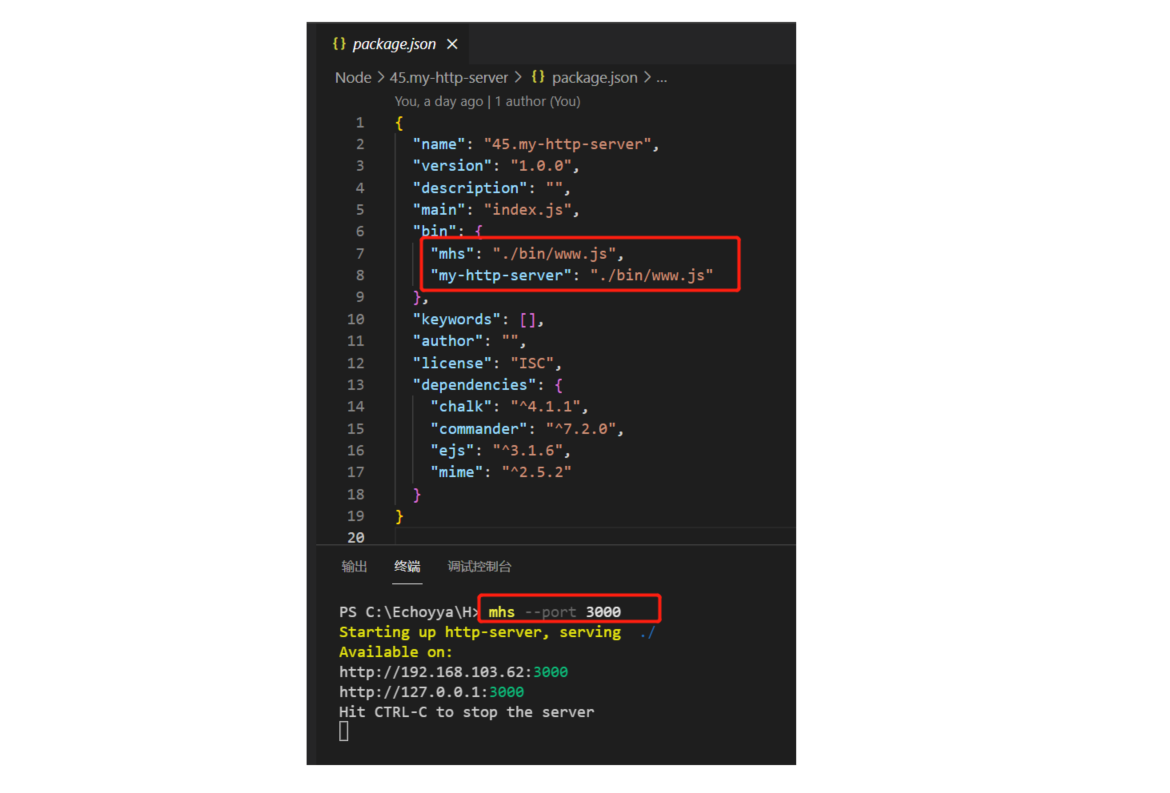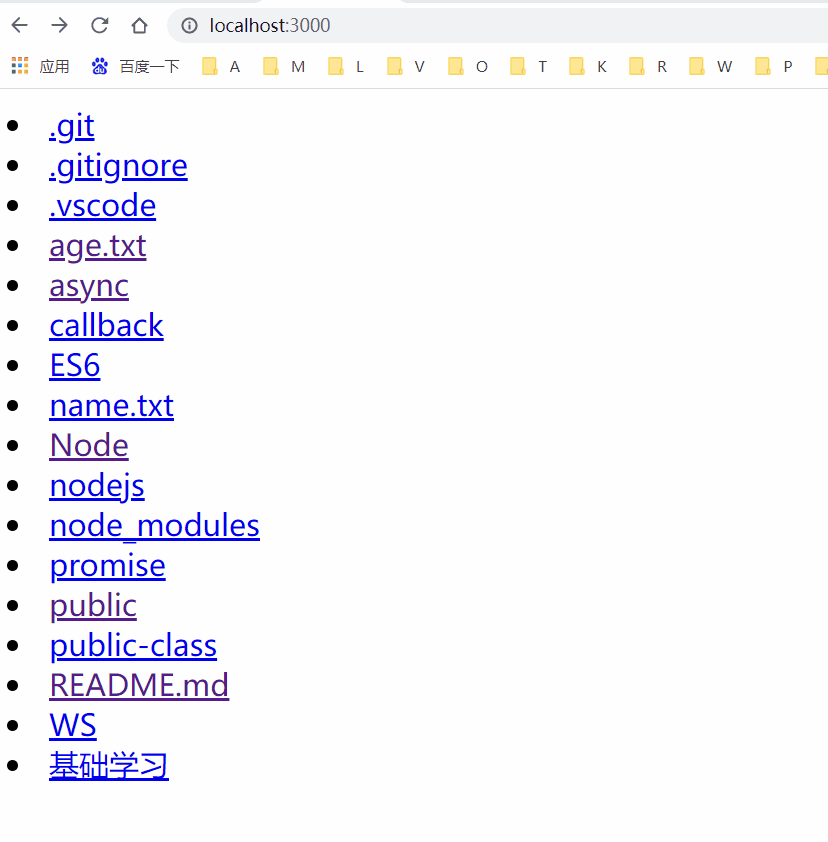一、准备工作及流程说明
一看这标题,大家可能一下子没有反应过来,到底是要干什么?那么就先看一下实现效果吧~

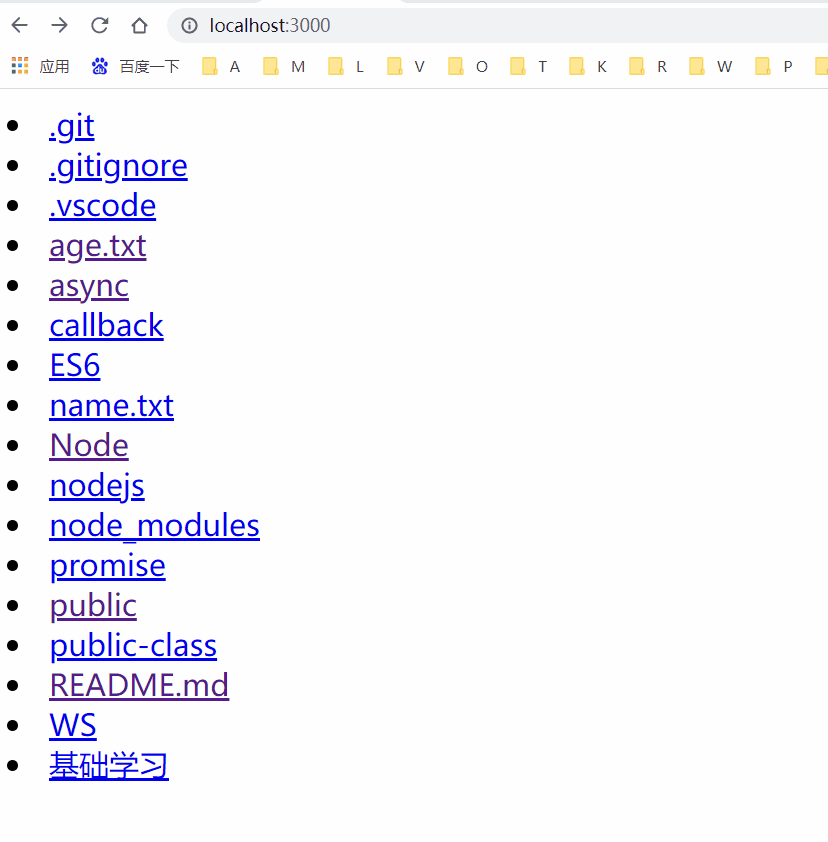
项目目录结构:
.
│
└─my-http-server
├─node_modules
├─bin
├─config.js // 命令行配置文件
├─www.js // 可执行文件
├─src
├─index.js // 主要代码实现
├─template.html // 模板文件
初始化package.json文件,npm init -y
-
声明想要发包的名称
-
执行命令行工具,需要配置
bin及需要执行的文件路径,并放在全局下(长命令和短命令){ "name": "my-http-server", "version": "1.0.0", "description": "", "main": "index.js", "bin":{ "mhs":"./bin/www.js", "my-http-server":"./bin/www.js" }, "scripts": { "test": "echo "Error: no test specified" && exit 1" }, "keywords": [], "author": "", "license": "ISC" } -
创建并编写执行文件
www.js:
#! /usr/bin/env node // 以上代码为声明该文件的运行方式,使用node环境去运行 console.log('ok'); -
在当前目录下执行
npm link,就会在全局下产生一个对应的软链 -
终端输入命令测试是否成功:
mhs,若演示代码和我的一样,打印出ok即成功 -
源码实现使用到了一些第三方的模块,就现在准备工作时安装了,代码实现时,就直接用了
commanderchalkmimeejs
-
配置命令行工具,也就是我们常用的命令行指令的帮助文档及一些参数信息。所用模块:
commander -
配置命令行的参数的默认值
-
最后去实现创建服务及启动
二、配置命令行
-
将配置命令行的参数的默认值单独抽离,写入至
config.js中config.js
const options = { 'port':{ // 端口 option:'-p, --port <n>', default: 8080, usage:'mhs --port 3000', description:'set mhs port' }, 'gizp':{ // 压缩 option:'-g, --gizp <n>', default: 1, usage:'mhs --gizp 0', // 禁用压缩 description:'set mhs gizp' }, 'cache':{ // 缓存 option:'-c, --cache <n>', default: 1, usage:'mhs --cache 0', // 禁用缓存 description:'set mhs cache' }, 'directory':{ // 设置服务启动目录 option:'-d, --directory <d>', default: process.cwd(), // 表示当前的工作目录 usage:'mhs --directory C:', description:'set mhs directory' } } module.exports = options -
命令行的帮助文档,处理用户输入指令参数
www.js
#! /usr/bin/env node // 以上代码为声明该文件的运行方式,使用node环境去运行 // console.log('ok'); // 可先行 测试 // 命令行的帮助文档 const program = require('commander') const options = require('./config') program.name('mhs') program.usage('[option]') // 解析 当前运行进程 传递的参数 const examples = new Set(); const defaultMapping = {}; Object.entries(options).forEach(([key, value]) => { // 参数是个数组,需要解构 examples.add(value.usage) defaultMapping[key] = value.default program.option(value.option, value.description) }) program.on('--help', function () { console.log(' Examples:'); examples.forEach(item => { console.log(` ${item}`); }) }) program.parse(process.argv) // 获取用户输入的参数 let userArges = program.opts() // console.log(defaultMapping); // 自定义的默认值 // 合并用户传递的参数及默认值,且默认值优先级最低 let serverOptions = Object.assign(defaultMapping,userArges) // 启动服务 此时只是入口,实际文件还并未编写,莫着急哈 const Server = require('../src/index'); let server = new Server(serverOptions); server.start()
三、设置入口文件和渲染模板
template.html
<!DOCTYPE html>
<html lang="en">
<head>
<meta charset="UTF-8">
<meta http-equiv="X-UA-Compatible" content="IE=edge">
<meta name="viewport" content="width=device-width, initial-scale=1.0">
<title>Document</title>
</head>
<body>
<%dirs.forEach(dir=>{%>
<li><a href="<%=dir.url%>"><%=dir.name%></a></li>
<%})%>
</body>
</html>
四、my-http-server源码
- 根据用户输入的参数,创建一个服务,获取本机IP地址,输出服务启动信息。
- 监听对应的端口,并处理端口被占用问题
- 获取请求路径,以当前目录为基准查找文件,解析路径 ,存在中文路径找不到问题,需要转义
- 请求路径不存在,设置响应状态码
404,提示信息 - 若是文件夹:根据数据和模板渲染页面(纯服务端渲染),并且可点击查看详情,设置a 链接的跳转路径为相对路径,对资源发送请求,每点一次都会请求服务器
- 若是文件:则判断是否有缓存,是否需要压缩返回
- 由于缓存相关涉及内容较多,我单独整理了一篇博文,讲的比较详细,此处相关不在赘述
- http强制缓存、协商缓存、指纹ETag详解
const http = require('http');
const os = require('os');
const url = require('url');
const path = require('path');
const fs = require('fs').promises; // 将fs中的方法 全部转为promise 的形式
const crypto = require('crypto')
const zlib = require('zlib');
const chalk = require('chalk'); // 粉笔
const mime = require('mime'); // 头信息
const ejs = require('ejs'); // 模板解析
const { createReadStream, readFileSync } = require('fs')
const template = readFileSync(path.resolve(__dirname, 'template.html'), 'utf8');
class Server {
constructor(serverOptions) {
this.port = serverOptions.port;
this.gzip = serverOptions.gzip;
this.cache = serverOptions.cache;
this.directory = serverOptions.directory;
this.handleRequest = this.handleRequest.bind(this); // 第一种 指正this 指向
this.template = template;
}
async handleRequest(req, res) {
// 1. 获取请求路径,以当前目录为基准查找文件,如果文件存在,且不是文件夹则直接返回
let { pathname } = url.parse(req.url); // 获取解析路径
// 存在中文路径找不到问题,需要转义
pathname = decodeURIComponent(pathname)
let requestFile = path.join(this.directory, pathname);
try {
let statObj = await fs.stat(requestFile)
if (statObj.isDirectory()) {
const dirs = await fs.readdir(requestFile)
// 根据数据和模板渲染页面(纯服务端渲染),并且可点击查看详情,设置a 链接的跳转路径为相对路径
// 对资源发送请求,每点一次都会请求服务器
let fileContent = await ejs.render(this.template, {
dirs: dirs.map(dir => ({
name: dir,
url: path.join(pathname, dir)
}))
})
res.setHeader('Content-Type', 'text/html;charset=utf-8');
res.end(fileContent)
} else {
this.sendFile(req, res, requestFile, statObj)
}
} catch (e) {
console.log(e);
this.sendError(req, res, e);
}
}
cacheFile(req, res, requestFile, statObj) {
// 第一次发送文件,先设置强制缓存,在执行强制缓存时,默认不会执行对比缓存,因为不走服务器
res.setHeader('Cache-Control', 'max-age=10');
res.setHeader('Expires', new Date(Date.now() + 10 * 1000).toGMTString());
// 每次强制缓存时间到了,就会走对比缓存,然后在变成强制缓存、
const lastModified = statObj.ctime.toGMTString();
const etag = crypto.createHash('md5').update(readFileSync(requestFile)).digest('base64');
res.setHeader('Last-Modified', lastModified);
res.setHeader('Etag', etag);
let ifModifiedSince = req.headers['if-modified-since']
let ifNoneMatch = req.headers['if-none-match']
// 如果文件修改时间不一样,就直接返回最新的
if (lastModified !== ifModifiedSince) { // 有可能时间一样,但是内容不一样
return false;
}
if (etag !== ifNoneMatch) { // 一般情况下,指纹生成不会是根据文件全量生成,有可能只是根据文件大小
return false;
}
return true;
}
gzipFile(req, res, requestFile, statObj) {
// 浏览器会携带一个accept-encoding 字段,表示浏览器支持的压缩格式
let encodings = req.headers['accept-encoding'];
if (encodings) { // 浏览器支持压缩
if (encodings.includes('gzip')) {
res.setHeader('Content-Encoding', 'gzip') // 浏览器要知道服务器的压缩类型
return zlib.createGzip()
} else if (encodings.includes('deflate')) {
res.setHeader('Content-Encoding', 'deflate')
return zlib.createDeflate()
}
}
return false;
}
sendFile(req, res, requestFile, statObj) {
// 返回文件,需要给浏览器 提供内容类型及内容的编码格式
res.setHeader('Content-Type', mime.getType(requestFile) + ';charset=utf-8');
// 判断有没有缓存,如果有缓存,就使用对比缓存
if (this.cacheFile(req, res, requestFile, statObj)) {
res.statusCode = 304;
return res.end();
}
// 判断是否支持压缩,如果支持返回一个压缩流
let createGzip;
if (createGzip = this.gzipFile(req, res, requestFile, statObj)) {
return createReadStream(requestFile).pipe(createGzip).pipe(res); // 转化流
}
// 根据文件生成一个可读流,而res 是可写流
createReadStream(requestFile).pipe(res);
}
sendError(req, res, e) {
res.statusCode = 404;
res.end('Not Found');
}
start() {
// const server = http.createServer(this.handleRequest.bind(this)) // 第二种 指正this 指向
// const server = http.createServer((req, res)=>this.handleRequest(req, res)) // 第三种 指正this 指向
const server = http.createServer(this.handleRequest)
server.listen(this.port, () => { // 订阅方法,监听成功后会触发
let WLAN = os.networkInterfaces().WLAN;
let IP = WLAN[1].address;
console.log(chalk.yellow(`Starting up http-server, serving`) + chalk.blue(' ./'));
console.log(chalk.yellow(`Available on:`));
console.log(`http://${IP}:${chalk.green(this.port)}`);
console.log(`http://127.0.0.1:${chalk.green(this.port)}`);
console.log(`Hit CTRL-C to stop the server`);
})
server.on('error', err => {
if (err.code = 'EADDRINUSE') { // 解决端口被占用的问题,被占用 累加1
server.listen(++this.port);
}
})
}
}
module.exports = Server