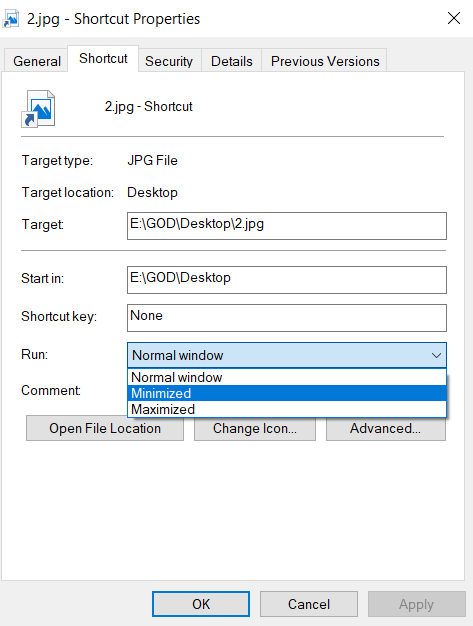-
在cmd中运行命令
C:Users用户名AppDataLocalMicrosoftWindowsAppsubuntu版本.exe run "service ssh start"- 如果报错 修改默认登录用户为root: https://www.cnblogs.com/edhg/p/11563387.html
-
新建xxx.bat
- xxx.bat内容为
C:Users用户名AppDataLocalMicrosoftWindowsAppsubuntu1804.exe run "service ssh start"
- xxx.bat内容为
-
(可选) 如果想在启动服务时, 窗口最小化, 可以创建xxx.bat的快捷方式(即右键xxx.bat, 发送到桌面), 然后右键快捷方式, 修改为最小化显示, 然后将快捷方式放入
C:Users用户名AppDataRoamingMicrosoftWindowsStart MenuProgramsStartup中(或设置计划任务) -
如果不需要最小化则可以直接将xxx.bat放入文件夹中