最近按照网上的教程使用conda或者winpython 在eric6/ pycharm 下开发pyqt,遇到很多问题。于是还是下决心 不使用它们,一切按照10年前qt c++的方式来。
一 先安装Qt,即安装Qt SDK、Qt Creator
过去的做法: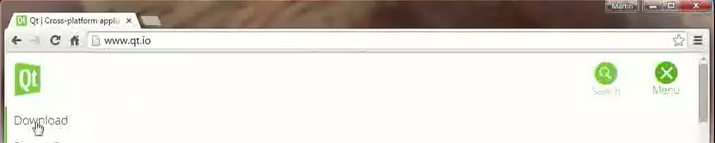

http://download.qt.io/archive/ #vsaddin visio studio插件在此下载
https://download.qt.io/official_releases/qt/
https://download.qt.io/official_releases/qtcreator/
现在的做法:
1访问qt.io,点击右上角 首页download
2 弹出来的窗口选择 Open Source Usage under (L)GPL v3 license,即免费版的Q点击 功能特性列表 标题右侧的小箭头 可看到 商业版与GPL版 的功能区别详情。3 下载后获得 Qt X86的online下载工具,双击前,记得先在官网注册账号。工具默认使用 系统代理,跟某谷歌访问工
具相性很好,3分钟就下载完毕。
网上有破解版说明:
1 是 针对 Qt X86的online下载工具的破解,工具的login里随便填,最后一步 问你是否接受GPL协议,
选择不接受,日后设计发布的程序将不产生GPL信息。
2 是 模块的破解,如 可视化模块qt modeler.8.0.7.0——源头多来自毛子。
二 安装PyQt
PyQt的版本号与支持的Qt版本无关,详见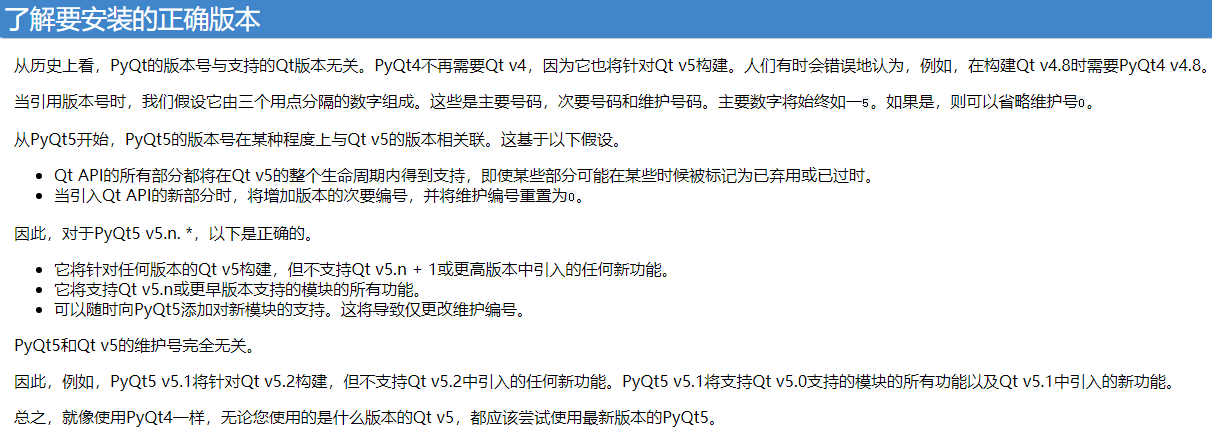
1安装SIP ,详情见上面(详见)链接中 Building and Installing from Source 部分的说明。
SIP source code https://www.riverbankcomputing.com/software/sip/download.
The SIP installation instructions SIP安装操作指令 http://pyqt.sourceforge.net/Docs/sip4/installation.html.
文中说:Instead unlicensed wheels are provided which do not include a copy of Qt. The program pyqtlicense is provided which
takes the unlicensed wheel, the pyqt-commercial.sip license file and the location of the Qt installation and generates a licensed
wheel. The licensed wheel contains a copy of the necessary parts of Qt and can be installed using pip3.
pyqtlicense assumes that the Qt installation has been created from one of the LGPL or commercial binary installers provided by
The Qt Company.
It may also work with a Qt installation built from source but this is unsupported.
On Windows the binary installer for MSVC 2015 or MSVC 2017 must be used.
意思是 pip install python-qt5 使用的是 pip源中使用的是别人已编译的安装文件,所安装的Qt是unlicensed。要商业使用pyqt,必须
购买商业版的pyqt licensed。购买后,在电脑上有MSVC 2015 or MSVC 2017运行库的形况下,使用
python configure.py --sip-module PyQt5.sip 从源码构建含商业版license 的 (SIP)PyQt5。详见
pip3 uninstall pyqt5-commercial 可查询当前安装的pyqt的license信息
wheels详细解释见 https://pythonwheels.com/