宿主机系统:Centos7 64位
创建主机实例Virtualbox 命令:docker-machine create -d virtualbox test
连接centos工具:Finalshell 3.9.2.2
(docke疑难杂症,自学笔记)
错误点1:Error with pre-create check: "VBoxManage not found. Make sure VirtualBox is installed and VBoxManage is in the path"(如图所示)

解决方法:
1.在/etc/yum.repos.d/目录下新建virtualbox.repo并写入如下内容
[virtualbox]
name=Oracle Linux / RHEL / CentOS-$releasever / $basearch - VirtualBox
baseurl=http://download.virtualbox.org/virtualbox/rpm/el/$releasever/$basearch
enabled=1
gpgcheck=1
repo_gpgcheck=1
gpgkey=https://www.virtualbox.org/download/oracle_vbox.asc

2.更新yum缓存
yum clean all
yum makecache
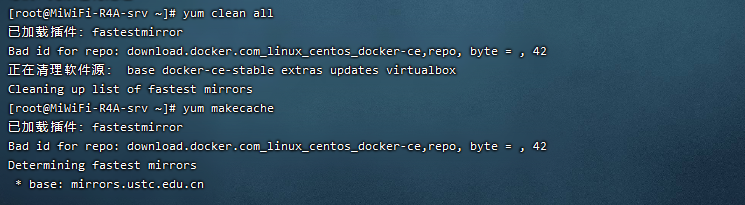
3.安装virtualbox
yum install VirtualBox-5.1

此时再次运行创建主机实例Virtualbox 命令:docker-machine create -d virtualbox manager,新的错误出现:
错误点2:
Error with pre-create check: "We support Virtualbox starting with version 5. Your VirtualBox install is \"WARNING: The vboxdrv kernel module is not loaded. Either there is no module\\n available for the current kernel (3.10.0-1160.31.1.el7.x86_64) or it failed to\\n load. Please recompile the kernel module and install it by\\n\\n sudo /sbin/vboxconfig\\n\\n You will not be able to start VMs until this problem is fixed.\\n5.1.38r122592\". Please upgrade at https://www.virtualbox.org"
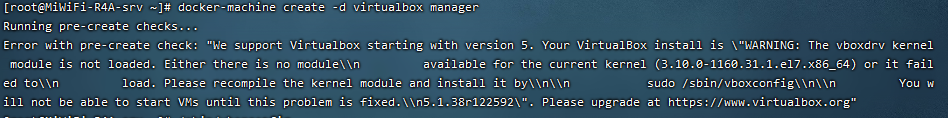
解决方法:
1.检查virtualbox安装配置
输入/sbin/vboxconfig,出现提示:

2.按提示安装核心模块(系统扩展):
yum install gcc make
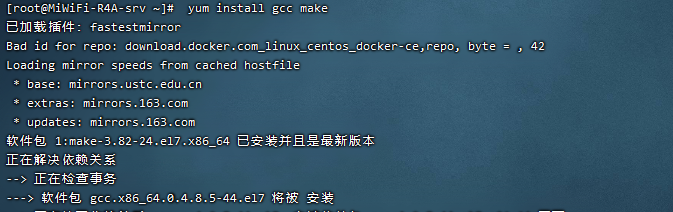
yum install kernel-devel-3.10.0-1160.31.1.e17.x86_64

3.安装完成,验证效果:
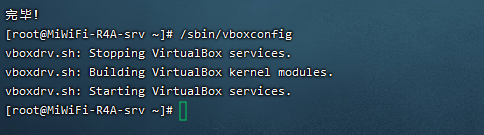
错误点3:Error with pre-create check: "This computer doesn't have VT-X/AMD-v enabled. Enabling it in the BIOS is mandatory"
解决方法:
1.poweroff关机后配置虚拟机:
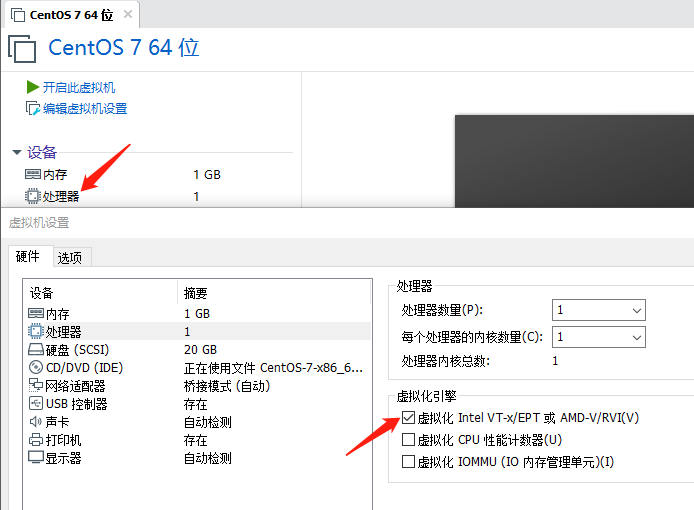
2.开机后,下载boot2docker.iso放在/root/.docker/machine/cache目录下
(boot2docker.iso下载网址https://github.com/boot2docker/boot2docker/releases/)

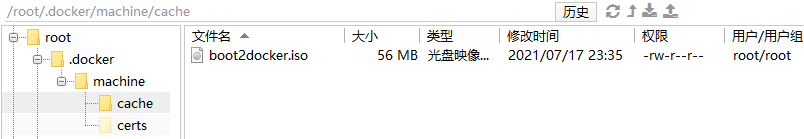
3.执行docker-machine create -d virtualbox manager命令:
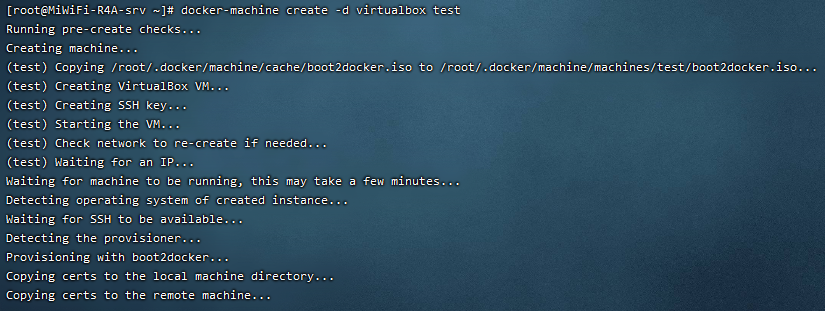
(此时虚拟机内存设置为4G,实际用量达1.4G,刚开始设置1G时运行不起来)
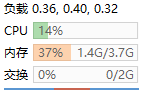
4.创建主机成功后, 可以通过 env 命令来让后续操作对象都是⽬标主机
docker-machine env test
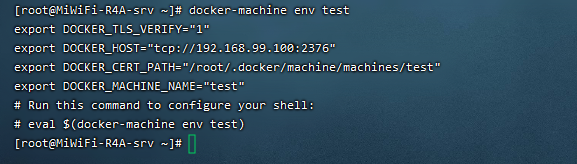
5.SSH 登录到主机
docker-machine ssh test
