介绍
调试是开发中必不可少的一个过程,electron分为主进程和渲染进程,所以需要有分别调试这两个进程
渲染进程调试
electron渲染进程的调试跟web开发的调试过程差不多一样,因为这个进程相当于Chromium 的一个窗口,在开发环境中可以设置:win.webContents.openDevTools() 来打开devtools来调试代码。
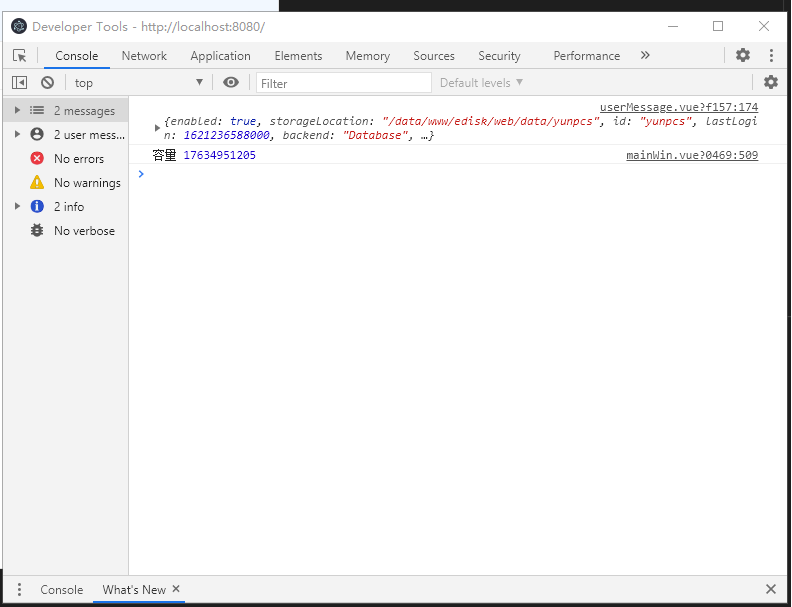
接下来就可以对渲染进程进行调试,

vue-devtools
通常我们是使用vue+electron的模式进行开发,而在平时vue开发中,我们通常使用vue-devtools进程代码的调试,那么在electron中,我们就要想办法去加载vue-devtools这个插件
在electron-builder这个模板中提供了installVueDevtools这个模块去加载vue-devtools
import {installVueDevtools } from "vue-cli-plugin-electron-builder/lib"
...
app.on("ready",()=>{
if(isDevelopment && !process.env.IS_TEST) {
// Install Vue Devtools
try {
await installVueDevtools()
}catch (e) {
console.error('Vue Devtools failed to install:', e.toString())
}
}
})
然而这个installVueDevtools需要上网,才能下载vueDevtool到本地,所以我们需要另外一个版本,经过多方面的尝试,得到如下这种办法,首先下载在git下载vue-devtools编译后,把编译的文件放到项目如图:
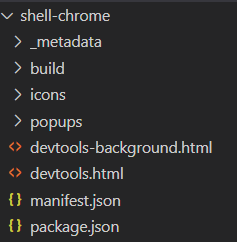
然后在通过electron的session模块加载
session.defaultSession.loadExtension(
path.resolve(__dirname, "../shell-chrome")
).catch(e => {
console.error("Vue Devtools failed to install:", e.toString());
}).then(e => console.log(e));
效果如下
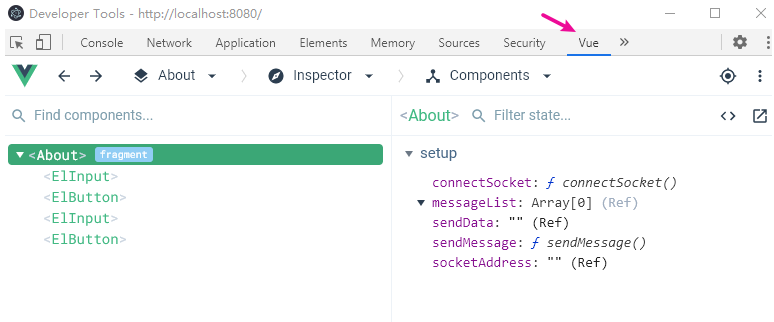
主线程调试
需要配置vscode,打开vscode的debug 添加 配置
{
"version": "1.3.0",
"configurations": [
{
"name": "Debug Main Process",
"type": "node",
"request": "launch",
"cwd": "${workspaceFolder}",
"runtimeExecutable": "${workspaceFolder}/node_modules/.bin/electron",
"program": "${workspaceFolder}/src/main.ts",
"protocol": "inspector",
"args" : ["."]
}
]
}
不过有点坑的是不支持import的需要是用require才行不然会报错:

所以基本上我是使用console.log来调试
总结
electron的调试基本是这些,虽然很简单,但是也有不少人不知道的,特别是vue-devtools