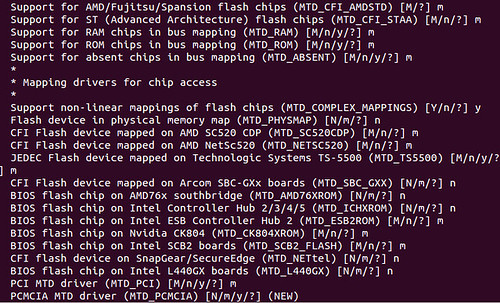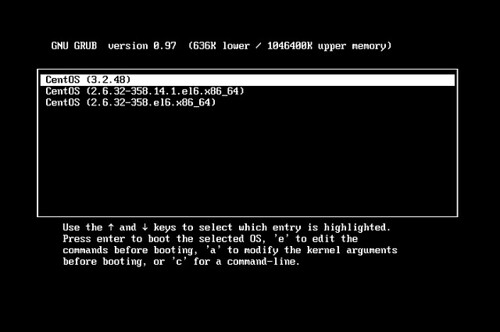1,version

2,command
First, verify the current kernel version:
2.6.32-358.el6.x86_64
Before you start, install all necessary prerequisite software for building a kernel:
$ sudo yum install ncurses-devel
Also, install any existing updates on your system:
Now you are ready to upgrade the kernel from 2.6.32 to 3.2.48 LTS.
Download the new kernel source from kernel.org, and install it on your system:
$ sudo tar xvfvJ linux-3.2.48.tar.xz -C /usr/src //no need
$ cd /usr/src/linux-3.2.48
Before compiling a new kernel, you need to generate a kernel configuration.
If you want to generate a kernel configuration via graphical user interface, run:
Alternatively, if you want to use the same kernel configuration as the currently running kernel, run the following command instead. You still need to set any newly added configuration options by manually answering questions. If you do not know the meaning of each option, just press enter to accept a default answer.
If you want to use the same old kernel configuration, and automatically accept default answers to every question, run the following command instead:
----------------------------------------------------------------
After kernel configuration is done, go ahead and compile a new kernel:
The above step will take 30 minutes or more, depending on your CPU speed. After compilation is completed, go ahead and install the new kernel (and all kernel modules) as follows.
----------------------------------------------------------------
To use the newly built kernel in your system, you need to choose the new kernel on grub menu upon boot-up.
Alternatively, edit /boot/grub/grub.conf to specify the new kernel as the default kernel to load. In /boot/grub/grub.conf, change the "default" number to whichever position your new kernel information is in the kernel list (counting starts at 0).
default=1