-
::before和::after 是什么?
正解:伪元素~
...
既然是一个严肃的技术博客,那就,严肃一点(正经脸)。
::after is a pseudo element which allows you to insert content onto a page from CSS (without it needing to be in the HTML).
::before is exactly the same only it inserts the content before any other content in the HTML instead of after.
...
...
...
还有人吗?
其实是这样的~

有时候查看代码的时候,经常会看到在元素的中间有它们的身影,举个栗子。
<style type="text/css">
.lizi{
font-weight: bold;
color: blue;
}
.lizi:after{
content: "I'M after";
color: #000;
}
.lizi:before{
content: "I'M before";
color: #000;
}
</style>
<div class="lizi">
I'M content~
</div>

所以,::before 就是以一个子元素的存在,定义在元素主体内容之前的一个伪元素。但是并不存在于dom中,只是显示在页面上而已。同理,after就是在主体内容之后显示的~
那么,有些时候我们会看到的写法是:before 和:after, 那么,单冒号和双冒号的有区别吗?
答案:肯定有啦,一个单身狗一对秀恩爱,瞎啊,肯定有区别。(掀桌)
其实也就是浏览器的兼容性问题,最傲娇的是谁,肯定是IE啦。IE8不能识别双冒号,所以我们写的时候要友好的兼容它,一般采用单冒号。也就是和调用伪类的写法是一样的。
你问IE8以下? 你撒啊? IE8都不兼容,它爷爷们能识别?

(IE8下对伪元素不能设置z-index属性)
-
::before和::after 常见的用法。
在举栗子之前,看一下对于伪元素可以有怎样的设定。
.lizi:after{
content: "I'M after"; /*插入字符串*/
content: "attr(id)"; /*插入当前元素属性*/
content: url(/path/to/image.jpg); /*插入图片*/
content: counter(li); /*插入计数器*/
content: ""; /*啥也不插*/
}
我知道你们要问计数器,等下再说 T T.
下面列一下常用的用法
-
清浮动
1 .clearfix:before,
2 .clearfix:after {
3 clear: both;
4 display: table;
5 content: "";
6 }
-
字体图标
栗子来自Bootstrap

看着这朵花~它就是用伪元素的方法插入的。下面为代码


字体图标的教程改天有空再来写吧,很实用的东西。
-
插入符号(三角形)
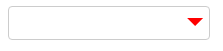
写了一个autocomplete的外框
附上一个使用border画三角形的教程 http://www.jb51.net/article/42513.htm
1 <div class="triangle">
2 <input type="text">
3 </div>
4 <style type="text/css">
5 .triangle input{
6 height: 30px;
7 width: 200px;
8 border-radius: 4px;
9 border: 1px solid #ccc;
10 }
11 .triangle{
12 width: 200px;
13 position: relative;
14 }
15 .triangle:after{
16 position: absolute;
17 top: 12px;
18 right: 5px;
19 content: "";
20 width: 0;
21 height: 0;
22 border: 8px solid transparent;
23 border-top-color: red;
24 }
25 </style>
-
计数
允许我偷个懒
http://www.qianduan.net/css-content-counter-increment-counter-reset/
写的很详细。
-
UI组件(滑动按钮)
http://codepen.io/EllenNG/pen/ojdKGZ#0