在进行 Spring MVC 项目开发时,一般会使用 EL 表达式和 JSTL 标签来完成页面视图的开发。其实 Spring 也有自己的一套表单标签库,通过 Spring 表单标签,可以很容易地将模型数据中的命令对象绑定到 HTML 表单元素中。下面我们就通过一个示例来演示该标签库的用法。
首先和 JSTL 标签的使用方法相同,在使用 Spring 表单标签之前,必须在 JSP 页面开头处声明 taglib 指令,指令代码如下。
常用的 Spring 表单标签如下表所示。
以上标签基本都拥有以下属性。
<fm:form> 标签的 modelAttribute 属性用于指定绑定的模型属性。默认从模型中尝试取名为“command”的表单对象,若不存在此表单对象,将会报错。所以一般情况下会指定 modelAttribute 属性。
此外,表单组件标签页拥有 HTML 标签的各种属性,如 id、onclick 等,都可以根据需要灵活使用。
创建显示页面 showUser.jsp,代码如下。
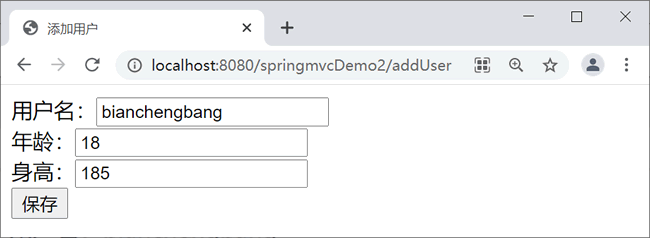
添加用户
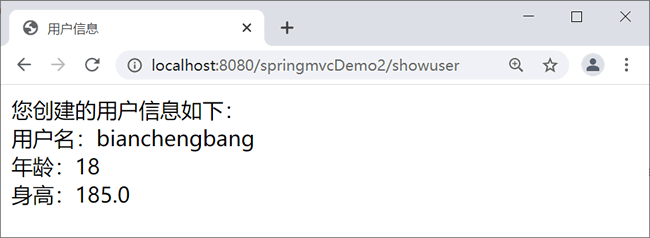
显示添加用户信息
首先和 JSTL 标签的使用方法相同,在使用 Spring 表单标签之前,必须在 JSP 页面开头处声明 taglib 指令,指令代码如下。
<%@ taglib prefix="fm" uri="http://www.springframework.org/tags/form"%>
常用的 Spring 表单标签如下表所示。
| 名称 | 作用 |
|---|---|
| form | 渲染表单元素 |
| input | 输入框组件标签,渲染 <input type="text"/> 元素 |
| password | 密码框组件标签,渲染 <input type="password"/> 元素 |
| hidden | 隐藏框组件标签,渲染 <input type="hidden"/> 元素 |
| textarea | 多行输入框组件标签,渲染 textarea 元素 |
| checkbox | 复选框组件标签,渲染一个 <input type="checkbox"/> 元素 |
| checkboxes | 渲染多个 <input type="checkbox"/> 元素 |
| radiobutton | 单选框组件标签,渲染一个 <input type="radio"/> 元素 |
| radiobuttons | 渲染多个 <input type="radio"/> 元素 |
| select | 下拉列表组件标签,渲染一个选择元素 |
| option | 渲染一个选项元素 |
| options | 渲染多个选项元素 |
| errors | 显示表单数据校验所对应的错误信息 |
- path:属性路径,表示表单对象属性,如 userName、userCode 等。
- cssClass:表单组件对应的 CSS 样式类名。
- cssErrorClass:当提交表单后报错(服务端错误),采用的 CSS 样式类。
- cssStyle:表单组件对应的 CSS 样式。
- htmlEscape:绑定的表单属性值是否要对 HTML 特殊字符进行转换,默认为 true。
示例
下面以 <fm:form> 表单标签为例,模仿添加用户信息。1. 创建实体类
创建实体类 user,代码如下。package net.biancheng.po; public class User { private String name; private Integer age; private Double height; /** 省略setter和getter方法*/ }
2. 创建页面
创建 addUser.jsp,代码如下。<%@ page language="java" contentType="text/html; charset=UTF-8" pageEncoding="UTF-8"%> <%@ taglib prefix="fm" uri="http://www.springframework.org/tags/form"%> <!DOCTYPE html PUBLIC "-//W3C//DTD HTML 4.01 Transitional//EN" "http://www.w3.org/TR/html4/loose.dtd"> <html> <head> <meta http-equiv="Content-Type" content="text/html; charset=UTF-8"> <title>添加用户</title> </head> <body> <fm:form method="post" modelAttribute="user" action="${pageContext.request.contextPath }/showuser"> 用户名:<fm:input path="name"/> <br /> 年龄:<fm:input path="age"/> <br /> 身高:<fm:input path="height"/> <br /> <input type="submit" value="保存" /> </fm:form> </body> </html>
此外,表单组件标签页拥有 HTML 标签的各种属性,如 id、onclick 等,都可以根据需要灵活使用。
创建显示页面 showUser.jsp,代码如下。
<%@ page language="java" contentType="text/html; charset=UTF-8" pageEncoding="UTF-8"%> <!DOCTYPE html PUBLIC "-//W3C//DTD HTML 4.01 Transitional//EN" "http://www.w3.org/TR/html4/loose.dtd"> <html> <head> <meta http-equiv="Content-Type" content="text/html; charset=UTF-8"> <title>用户信息</title> </head> <body> 您创建的用户信息如下: <br /> <!-- 使用EL表达式取出model中的user信息 --> 用户名:${user.name } <br /> 年龄:${user.age } <br /> 身高:${user.height } </body> </html>
3. 创建控制器类
创建 UserController,代码如下。package net.biancheng.controller; import javax.servlet.http.HttpServletRequest; import javax.servlet.http.HttpSession; import org.springframework.stereotype.Controller; import org.springframework.web.bind.annotation.ModelAttribute; import org.springframework.web.bind.annotation.PathVariable; import org.springframework.web.bind.annotation.RequestMapping; import org.springframework.web.bind.annotation.RequestMethod; import net.biancheng.po.User; @Controller public class UserController { @RequestMapping(value = "/addUser", method = RequestMethod.GET) public String add(@ModelAttribute("user") User user) { return "addUser"; } @RequestMapping(value = "/showuser", method = RequestMethod.POST) public String showuser(User user, HttpSession session, HttpServletRequest request) { return "showUser"; } }
4. 测试运行
访问地址:http://localhost:8080/springmvcDemo2/addUser,运行结果如下图所示。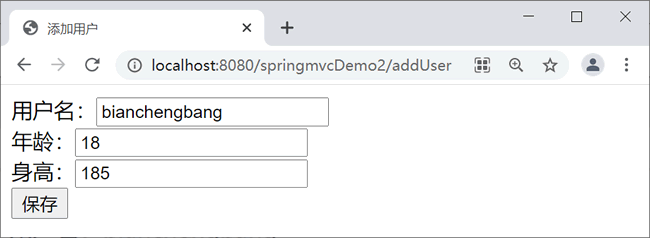
添加用户
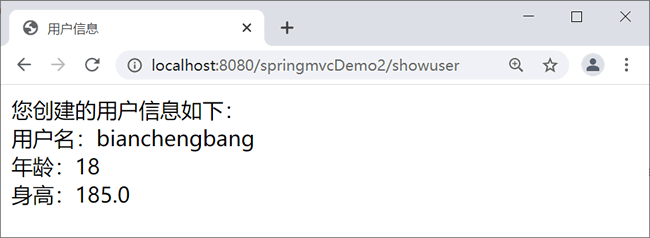
显示添加用户信息