与docker镜像或容器导入导出的命令主要有4个:docker save、docker load、docker export和docker import。
镜像的导入导出
镜像的导入导出要用docker save和docker load。
Usage: docker save [OPTIONS] IMAGE [IMAGE...] Save one or more images to a tar archive (streamed to STDOUT by default) Options: -o, --output string Write to a file, instead of STDOUT Usage: docker load [OPTIONS] Load an image from a tar archive or STDIN Options: -i, --input string Read from tar archive file, instead of STDIN -q, --quiet Suppress the load output
如下以Ubuntu:16.04为例说明使用方法。
$ docker images | grep ubuntu ubuntu 16.04 a3551444fc85 2 weeks ago 119MB $ docker save ubuntu:16.04 >ubuntu_test.tar $ docker rmi ubuntu:16.04 Untagged: ubuntu:16.04 Untagged: ubuntu@sha256:6aa6090ee9c1a525cbad1bb6c2ec9278914db754a3a3c5dc9e7d8daa5ee40dce $ docker images | grep ubuntu $ docker load -i ubuntu_test.tar Loaded image: ubuntu:16.04 $ docker images | grep ubuntu ubuntu 16.04 a3551444fc85 2 weeks ago 119MB
导出的镜像tar包结构:
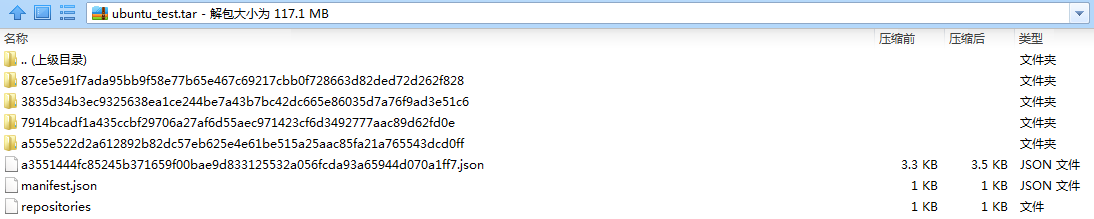
容器的导入导出
容器导入导出使用docker import和docker export。
Usage: docker import [OPTIONS] file|URL|- [REPOSITORY[:TAG]] Import the contents from a tarball to create a filesystem image Options: -c, --change list Apply Dockerfile instruction to the created image -m, --message string Set commit message for imported image Usage: docker export [OPTIONS] CONTAINER Export a container's filesystem as a tar archive Options: -o, --output string Write to a file, instead of STDOUT
docker import和export操作的对象是容器的文件系统。
使用示例如下:
首先启动Ubuntu容器
docker run -it --name="ubuntu_test_container" ubuntu:16.04 /bin/sh #
另一终端操作:
$ docker ps CONTAINER ID IMAGE COMMAND CREATED STATUS PORTS NAMES 9acca5fbb513 ubuntu:16.04 "/bin/sh" 48 seconds ago Up 47 seconds ubuntu_test_container $ docker export ubuntu_test_container >ubuntu_test_container.tar $ docker stop ubuntu_test_container ubuntu_test_container $ docker rm ubuntu_test_container ubuntu_test_container wang@ubuntu-wang:~/vmlinuxq/docker_dir$ docker ps -a | grep ubuntu $ $ docker import ubuntu_test_container.tar ubuntu_test_container:test sha256:c55718d49b25f8779bbba8acb1f046792d920280edbabdeda2136170f15e9b49 $ docker images | grep ubuntu ubuntu_test_container test c55718d49b25 16 seconds ago 86.1MB ubuntu 16.04 a3551444fc85 2 weeks ago 119MB
从上面的命令可以看出,docker import将container导入后会成为一个image,而不是恢复为一个container。
导出的tar包结构如下:
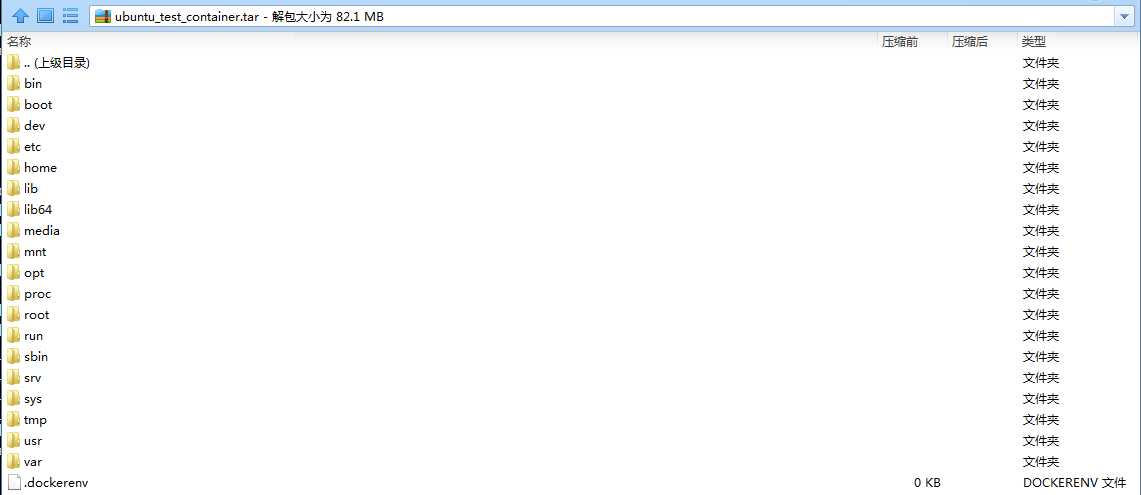
注:容器导出的tar包是文件系统,且大小比镜像导出的tar小。
tar包自动导入
用户既可以使用 docker load 来导入镜像tar到本地镜像库,也可以使用 docker import 来导入一个容器tar到本地镜像库。这两者的区别在于容器tar将丢弃所有的历史记录和元数据信息(即仅保存容器当时的快照状态),而镜像tar将保存完整记录,体积也要大。此外,从容器tar导入时可以重新指定标签等元数据信息。
镜像和容器导出的tar包组织结构完全不同,可根据tar中标志性文件区分两种类型tar包并分别使用相应的docker load或docker import导入镜像。
可选择如下文件作为两种类型tar包的区分:
镜像tar包:manifest.json repositories
容器tar包:.dockerenv
shell脚本docker_upload.sh实现如下:
#/bin/sh if [ $# != 1 ]; then echo "Usage: $0 *.tar" exit -1 fi TAR_FILE=$1 tar tvf ${TAR_FILE} | grep -e 'manifest' -e 'repositories' -q if [ $? == 0 ]; then docker load -i ${TAR_FILE} || echo "-------->tar format is error!" else tar tvf ${TAR_FILE} | grep 'dockerenv' -q && docker import ${TAR_FILE} || echo "-------->tar format is error!" fi exit 0
其只需要一个参数tar名即可。
使用log如下:
$ docker images | grep ubuntu ubuntu_test_container test c55718d49b25 16 seconds ago 86.1MB ubuntu 16.04 a3551444fc85 2 weeks ago 119MB $ docker rmi ubuntu_test_container:test Untagged: ubuntu_test_container:test Deleted: sha256:c55718d49b25f8779bbba8acb1f046792d920280edbabdeda2136170f15e9b49 Deleted: sha256:f9b4a355fcdbd19af98724b4b6cfb19ae0434b495bb92e7e78f67d288d84322e $ docker rmi ubuntu:16.04 Untagged: ubuntu:16.04 $ docker images | grep ubuntu $ $ chmod +x docker_upload.sh /docker_upload.sh ubuntu_test_container.tar sha256:96bd3e320b8abd008df6fa29a2e6ba0e7fcf57591a9d2bafc97d4a0c8578fc52 wang@ubuntu-wang:~/vmlinuxq/docker_dir$ docker images REPOSITORY TAG IMAGE ID CREATED SIZE <none> <none> 96bd3e320b8a 20 seconds ago 86.1MB $ ./docker_upload.sh ubuntu_test.tar Loaded image: ubuntu:16.04 $ docker images | grep ubuntu ubuntu 16.04 a3551444fc85 2 weeks ago 119MB
注:因为参数只有一个tar名,所以导入容器时搜索到的镜像和tag都是<none>。
参考:
1.https://jingsam.github.io/2017/08/26/docker-save-and-docker-export.html